Weird transparency with hair
I'm not sure if I'm doing something wrong but I read through the user guide on how to import hair...seems simple enough yet when I try it comes up transparent and you can see the figures head underneath. This also happens with every other hair model I try. I've tried setting an Nvidia profile with max settings and changing smoothing options in the hairs parameters but if it's something to do with the programs rendering I'm clueless.
Any help would be appreciated, thanks.
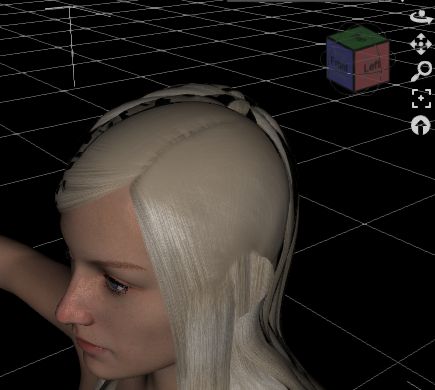
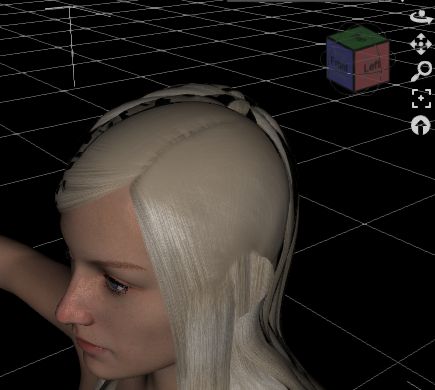
hair2.png
435 x 390 - 131K
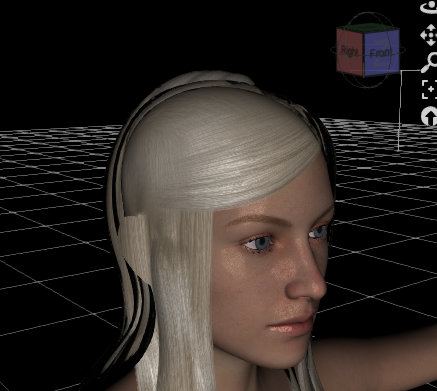
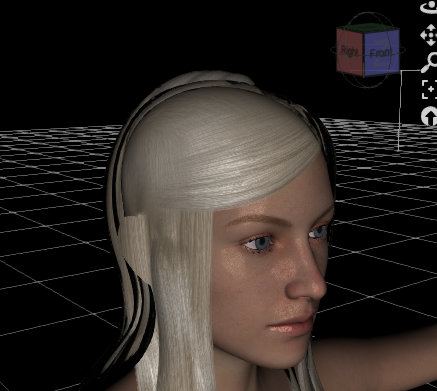
hair1.png
437 x 391 - 142K


Comments
What you are seeing is the OpenGL display in the Viewport, which does not handle transparency particularly well.
When you do a render using the 3Delight render engine, you will see the correct transparency
Ah okay, I thought it would be simple. I've tried rendering before but I guess I used the wrong settings. Thanks a lot, I'll read up on it.