Exporting Genesis clothing as CR2
Hello all -
I am trying to convert an article of Genesis clothing for use on V4 using CrossDresser. The instructions for CrossDresser tell me to export the clothing as a CR2. When I attempt to do so, the CR2 Export Options dialog pops open. However, the Base Path and CR2 path lines are blank. I've seen video tutorials about figure exporting that say that those lines should be auto-filled, but obviously that is not happening for me. I've tried choosing paths that seem to work, but I must be doing something wrong as CrossDresser is never able to do the conversion.
Can anyone tell me how to correctly export the Genesis clothing so that it can be converted in CrossDresser? Thanks!
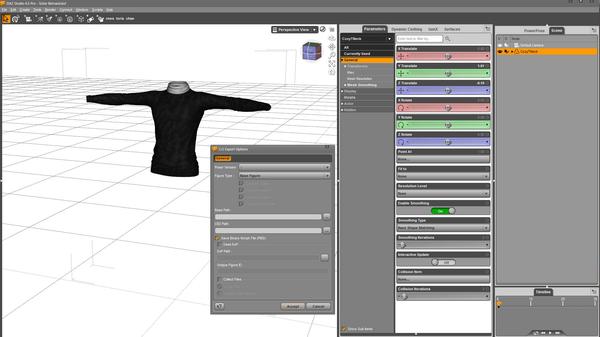
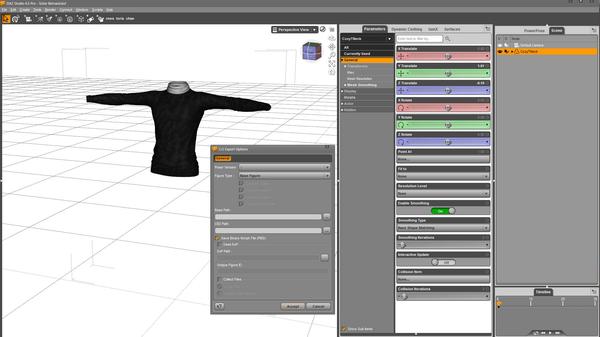
Screenshot.jpg
1923 x 1080 - 200K


Comments
I finally found the issue. The CrossDresser tutorial said to save the .cr2 file in the same folder as the original clothing. However, when I tried to do so, the directories got all crossed up. I instead saved it into the folder that CrossDresser uses to save the converted clothing, and everything worked fine.