Unattached files in my smart content
The unattached files occurred today after I installed Beta Daz Studio 4.8. I tried to uninstall items and reinstall them, but that doesn't seem to help. How do I correct this?
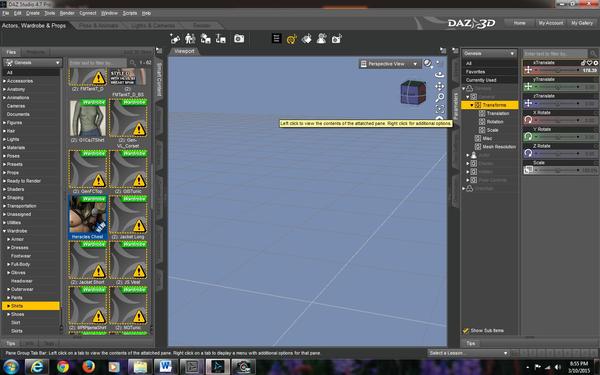
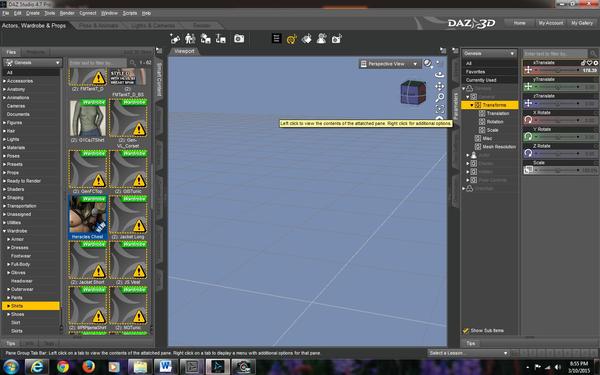
Image2.jpg
1440 x 900 - 199K


Comments
The beta doesn't share settings with the release version, so if your content is not installed in the default locations you need to go to Edit > Preferences > Content Library > Content Directory Manager and put the correct locations in both "DAZ Studio Formats" and "Poser Formats".
This wasn't like this before I installed the beta program, and both locations are correct.
Can you post screenshots of your COntent Directory Manager with DS-formats and Poser-formats expanded, for both the general release and the beta?
Here's the screenshots. I included my DIM installation settings
I got to trying to manually fix this and I got to noticing that all the clothing that has gotten unattached always begin with a root directory of Clothing, as if 'people\genesis' was truncated out.
Ah, it looks like there are double entries -- all the items which have the yellow triangles have a (2) in front, so they have 2 different locations listed. Go ti the Content Library pane options menu (triangle with horizontal lines in the upper right corner) and choose "Scan Known Directories for Files" -- that should clear out the incorrect entries.
That didn't help.
Try this:
1) Export User Data
2) Reset the database
3) Re-Import Metadata
Thanks, fixmypcmike. Your last suggestion worked.