DIM won't see DS BETA Iradium - help needed
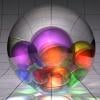 Eva1
Posts: 1,249
Eva1
Posts: 1,249
I don't use DIM but of course you have to use it to install DS BETAs, so I installed it as I really want to try out the new BETA. I used the same email and password as I use for my DS account. I followed these instructions given on the product page in my product library:
1. After checking out open DAZ Install Manager and check the box for Display Hidden in the Ready to Download tab.
2. Next select Download Filters and in the Downloads tab check the box for “Public Build”.
3. Last in the Ready To Download tab enter “sku::12000” in your filter box and down and install the files displayed.(note: file names will vary depending what operating system you are using.)
But when I click 'Download and Install' and then 'Launch application' I get an error message in DIM saying my account is not referenced. Either that or just nothing happens. The only product I can see when entering that sku is Public Beta Iray Support Content.
If I change the filter I can see other products available from download so DIM is connecting to my account. But it won't do it for the BETA.
Has anyone else had similar problems with DIM? How did you solve it?
Can anyone help please?


Comments
Do you have software checked in the download filters? It was missing for me till I did that.
Does the Beta show up on your list of purchased products?
If not, then you have to go through the process of 'purchasing' it first.
Hi Khory and mjc, yes I tried it with software checked, it made no difference, and I did purchase it too. It's in my list of products in my product library.
EDIT - I've just tried again with a new account (all lower case for email address - sometimes the first letter is cap and it makes a difference) - I'm not getting the account not referenced error now, but I have to check the filter to include DS 4.5- for it to show Public Beta Iray Support Content. (altogether I have Public, Software , DS 4.5+ checked and also 'Display Hidden'). It's still not showing the DS BETA.
Well I think I cracked it - all I had to do was check 'Windows 64-bit' in the Download Filters (although I'm sure at one point I did try that). So simple! But it's taken ages to find that out, not being a DIM user.....still, got there in the end, now onto installing.....