[Possibly Solved] Carrara GoZ Inverse Deformation Auto-Shrink Bug
 Mythmaker
Posts: 606
Mythmaker
Posts: 606
EDIT 16 March - I think I have solved this issue, though not completely. I have found out
- how to add new morph targets to DS rigged Genesis Autofit figure, based on clues extrapolated from two 2013 forum posts, by Sparrowhawke and Diomede64
- using GoZ on these new morph targets and not inverse deformation on return will produce expected normal result
- Genesis based figures (and possibly DS rigged figures) Parameter: morphs and Vertex Room morph targets behave differently from Carrara figures or Poser figures
I'm still not 100% certain if my method is the proper way. Will update this and/or start fresh how-to topic when I establish more certainty.
----------
Seems to affect DS rigged figure morph edits only, so far.
Not sure if this is a Carrara GoZ bug or a noob blindspot matter.
My goal: edit post-autofit clothing mesh using GoZ. Simple step.
And no, I did not change vertex order or add new shader groups. Just typical simple straight forward GoZ smooth mesh inflate areas and back.
Issue: With Inverse deformation checked, will shrink model on return trip. With Inverse Deformation unchecked, model will show edited change. But the morph will be additive (as expected) and eventually become a hyper-feminized fat suit.
Ref: I use DS GoZ all the time for custom morphs, new morphs or fix morphs. No complication.
Ref: I sent Model from Vertex Room GoZ. Edit: Animation mode> Morph> Figure/Actor. Model is Fit-To another scene figure, a Genesis or a DS rigged for Genesis Clothing.
I have persevered and exchausted all Carrara GoZ options. Can't find info on Google Youtube or Forum. Help.
The poor dress I made for testing soft body physics, started off very slim and then balloon as I goZ
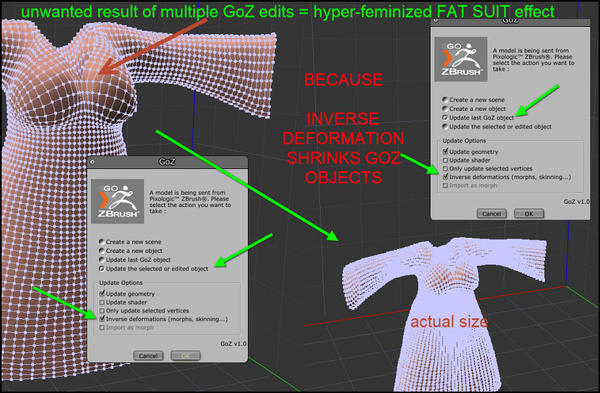
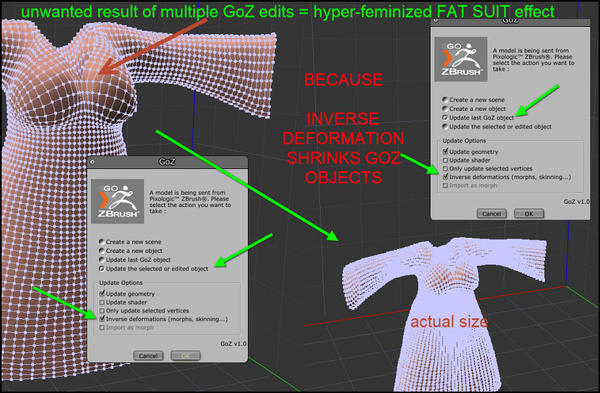


Comments
Morphs in relation to GoZ
Related issues, and don't want to start another topic so post it here too.
Questions:
Why are there GoZ in BOTH the Assembly Room and Vertex Room? (In official video, the voice says GoZ from Assembly Room but his action shows Vertex Room, so it was a presentation error I think. In anycase I use Vertex Room GoZ which seems to behave more consistently)
Why Auto-Fitted/ conformed clothing show unfitted state in Vertex Room, and only show fitted state in Animation mode?
Why are there 2 Morph>Area Lists = Actor, Figure? Why do they have the same embedded morphs?
Aren't these DS embedded morphs supposed to show up in Assembly Room> Parameter for Actors/Models?
In any case, is it crucial to be in Vertex Room Animation mode when GoZ?
If so, should one zero Figure morphs that was auto-generated after Autofitting before goZ? Why is there auto-generated morphs under both Morph: Figure and Actor?
Why I can zero one but not the other (Actor sliders are locked)?
How do all these variables impact on Goz result?
Obviously I have tried to solve this and did a lot of homework. Still confounded...
Help...
Additional Info after further testing:
Carrara 8.5pro release version. DS 4.7 latest. ZBrush 4R7 latest, 64bit, stable, all GoZs no issue. (Have also reset GoZ cache. Even reinstall all GoZ paths from ZBrush just to eliminate variables)
Good news:
If I simply model a vertex object from scratch in Carrara, the GoZ plugin is otherwise working normally as expected: GoZ from V.room, return inverse deformation, then GoZ from A.room, return inverse deformation also work as it should, adding changes without multiplying effect. Even had fun adding new geometry, subD, or Zremeshing in ZBrush, Carrara picked all that up with no issue.
So the clothing morph "inverse deform auto-shrinkage" bug has to do with explort morph cache, either Carrara internally or in the Carrara GoZ trip.
EDIT: or, something to do with that annoying "Protect Topology" thing.