Advanced Serene Scene Interior Lighting + MM Store Sale! [commercial]
 ForbiddenWhispers
Posts: 1,434
ForbiddenWhispers
Posts: 1,434
Good Morning All!
HAPPY MARCH MADNESS!!!!!
Presenting, a beautiful set of Interior Lights which implement the Advanced AoA Ambient & Distant lighting. Included are 10 bonus Gel/Gobo lights to add additional atmosphere to your scenes.
What's Included and Features
07 Weather Condition Presets:
01 Before the Rain
01 Clear Twilight
01 Overcast Day
01 Rainy Day
01 Sunny Summer Day - Afternoon
01 Sunny Summer Day - Morning
01 Sunny Summer Day - Noon
12 Sunlight Positions:
01 Mid Morning
01 Midday
01 Moonlight
01 Near Midday
01 Pink Sunrise
03 Sundown
01 Red Sundown
03 Sunrise
10 Tree Gel/Gobo Lights
DON'T FORGET. My entire store is on sale, but it's not showing up on the store page, the item you want will only appear discounted in your checkout cart. This is something DAZ is trying to address (so i'm told, I could be wrong).
To get the lights, click this link: http://www.daz3d.com/advanced-serene-scene-interior-lighting
To shop my back catalog, click this link: http://www.daz3d.com/forbiddenwhispers
Enjoy! :) I can't wait to see your renders.
Anna
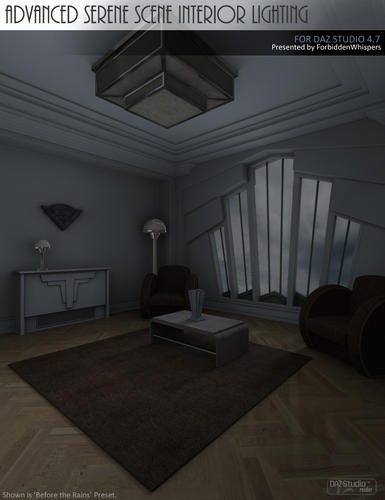
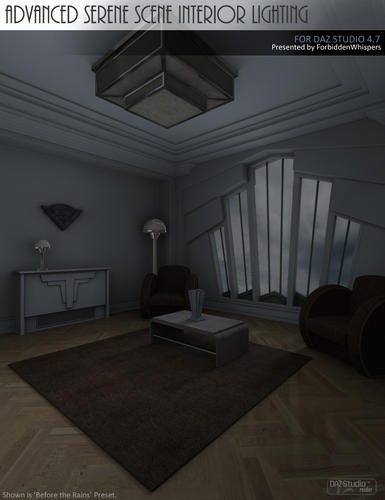






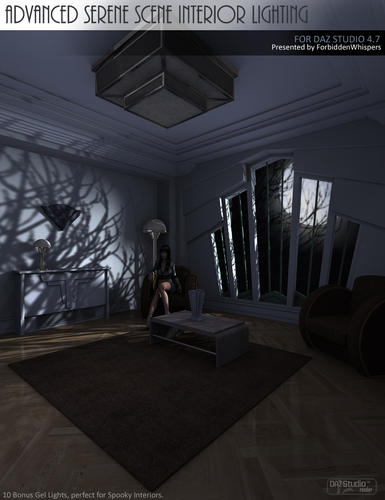
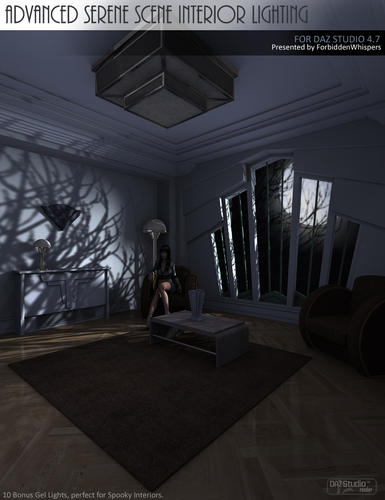


Comments
This product looks amazing in the promo shots, but it keeps asking me for the AoA Distant Light when I add the lights in the scene. The only requirement on the product page was AoA Ambient Light. Do I need both light sets? If so, you might want to change the product page requirements.
Yeah it says so in the product description that the lighting makes use of the AOA ambient and the distant lights. I'll have to get DAZ to update the product required section
. But it won't be updated until tomorrow as daz are closed on weekends.
I've been playing with this product a lot and I'm very impressed. One dumb question, how do I apply the gels? A couple of renders using these lights.
http://www.daz3d.com/gallery/#images/62336/
http://www.daz3d.com/gallery/#images/62335/
Beautiful renders.
The Gels should be in the folder supplied, called 'other options'. Just double click the light you wanna use and they'll load in. They'll load in at ground level at default. It's up to the customer to position them as they need. To increase the size of the light gel you can either move the light further away from an object, or increase the 'field of view' under the Gel Light tab in the lights parameters.