Content missing!
Hi! I have just changed my system disk to a larger SSD since the old one were to small.
A few months before this change of system disk I did move all DAZ content to my E disk even if so I still could get access to every item from DAZ smart content viewer.
After my last change to a larger system disk a couple of days ago all DAZ content had disappeared and I just can´t find it inside DAZ even if I believe that I have added the correct links in the preference settings.
Please take a look at my settings and try to explain to me why my DAZ 3D Studio doesn´t connect to the folders with my content anymore!
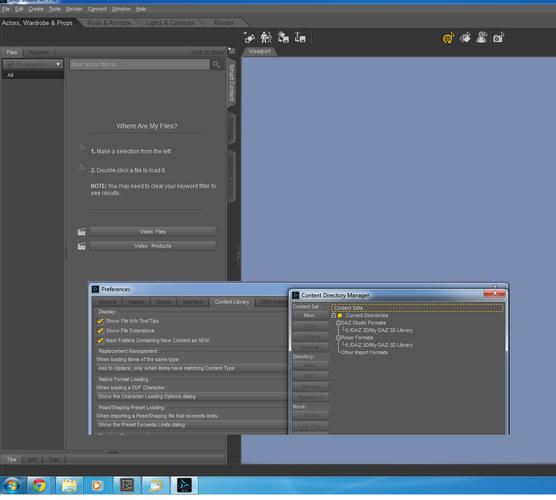
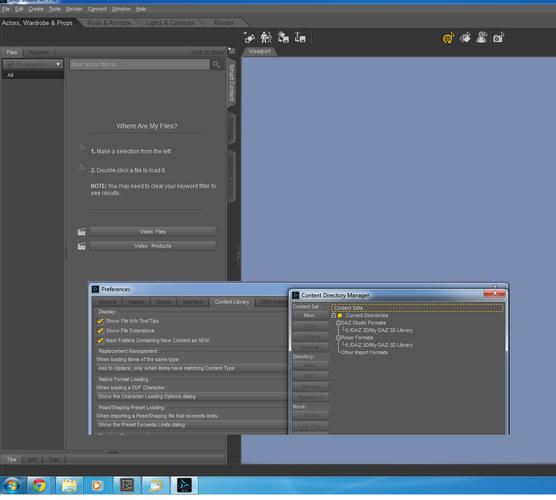
NoVisibleContent.jpg
1200 x 1080 - 343K


Comments
I'm not an expert at all this but the CMS has to be running for Smart Content to work.
Sometimes one has to re-import the metadata too.
Running for Smart Content? Do you mean there is a special setting for the Smart Content?
No, CMS controls the Smart Content through the Valentina database, as well as Products and Categories and the search function too.
If CMS is not running as a Process in Windows (Task Manager) none of the above will work. The Content Library pane does not rely on CMS, so everything should always appear there, whether it has Metadata or not.
Do you use DIM(DAZ Install Manager)? If so, did you install PostgreSQL using it, instead of Valentina/CMS. When you run DAZ Studio, look at the Task Manager, and see if there are several version of Postgre.exe running, if so, you have it installed. If so, try reimporting Metadata from the Content DB Maintenance option in the drop-down menu.
If not, you are still using Valentina/CMS, so you need to go to Start > All Programs > DAZ 3D and start the Content Management Service from there.
Hi JimmyC!
It seems like every advice points at the fact that it would be better to re-install all DAZ content again through the DAZ Install Manager. So I just spent 5 hours of my life to re-install all content to my (C) disk and maybe its much easier to make DAZ find the content at my (E) disk after this? Didn´t believe that 22 GB of content would take that long, but now it is all there. However I have a question I hope you or someone else in this forum could help me to find a solution on.
1. The CMS doesn´t show up anywhere even if I chose to activate it in the Start menu in Windows 7 Professional, anyone who has an idea of where it has gone? I see it start in the DOS-prompt window but it isn´t visible in the Windows task manager!
You would have been better to download the content to where you want it installed to. Did you just download to the C drive, or did you install there as well?
You can tell DIM to install content to anywhere you want (apart from Program Files), so you should have set it to install to the E drive, if that is where you want it.
CMS
When you start CMS it should show up as 'ContentManagementServer.exe' in Processes (with Show Processes from All Users ticked)
You may have the PostgreSQL db installed, when you run DAZ Studio, please look in Task Manager, and see if you have several instances of 'postgres.exe' running, if not you don't have that, and you are using Valentina/CMS.
If CMS will not start, you need to uninstall it from Start > All Programs > DAZ 3D, then reinstall DAZ Studio (it only takes a few minutes) and that will give you the latest version of CMS. Reinstalling DS will NOT affect any content that you have installed.