Animations not exporting with G8F figure
Suddenly my animations will not export with the figure nor will they when using Daz to Unity Bridge. Below is an example of my export steps. Can anyone give a clue as to where to look to fix this? Thank you
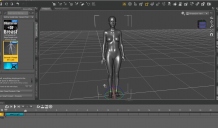
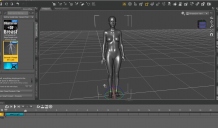
28b90a8145f44940cba70879ad392642.png
1401 x 823 - 213K


95c7d6a8a798432732cdd138ecb63a00.png
391 x 681 - 28K


Comments
That appears to have an AniBlock aplied - I suspect you need to bake that to keyframes before exporting.
That did it. Thank you
I have similar problem, and I came to the conclusion that I can not export animation because of lack of bake to keyframes.
Based on tutorials this would happen with right click on aniMate2 pane, and select bake to keyframes item. As you can see bellow on the attached picture on the flying list I do not have the bake item.
I use DAZ Studio 4.16, and aniMate2 with its 2 week free licence. It is possible, that the free licence do not allows even to try the export of animation? I would have to buy the licence even for the first try?