partial bends in a leaf
creating a fairly simple leaf that is essentially oval in shape, with a curve across it's length, a slight V shape across the length, and a tight V at the point where the leaf attaches to the stem.
I'm happy with the overall shape, except for the point where it attaches to the stem. Trying to only bend some of the leaf seems to make a mess as I can't get a nice even smooth bend. And tutorials out there that address partial bends? (the line bend tool seems only to work on the whole leaf, and not the selected points.)
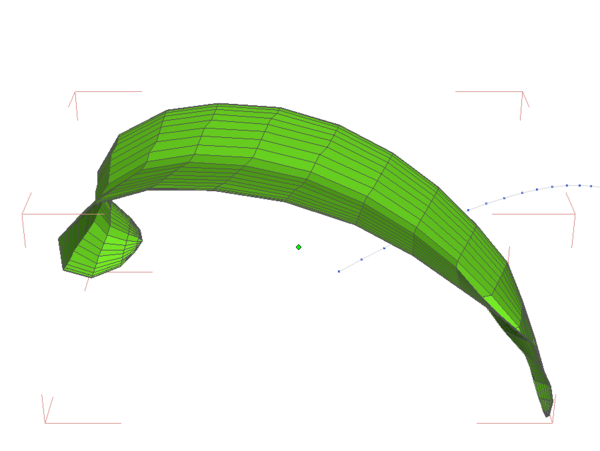
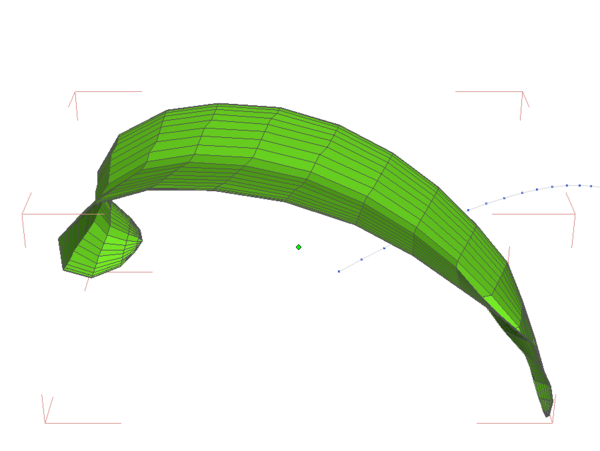
phal_leaf.png
900 x 677 - 37K


Comments
Tried that, got something between a mobius strip and a pretzel. Although the over thinking it part is probably spot on.
Are you using a line to make the bend - see attached - or the cage?
With the line as a template, you can make the bend start at any point you choose. The cage is dynamic, but the bend is more smoothed.
I appreciate the responses, but you missed the point, but that was my fault, as I didn't explain what I wanted to know very well. I really should avoid posting things after a certain hour...
First, I am modeling a the leaf of a Phalaenopsis orchid, and not a generic leaf, and as such the leaf bends are important.
Basically I need to fold the base of the leaf almost in half, as seen in the attached image. A reference image of an actual plant is found here: http://i.imgur.com/dx4jcak.jpg
Note how the new leaf comes out of the center of the old leaf, and the older leaves wraps around the newer ones.
I used a line bend to first make the general V shape in the leaf, then a second line to get the primary bends. the problem is I can't seem to get the base of the leaf to bend the way I want. When I tried a line bend again, it would only work if I selected the whole leaf. If I selected the row of vertices, the pivot point was in the middle, making things messy. I tried the taper/bend tools, but they didn't bend the way I needed. and symmetry seems only to select some of the opposite points.
So my questions:
Is there an way to set a pivot point when moving a line of vertices?
Is there a way to fold objects?
How do you select a single point, pull that point and all other points respond (i.e. select a point at the corner of a sheet of paper to curl the corner up?
[quote author="user.operator" date="1426720892"
that's not everything you need to know, but it's clear you've got quite a bit of learning to do.
And you clearly have a lot to learn about speaking to others. Do you think I don't know I have a lot to learn? That's why I'm here asking questions. This is the second time you've said this to me, and it's not only insulting, but off putting to the point where I don't want you to speak to me again.
you are likely correct that I'm taking the long way around. But that's how I learn. Try it, if to works good, if not try again. yes I've already spent many hours doing things that could be done in minutes, that's just part of the learning curve.
You claim to have understood my initial question, then why did you not provide tutorial links as requested, or tell me to do something else. You might be 100% correct, but Your tone only serves to drive people away. Please don't waste any more of your time responding to me, I'm no longer interested in your thoughts.
It's because what you're asking, and the way you're going about things, clearly shows that you need to get a better grasp of the interface before even coming here to ask for help -- at least if you expect to understand our answers.
Yes, you admit you have a lot to learn, BUT, what you're asking is not only to teach you how to do something, but to also teach you a dozen other things as well (even if you don't realize what comes with the territory); some that you should have already learned from even a fraction of the plethora of tutorials available. In order to teach you one thing, we'd have to teach you some of the other things that come along with it. You are essentially, asking for potentially hours of someones time to teach you these things.
You must understand, that to tell you how to do one thing, leads to needing to do other things, naturally. So asking "How do I taper this section of a model" just isn't that simple, especially when it comes to the tell tale signs that you're not following the proper work flow, by for example, having thickness on your model before even having the profile and getting twisted distortions, and not even knowing how to add points to lines. When a person doesn't even know how to add a point to a line, that screams loud and clear, they have very much of the basics left to learn. I myself spent months fiddling with hexagon before I had a confident grasp of its features and how best to use them.
I told you earlier....it'd be better to start from scratch following the proper methods, and that's some of the best advice you're going to get. How you start a model, very much determines the outcome of the final geometry, along with the speed at which it is created.
If you haven't already, I would recommend going to youtube and watching all of the geekatplay tutorial videos.
The truth is, I could tell you how to do one thing, but then you'd be right back here asking how to do the next. That's why I focus more on work flow and proficiency with the basic features on your own, because once you understand those basic features, you can infer yourself how best to proceed with making a desired shape.
Don't confuse directness with hostility, and don't meet it with hostility either.
I am not here to teach you everything, I am not your personal tutor, you do not pay me, I'm not even asking that you show gratitude for the information I have given you, but I also don't ask for grief.
This is my final posting to you.
Well I hope you keep posting for the rest of us. If somebody doesn't want to read my posts all they have to do is put me on their "ignore" list. No need for hostilities.
Hmm ... "symmetry" and "soft selection".
I didn't even do symmetry there lol, I just ctrl+dragged it from the curve profile, then flipped the axis ;P
but symmetry and soft selection are the basic features he needs to use to fix that model...although they would limit the configurability of the shape, especially if he goes about smoothing it. I had actually mentioned soft selection to him earlier.
nowdays though, I just take complex curves/shapes into photoshop and use them to make a 3d profile
I missed all the good instructions so, thank you. Every project is a learning experience.
Maybe it's just me because I tend to "hillbilly-rig" things AND I'm still extremely new to Hex.
I know this is (completely) the wrong way of doing it, but I would go to line selection then manually move and rotate the lines in the stem area where I need them.
Anything that gets the task done is not "wrong" ... just there's the long way and the short way lol ... ;-)
It is often very hard to know where to start with a new application, especially one as complex as a 3D modeller. There's nothing wrong with pointing out basic resources that will help to provide the necessary foundations as part of answering a question, but it is important to bear in mind that there is now a huge range of material of varying depth and quality which makes general advice to learn the basics without specific links of limited use.