Mesh shows when increasing displacement tiling of a shader
I was going for just a little "fuzz" on a sweatpant look, and so I created a white noise map, added a little displacement, and noticed that I needed to increase the tiling to get the effect smaller (small fuzz versus big bumps)
When I increase the tiling, the mesh appears to be showing through?
What can I do to resolve this?
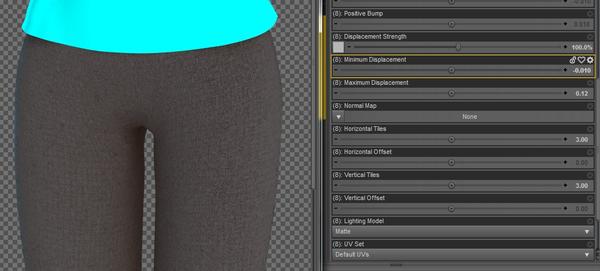
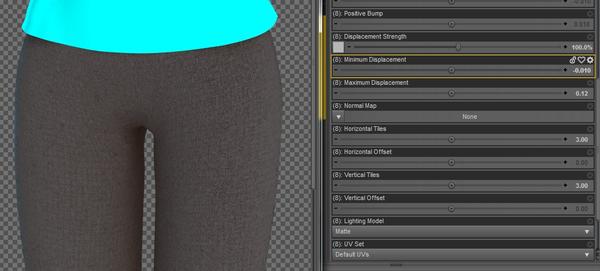
hatch.jpg
1039 x 470 - 121K


Comments
Render settings? (especially shading rate)
That did it, thanks