Victoria 4.2 and Michael 4 Shapes++ aren’t working on Mac OS 10.9.5 in Poser 10
I’ve read some posts on this issue, and followed their suggestions, but I’m just not getting the same results. Ok, vital statistics; Mac OS 10.9.5, Poser 10, Victoria 4.2 and Michael 4: When I try to load their Morphs++ in Poser one random dial appears, I can load any individual morph manually, but none of the dials work. I tried using Terminal and got this far:
Last login: Sat Mar 28 14:50:30 on ttys000
Macs-Mac-mini:~ macuser$ /Users/macuser/Poser\ Runtimes/Mil4People\ Morphs/runtime/libraries/\!daz/DzCreateExPFiles-V4.command ; exit;
/Users/macuser/Poser Runtimes/Mil4People Morphs/runtime/libraries/!daz/DzCreateExPFiles-V4.command: line 3: ./DzCreateExPFiles.app/Contents/MacOS/DzCreateExPFiles: Permission denied
logout
[Process completed]
and…
Last login: Sat Mar 28 14:59:58 on ttys000
Macs-Mac-mini:~ macuser$ /Users/macuser/Poser\ Runtimes/Mil4People\ Morphs/runtime/libraries/\!daz
-bash: /Users/macuser/Poser Runtimes/Mil4People Morphs/runtime/libraries/!daz: is a directory
Macs-Mac-mini:~ macuser$ chmod +x ./DzCreateExPFiles.app/Users/macuser/Poser\ Runtimes/Mil4People\ Morphs/runtime/libraries/\!daz/DzCreateExPFiles
chmod: ./DzCreateExPFiles.app/Users/macuser/Poser Runtimes/Mil4People Morphs/runtime/libraries/!daz/DzCreateExPFiles: No such file or directory
Macs-Mac-mini:~ macuser$ sudo chmod +x ./DzCreateExPFiles.app/Poser\ Runtimes/Mil4People\ Morphs/runtime/libraries/\!daz/DzCreateExPFiles
Password:
chmod: ./DzCreateExPFiles.app/Poser Runtimes/Mil4People Morphs/runtime/libraries/!daz/DzCreateExPFiles: No such file or directory
Macs-Mac-mini:~ macuser$
=======
Here are some screen grabs which may add something of value to the process. The DzCreateExPFiles.app opens in TextWrangler, is there something I can do from there? I also noticed that on a Mac the file “dzcreateexpfiles” is all in lower case, could this be having any impact on working in Terminal?
Not sure what is going on, I’ve used Victoria and Michael on different Mac systems over the past few years and this is the first time I’m having this issue, so I’m hoping someone can help me out of this jam! Thanks!
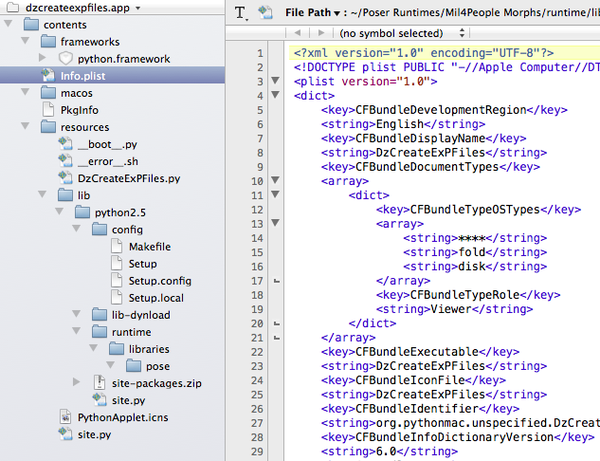
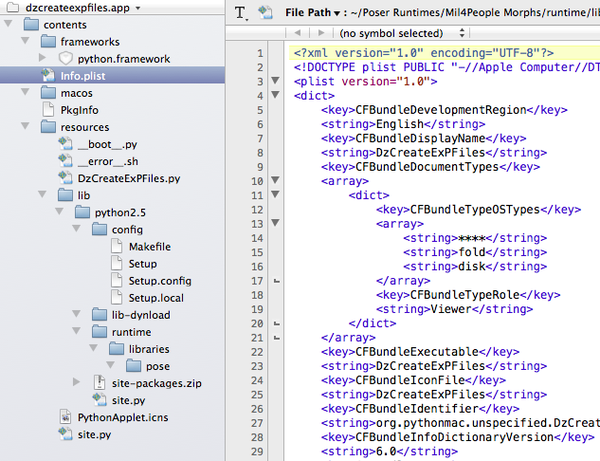




Comments
I am moving this thread to the Poser forum as I think you will get more response there.
As you have "hide extensions on .app" on in finder, you don't see that it's really named "DzCreateExPFiles.app".
an ls -ls would have shown that:
Turbo:!DAZ totte$ ls -ls
total 96
0 drwxrwxrwx 6 totte staff 204 24 Mar 23:42 !HFP
0 drwxrwxrwx 4 totte staff 136 24 Mar 20:06 David
16 -rwxrwxrwx 1 totte staff 110 10 Sep 2009 DzCreateExPFiles-K4.command
16 -rwxrwxrwx 1 totte staff 109 29 Sep 2008 DzCreateExPFiles-M4.command
16 -rwxrwxrwx 1 totte staff 114 19 Sep 2008 DzCreateExPFiles-M4Gens.command
16 -rwxrwxrwx 1 totte staff 112 8 Jan 2013 DzCreateExPFiles-SDrgn.command
16 -rw-rw-rw- 1 totte staff 110 1 Maj 2007 DzCreateExPFiles-V4.command
16 -rwxrwxrwx 1 totte staff 93 16 Mar 2007 DzCreateExPFiles-V4V3.command
0 drwxrwxrwx 3 totte staff 102 24 Mar 21:29 DzCreateExPFiles.app
0 drwxrwxrwx 36 totte staff 1224 24 Mar 21:29 M4Genitalia
0 drwxrwxrwx 4 totte staff 136 24 Mar 20:06 Michael 3
0 drwxrwxrwx 205 totte staff 6970 24 Mar 21:29 Michael 4
0 drwxrwxrwx 4 totte staff 136 24 Mar 18:32 MilDog
0 drwxrwxrwx 5 totte staff 170 24 Mar 22:58 StephPetite
0 drwxrwxrwx 335 totte staff 11390 24 Mar 21:33 SubDragon
0 drwxrwxrwx 201 totte staff 6834 24 Mar 23:21 The Kids 4
0 drwxrwxrwx 70 totte staff 2380 24 Mar 23:48 V4toV3
0 drwxrwxrwx 5 totte staff 170 24 Mar 20:42 Victoria 3
0 drwxrwxrwx 201 totte staff 6834 24 Mar 23:48 Victoria 4
Turbo:!DAZ totte$
There are two problems:
#1: 6 -rw-rw-rw- 1 totte staff 110 1 Maj 2007 DzCreateExPFiles-V4.command
fix: Turbo:!DAZ totte$ chmod +x DzCreateExPFiles-V4.command
#2: Turbo:!DAZ totte$ cd DzCreateExPFiles.app/Contents/MacOS/
Turbo:MacOS totte$ ls -ls
total 384
304 -rw-rw-rw- 1 totte staff 153280 24 Feb 2007 DzCreateExPFiles
80 -rw-rw-rw- 1 totte staff 34124 10 Okt 2008 python
Turbo:MacOS totte$ chmod +x DzCreateExPFiles
Turbo:MacOS totte$ ls -ls
total 384
304 -rwxrwxrwx 1 totte staff 153280 24 Feb 2007 DzCreateExPFiles
80 -rw-rw-rw- 1 totte staff 34124 10 Okt 2008 python
Turbo:MacOS totte$
Done!
Yes, I see the difference by changing “show all filename extensions”. Please bear with me, I’m trying to understand Terminal, but it’s not very clear yet! I get this far, I see the “rwx” in “DzCreateExPFiles-V4.command”. Does that mean that “DzCreateExPFiles-V4.command” will now work? What do I do for the rest?
=======
Last login: Mon Mar 30 15:51:15 on ttys000
Macs-Mac-mini:~ macuser$ cd /Users/macuser/Poser\ Runtimes/Mil4People\ Morphs/runtime/libraries/\!daz
Macs-Mac-mini:!daz macuser$ ls -ls
total 5352
8 -rw-r--r-- 1 macuser staff 36 Mar 26 14:28 DzCreateExPFiles-K4.bat
8 -rw-r--r-- 1 macuser staff 110 Mar 26 14:28 DzCreateExPFiles-K4.command
8 -rw-r--r-- 1 macuser staff 35 Mar 26 14:15 DzCreateExPFiles-M4.bat
8 -rw-r--r-- 1 macuser staff 109 Mar 26 14:15 DzCreateExPFiles-M4.command
8 -rw-r--r-- 1 macuser staff 40 Mar 26 14:20 DzCreateExPFiles-M4Gens.bat
8 -rw-r--r-- 1 macuser staff 114 Mar 26 14:20 DzCreateExPFiles-M4Gens.command
8 -rw-r--r-- 1 macuser staff 36 Mar 26 14:13 DzCreateExPFiles-V4.bat
8 -rwxrwxrwx 1 macuser staff 110 Mar 26 14:13 DzCreateExPFiles-V4.command
8 -rw-r--r-- 1 macuser staff 36 Mar 26 14:17 DzCreateExPFiles-V4V3.bat
8 -rw-r--r-- 1 macuser staff 93 Mar 26 14:13 DzCreateExPFiles-V4V3.command
4576 -rw-r--r-- 1 macuser staff 2341919 Mar 26 14:13 DzCreateExPFiles.exe
680 -rw-r--r-- 1 macuser staff 348160 Mar 26 14:13 MSVCR71.dll
0 drwxrwxrwx 3 macuser staff 102 Mar 26 14:13 dzcreateexpfiles.app
0 drwxrwxrwx 36 macuser staff 1224 Mar 26 14:20 m4genitalia
0 drwxrwxrwx 201 macuser staff 6834 Mar 26 14:15 michael 4
0 drwxrwxrwx 201 macuser staff 6834 Mar 26 14:28 the kids 4
0 drwxrwxrwx 70 macuser staff 2380 Mar 26 14:17 v4tov3
0 drwxrwxrwx 202 macuser staff 6868 Mar 26 18:23 victoria 4
16 -rw-r--r-- 1 macuser staff 4608 Mar 26 14:13 w9xpopen.exe
Macs-Mac-mini:!daz macuser$
Looking at your privs, did you install using DIM or using bitrock installers?
As you see non of your .command scrips has the x (execution) bit set.
The second part cd DzCreateExPFiles.app/Contents/MacOS/ is to go inside the app-bundle to locate the executable. (Programs, files with the .app extension) are folders on Mac OS X you can see by selecting then in finder and do "Show Package Content" with right click.
You need to cd into that and set the execution bit on the binary itself so it is allowed to run.
/ Totte
I didn’t install using DIM since I don’t use Daz. I used the Content tab in Poser 10.
DIM Still install stuff correctly, and with new OS:es with much more tight security the old BitRock installers will do things wrong, but you will still need to fix the execution permissions above as even if you had installed with DIM, one of the many installers containing that particular binary has the wrong settings (bugreported but probably difficult to track down). But DIM would have set allt he other permissions correctly.
The Content tab only works properly with zip archives that have the Runtime folder in the root of the archive. The DAZ .zips have the Runtime folder inside the Content tolder, which is in the root of the archive. Yoi will likely find all of your stuff one level down in your runtime, in a Runtime folder inide a comtent folder. If you Move and merge that Runtime folder with the proper Runtime, your content will be in the right place. However, since .zip doesn't support UNIX permissions (underneath the pretty Desktop, OS X is just stupid old UNIX. :) ), your .command files will not have the executible bit set.
I dont use DAZ Studio much, but I've used the DIM to install my DAZ stuff since it was first introduced; it works great! It does install a Content Management Service in Windows, which I immediately uninstall after installing/updating DIM, and I expect you can do the same thing on a Mac...
Thank you WandW, I used DIM and right away M4 worked like a dream in Poser! As you might expect though, V4 is still having some issues. I think I got the first part, the “x” bits in DzCreateExPFiles-V4.command:
Last login: Tue Mar 31 12:12:21 on ttys000
Macs-Mac-mini:~ macuser$ cd /Users/macuser/Poser\ Runtimes/Daz\ Peeps\ Morphs/Runtime/Libraries/\!DAZ
Macs-Mac-mini:!DAZ macuser$ ls -ls DzCreateExPFiles-V4.command
8 -rw-rw-rw- 1 macuser staff 110 May 1 2007 DzCreateExPFiles-V4.command
Macs-Mac-mini:!DAZ macuser$ chmod +x DzCreateExPFiles-V4.command
Macs-Mac-mini:!DAZ macuser$ ls -ls DzCreateExPFiles-V4.command
8 -rwxrwxrwx 1 macuser staff 110 May 1 2007 DzCreateExPFiles-V4.command
Macs-Mac-mini:!DAZ macuser$
but Totte, somehow I’m not getting the second part, not sure what I’m doing wrong:
Last login: Tue Mar 31 13:08:45 on ttys000
Macs-Mac-mini:~ macuser$ cd /Users/macuser/Poser\ Runtimes/Daz\ Peeps\ Morphs/Runtime/Libraries/\!DAZ
Macs-Mac-mini:!DAZ macuser$ cd DzCreateExPFiles.app
Macs-Mac-mini:DzCreateExPFiles.app macuser$ ls -ls
total 0
0 drwxrwxrwx 7 macuser staff 238 Mar 31 11:18 Contents
Macs-Mac-mini:DzCreateExPFiles.app macuser$
You must do:
Turbo:!DAZ totte$ cd DzCreateExPFiles.app/Contents/MacOS/
Turbo:MacOS totte$ ls -ls
total 384
304 -rwxrwxrwx 1 totte staff 153280 24 Feb 2007 DzCreateExPFiles
80 -rw-rw-rw- 1 totte staff 34124 10 Okt 2008 python
Turbo:MacOS totte$
Then do chmod +x DzCreateExPFiles
Ok, I followed your example as closely as I could:
Macs-Mac-mini:!DAZ macuser$ cd /Users/macuser/Poser\ Runtimes/Daz\ Peeps\ Morphs/Runtime/Libraries/\!DAZ
Macs-Mac-mini:!DAZ macuser$ cd DzCreateExPFiles.app/Contents/MacOS/
Macs-Mac-mini:MacOS macuser$ ls -ls
total 376
304 -rw-rw-rw- 1 macuser staff 153280 Feb 24 2007 DzCreateExPFiles
72 -rw-rw-rw- 1 macuser staff 34124 Oct 10 2008 python
Macs-Mac-mini:MacOS macuser$ chmod +x DzCreateExPFiles
Macs-Mac-mini:MacOS macuser$ ls -ls
total 376
304 -rwxrwxrwx 1 macuser staff 153280 Feb 24 2007 DzCreateExPFiles
72 -rw-rw-rw- 1 macuser staff 34124 Oct 10 2008 python
Macs-Mac-mini:MacOS macuser$
=======
I ran the second “Is -is” to see the changes. I thought this was it, but the V4 morphs still don’t seem to work. Is there any step or process that I may be missing?
I just noticed that it is only the Body Morphs++ that won’t work. The head morphs, the Creature morphs, all seem to work just fine.
Did you run the V4 setup command file after you did the changes?
A thousand pardons! It’s all working fine now, thanks so much for your patience walking me through this!
Great!