Released : Xtreme Reshade for Iray Uber (Commercial)
 V3Digitimes
Posts: 3,216
V3Digitimes
Posts: 3,216
find it here : https://www.daz3d.com/xtreme-reshade-for-iray-uber
Xtreme Reshade for Iray Uber is a set of shaders and utilitty scripts allowing you to include super useful additional utilities to your Iray Uber materials and surfaces. They can be used either to slightly adjust surfaces properties, or to radically (Xtremely) change their look.
Once the new shader is applied, a set of additional control dials is available at the top of the properties in the surfaces editor tab, and all or almost all the other properties of the Iray Uber Base shader are conserved (and you can tweak them as usually of course).
- Tiling utilities : mainly useful for seamless shaders, you can now rotate the shader at any angle you want (in degrees), and you can scale it with a single dial (which works in conjunction with the vertical and horizontal tiles you want).
- Color utilities : two FX (effects) layers accessible via new dials can now act on the Base Color. They are initially set up in “decrease saturation (FX1)” and “increase saturation (FX2)” modes, but you can easily (2 clicks) enter an advanced mode where more than 20 layer blending modes effects – with the color you want - are available. After these two effects are applied (you can leave them with a 0 strength if you don’t want to use them), you can control the Red, Green and Blue Channels of the resulting Base Color, as well as its lightness.
- The strengths of all these color modifications are controlled using mappable dials.
The Base Color features have huge benefits :
- You can super easily access colors you could not reach otherwise, first thanks to the effects layers (where you can have small to huge modifications), then because you can set up your R, G, B, and lightness dials limits so that you are sure that you can push any of those channels from 0 to the max 255 if you want to (the limits by default are ok in most circumstances but you have a script to push them if necessary. Please note that a color channel with an exact 0 initial value will remain 0 whatever the limit and value you set).
- It’s also (IMHO) super handy to be able to enter manually the values of each color channel control dials. For instance I used a “0.8” value for the Red channel dial of an object but finally think there is not enough red. I can enter 0.9, and if it is too much enter 0.85… very handy and super-fast.
What are the compatible shaders? Even if it has been specifically developed to “boost” Iray Uber Base on any surface, you can also use them on a lot of 3Delight surfaces. Take care, Genesis 8.1 is not basically compatible with the shaders included (even if advanced users will easily reconfigure the various properties if necessary to be able to use it). The compatibility with Iray Uber and a lot of 3Delight surfaces means that you can use the new shader on a huge majority of props, hair, wearable, and figures (it is “automatically” compatible with Genesis 3 and 8 figures based on Iray Uber). In brief, you will be able to apply it on tons of surfaces.
So if a surface is too dark, or too saturated, or if you'd like it to be more red than the initial blue it is, if you want to saturate the colors of a wearable of of hair, change the hue of a prop, this will be extremely more fast and easie than it was before (configuring in advanced mode FX1 and FX2 as hue and saturation modes, and using the lightness dial allows somehow to "emulate" a HSV control of the colors). And remember that all the strengths of your modifications can be mapped (you can use for instance the bump map, gloss map, or even base color map, inverted or not – shown in the videos).
I made two videos being a fast and longer overview of what can be done. You’ll find tips to handle better the human skins, the saturation increase of white areas (yes, it sounds weird), and a few examples of advanced mode effects (the videos were too long to show more advanced effects, but you can play as much as you want with the effects since, if you are not happy, you have the “reset colors” script). In theory the videos are chaptered in youtube so that you don't waste time, if not, I'll update them.
Short video (no voice narration, written comment):
long video :
https://youtu.be/k0J2SyZAYjw (voice narration)
Feedback? Questions? Feel free to post here or to contact me via MP. . In case Daz Forums would be unavailable you can use the comments of the video to join me (only in this case, otherwise I don’t take time to watch the comments).






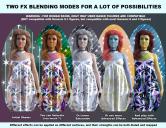
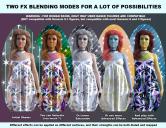




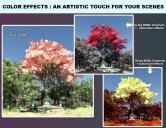
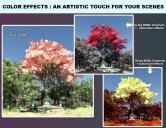
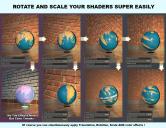
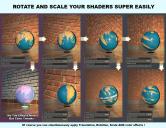
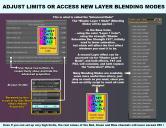
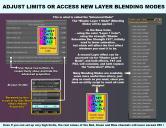
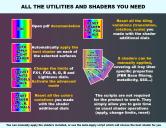
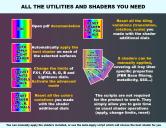






Comments
Released today, the link can be found at the top of the first post! Have fun, feel free to ask any question, and feel free to share your renders here too!
If you have remarks or questions about Xtreme Reshade, the official thread can be found on the following link :
https://www.daz3d.com/forums/discussion/545856/coming-soon-xtreme-reshade-for-iray-uber-commercial
I saw this and I bought it, thank you for the excellent product, just love what it does.. Now to learn all the ins and outs of the plugin so much to learn..
Saw it bought in and find it awesome, so much to learn with what it can do.. Thank you for the great product, it is what I have been looking for, for a long time..
Thanks a lot for your feedback. I'm really glad you love it. Indeed you can have really a lot of fun with it, from small adjustments to totally crazy scenes, so feel free to share your creations here!
Lol, you found the right thread XD. Thanks so much for taking to time to share your feedback, and as I already told you, I'm really glad you love it, have fun, and feel free to customize anything as you never did it before! You can already have a lot of fun with the basic version, and of course a bit more fun when you enter the advanced mode (with a bit more properties of course)..
I watched the long video with narration. There are a lot of options in this thing. You always get a lot with products from V3Digitimes. I tried some of the recoloring options.It was easy to get results with just the basic controls, and then I explored a little deeper into the other blend modes. I used Iray preview mode to quickly evaluate the changes. This product is made for Iray Uber surfaces, but I tried it on the OOT hair shader anyway to see what would happen. I especially like what it did for the skin. I was able to recolor the hair, but I lost the hair blending controls of the original OOT shader. I haven't even explored the rotation and scaling yet.
Before
After
After again, with Xtreme Reshade on OOT hair as well as skin, clothing and eye colors
Before
After
Will this work in Daz 4.12 ?
I'm a bit confused is this shader for Iray, is it a new shader or are you refering to shader presets for the Uber shader and other base shaders? Thanks.
It seems to be a new shader that mimics Iray Uber base, but adds new features.
That's is Richard, it's for Iray, it's just like a boosted Iray Uber base shader with additional features. This is why you can use it on any surface using Iray uber (the wide majority of props, hair and wearable and genesis 3 and 8 figures), and it also often work when you apply it on 3Delight surfaces (when you use old props, etc, for Iray renders).
Richard, is there a way to "merge" this thread with the corresponding thread on the commercial forum? I initially posted something else here, but I'm not able to remove the full thread when what I posted was not useful any longer...
3dlux, the scripts have been encrypted to work with 4.12.2.6 but I cannot be sure that they will work with this version since I cannot test. Yet, the product does not need the scripts to work, they are just 'utilities', but you can do manually everything the scripts do, since everything can be easily accessed via the surface tab after you applied the shader (you can apply the shader manually or via script). The shader itself uses pretty old bricks, I think they are compatible with 4.12, let's say it's 80% sure...
Thanks barbult for sharing your renders here, as well as for your nice feedback. Indeed only with the basic mode, you will be able to change easily the colors. I think most of the time people will stay in the basic mode since there is already so much you can do with this mode, and from time to time they might feel like activating the advanced mode to go even furter or change colors radically with stronger or more special effects.
Every now and then a product gets released that really changes what you can do with DAZ.
Scene Optimizer, Fluidos, XTransfer, Mesh Grabber, UltraScatter...
If this does what I think it does... it will enter that pantheon! Can't wait to try it out.
Question: Does this make temporary image files, much like LIE does? Or does it work in some other way.
Sounds amazing
Thank you!
I've merged the threads.
I did another one so I could play with the rotation and scaling.
I used 45 degree rotation on the apron bib and pockets and 90 degrees on the dress. I used rotation and scaling on the plane I put in as a background. I think to change the background, it needs to by an actual object, like a plane, in the scene. I didn't see a way to change the Environment pane backdrop with Xtreme Reshade. That makes sense, because you cannot apply a shader to the Environment backdrop. I also changed many colors, just because it was easy and fun to do. I didn't change the skin on this one, because I liked the original materials.
Before
After
Thanks again for sharing here! Lol when I look at the two images it's just like a "7 mistakes game" (french traduction), a game in which you must spot the differences between two images! I'm super happy of the part of your comment "just because it was easy and fun to do", it was one of the goals of this reshader!
I can't be the only one using this handy utility! Today I used it to lighten and desaturate Mr. Woo's bright orange skin for this character mix.
Original skin color - too orange and dark for me
Xtreme Reshade version
Wow I somehow missed this commercial thread and the release! Looks good Barbult will have to give it a try when I can.
Hey, thanks a lot for sharing these images Barbult! I'm REALLY happy to see you find it useful :)
No worry Daventaki, I think I failed my main promo image, I wanted to show the wide potential this new shader had, but it might have made people confused that it was more for sci-fi or fantasy than for ... than for everything actually. Whereas it is for everything, from small adjustment like in barbult example, to huge changes (such as my main promo image)...
Anyway, everybody, feel free to share here your creations with Xtreme Reshade, from small corrections to total transformations, it's always appreciated ;)