Texture shaded viewport - transparent objects intersection visibility ?
 cgidesign
Posts: 442
cgidesign
Posts: 442
DS 4.16.1.34 beta - Nvidia RTX 2070 - latest driver
Issue in in Texture Shaded viewport:
When two or more transparent objects (cutout opacity < 1) are on top of each other, I can't see whether they are intersecting. This is a hinderance when trying to solve poke through issues (e.g. with mesh grabber).
Is there a setting or a custom GL shader that I can use instead of the default one DS's uses for its Texture Shaded viewport? (filament is not an option because not available in the DS version I use).
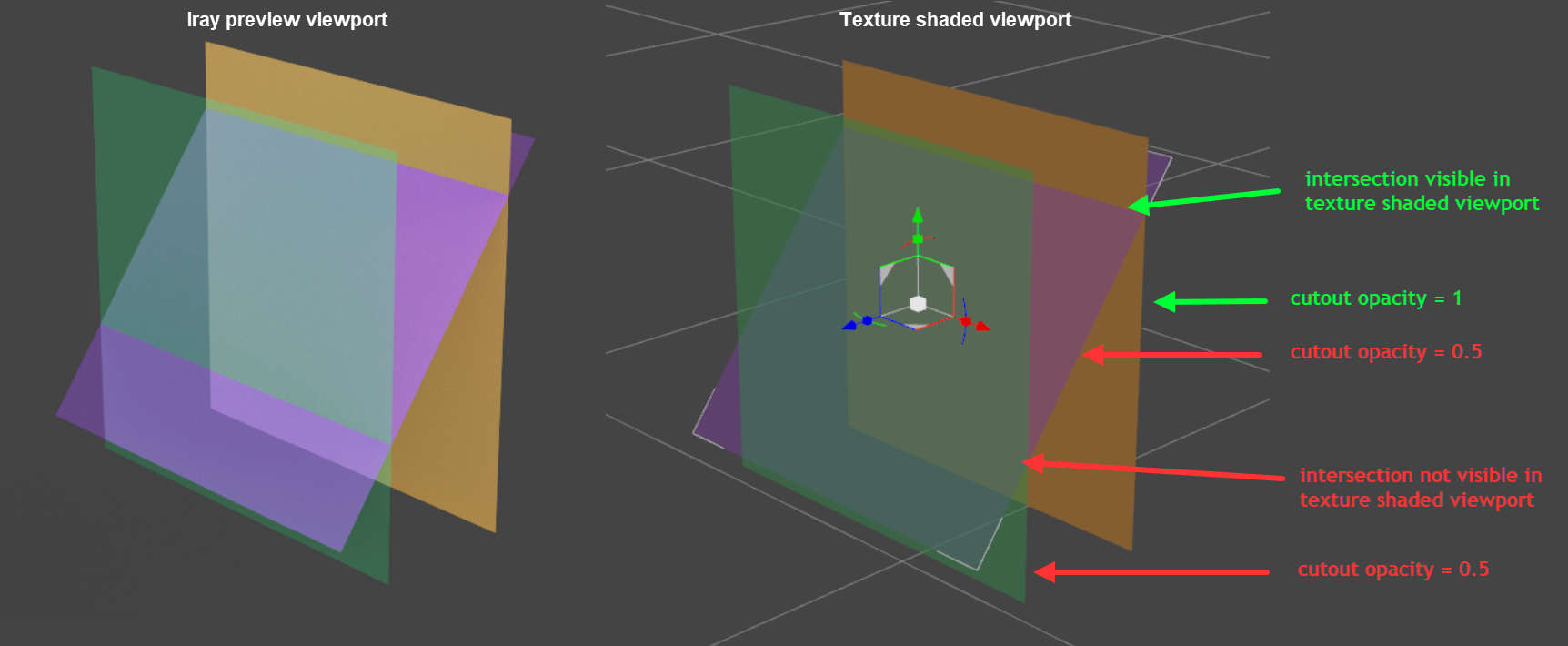
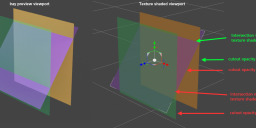
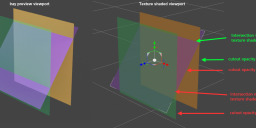
viewport.png
1724 x 710 - 426K
Post edited by cgidesign on


Comments
Yes, this has always been an issue with the Texture Shaded Drawstyle - as I understand it getting the Z-ordering right would have too great an impact on performance.
Thanks for the answer.
What a pity, but it is as it is.
It's not just this. OpenGL has quite a few problems with transparency.
Most of the OpenGL transparency issues are also present in Fillament.