Low poly proxy figures and animation
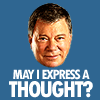 rampart_1576840087
Posts: 504
rampart_1576840087
Posts: 504
Not quite sure how to discuss this...
Watching JonStark videos on dynamic hair the Proxy character interests me.
My first question is - How do you create the Low Poly Proxy characters?
I am thinking I could use these proxy figures for background scenes where I need a lot of characters.
There may be some issues I've not thought about... rigging the figures for animation.
A couple of examples : Airport or train terminal scene where many people are not in close up area of the scene. They are standing around check out counters, boarding trains and walking around.
The clothing probably doesn't have to be much more than painted onto the figures, because they aren't that close. Maybe, it makes sense to have some in a sort of mid range viewing area where there may be a need for a bit better clothing.
It may be that I could buy some low poly characters...that is out for now, I've done too much March Madness!


Comments
Good question.
- you could download a free base model and customize it using Carrara's modeler (or any other modeler).
http://www.makehuman.org/
http://www10.sharecg.com/search/index.php?q=human&button;.x=0&button;.y=0
- you could use one of the lower poly figures available directly from Daz
http://www.daz3d.com/lorenzo-lorez
- you could model one yourself in Carrara or elsewhere, and you don't need much detail for distance shots
http://www.daz3d.com/forums/discussion/28716/P195/#499768
That is what I want to do... make one from scratch in Carrara.
I was hoping to find a tutorial that explains the complete procedure.
I haven't read the complete posting in your link, so I may be getting ahead of things.
Thanks
You're talking to the right guy to guide you (Diomede I mean, not me :) )
In fact he has already made and put up for community use a great low poly genesis envelope on sharecg:
http://www.sharecg.com/v/79449/browse/5/3D-Model/Genesis-Crude-Envelope-Mesh-for-Proxy-Hair-Sims
Thanks for the sentiment, Jonstark, but Mike Moir, Roy, Kixum, Varsel and those folks are the real modelers (but I'm coming to take your jobs! :smirk:).
Two related issues.
1) General introduction to using the vertex modeler in Carrara
a) You do not have to do the modeling in Carrara. If you already know and are familiar with Blender, Hexagon, or whatever, just use that other program and import the obj to Carrara. In fact, Hexagon can save a file in Carrara format.
b) Having said that, I generally use the Carrara vertex modeler unless I run into a specific problem. There are a number of video tutorials available for sale. PhilW (Infinite Skills) and Mark Bremmer (VTC) cover Carrara more generally, and each includes a chapter or two on the vertex modeler. However, if you really want to learn the Carrara vertex modeler, I would recommend a tutorial by Mike Moir (MMoir) that concentrates on the tools in Carrara. However, Mike's examples are not humans.
http://www.daz3d.com/carrara-modeling-tutorials
c) There are a several excellent free video tutorials on youtube for using the vertex modeler in Carrara. Especially look for Cripeman.
2) Modelng humans
a) I have a used handbook for an older version of Carrara (The Carrara 5 Handbook). It is generally available cheap used on Amazon. I picked it up for a couple of bucks. It has sections devoted to modeling a low poly human, rigging it, shading... It does not cover all of Carrara's tools from more recent versions, but it was well worth the price to me.
b) In many ways, good information on modeling a human applies no matter which application you use. The thread linked in my first post also includes some posts by Roygee with links to tips on modeling human topology. Three common approaches are to (1) start with a vertex box (cube) o other simple shape, use the extrude tool to lengthen the trunk, extend limbs and add detail. (2) model 1/2 of the figure and then use duplicate with symmetry. EDIT #3, edge extrude.
c) First, find good reference material (seems obvious but worth repeating). In Carrara, you can model in the Assemble room so don't be shy about loading an existing model and using it as a reference in that early stage when you are just trying to get a low poly crash dummy that you can add detail to later.
d) Here are some excerpts from the general polygon modeling thread.
Here’s an excellent article on face modelling - http://www.thundercloud-studio.com/index.php?page=tutorial/ModelingTutorial/headModeling#modeling
The main problem is getting good reference pics, without bothering family to pose for me.
Another video of modeling the human head and face
https://www.youtube.com/watch?v=LFqopkUTO0Q
With another for the ear
https://www.youtube.com/watch?v=rhpk6Bl7Q9g
Here’s the most comprehensive discussion of the topology involved in making a human I’ve come across in one place Although it is done in Blender, there is no modeling involved to confuse you with different tools - it’s only about the topology
http://cgcookie.com/blender/cgc-courses/learning-mesh-topology-collection/
But if it is just a low poly proxy figure for collisions, all you need to really do is match the general geometric shape of the object that is supposed to look as if it is colliding with hair and soft bodies, correct? No need to study anatomy and musculature. Not that it isn't a good idea, but in this case it shouldn't be needed.
So here are the first couple of steps of a rough beginning just to get you started in Carrara.
I found a reference model from an old version of Poser called Poser 5 Don Casual. I made a couple of front and side reference images. I will be using them in the vertex modeling room.
So find yourself any two reference images or render yourself (front and side) of a human. Best if lined up correctly but this is just an illustration. Plenty on the web.
- start a fresh Carrara scene.
- From the top menu, use INSERT : VERTEX OBJECT
- Carrara puts you in the vertex modeling room.
- On the right side near the middle (called the properties tray), you will see menu with tabs for Model, Morph, Bones, Global.
- Click on the Global tab to open it.
- You will see a menu for backdrop. I clicked the box to enable the front/back and let/right reference images.
- Use the choices to the right to browse to and load your reference images to their respective view.
** Oh no, they don't appear!
- No worries. They will only appear when you use the corresponding camera (upper left of vertex modeling room)
- Now, click the camera choice in the upper left and choose "Front".
- Your front reference image will appear. You can use the top menu VIEW : ZOOM if you are too close or too far away.
I think the OP also wants low poly people for crowd scenes and that sort of thing.
I think the OP also wants low poly people for crowd scenes and that sort of thing.
You are correct sir! That's what you get for skimming with a migraine. It's even sapping my will to install C8.5.
OK, now with the reference image loaded, and using the front camera,
- use CONSTRUCT : INSERT 3D : CUBE
- a red box will appear.
- use the arrows to move the box up to the middle
- on the right, in the properties tray, click the "model" menu and look for the symmetry option. Check that box.
- choose a point on the left side and drag it horizontally to the edge or the reference image. The right side should mirror.
** Oh no! The cube is blocking the reference image,
- No worries. In the upper right, you will see icons that look like squares and circles. They control the type of view you have in the vertex modeler. Click the box that is just lines (not shaded). It is the "wire" view, which you can confirm by hovering your cursor over the icon.
Now, you use general vertex modeling tools which are beyond the scope of this post. In this method (box modeling), you would often use the "extrude" tool to create the next box, check symmetry on and off to align vertexes with the reference image, use the "extract along" tool to add edges,...
Note - you can load an actual figure in the assemble room, and then also use that as a 3D reference in addition to the pictures used as 2D references.
OK, you have a model, now what? Texture it and rig it.
Shading/Texturing
This includes (1) creating shading domains on the model, (2) uvmapping the model which the shading domains can help a lot, and (3) creating the specific textures for the model.
Here is a low poly model with shading domains designed for a "toon" style render.
http://www.daz3d.com/forums/discussion/28716/P105/#435259
Rigging
Rigging involves creating a hierarchy of bones and attaching the model to it. You will have a decision to make. If you want to also use the model in other programs, you will most likely not want to use Carrara's native rigging. Carrara can use Poser and Daz Studio rigging, but those programs can't use Carrara's. But those other programs require a lot more steps than Carrara's native rigging. Decisions.
I any case, here is the same low poly model posed after it had been rigged using Carrara's native rigging.
http://www.daz3d.com/forums/discussion/29066/P135/#438414
An object does not have to be a vertex object to be rigged. I have also dragged one of the low poly models from the Carrara object browser to a scene to show where the "bone" tool is. You use the bone tool to rig a figure natively in Carrara. Beyond the scope of this single post.
Whoa... it's Don! Don's a nice fellow.
Quite the project you've got yourself delving into, rampart1! Really cool!
Not sure if you knew this, so I'm just throwing it out there - certainly never wanting to drag you from this cool idea!
Predatron's LoRez figures are really good, and are a blast to work with! They have multitudes of pose-morph dials (lift left leg, right arm forward, head/neck bend, etc.,) built into them as well as facial expressions and lip sync phonemes and such. Even if you want to model your own, any one of his LoRez products might be worth a look. Here are some details that I know off the top of my head, along with links to the products, just in case you want to have a look:
Lorenzo Lorez comes complete with texture presets for various human races as well as clothing options - also some conforming clothing items. He has a set of starter poses and hand poses as well. Many, many, many morphs for changing the figure into many different people and creatures. Goblin, Orc, Zombie, Elf, Dwarf, Alien, Halfling, Teen, Toddler, Young, Thin, Bulky, Hunchback... really useful for making crowds!
Loretta LoRez is very much like Lorenzo, except without the list of creatures. Instead, she comes with hair and dress options... again... she can be a whole crowd of women all by herself!
LoRez Masked Hero is the latest LoRez figure I've bought from Predatron, and can hardly wait to put him to use - even more as a star than a background figure. I've bought him some time ago...
Man, it's been a long time since I've been able to totally geek-out in Carrara! :shut:
LoRez 14MU Workers are perfect astronauts, spaceship workers, deep sea personnel... with helmet or without... whatever you need.
Very soon I plan to add LoRez Police US1 to my collection. Male and female.
Not sure if this link will turn out right. I ran a search for LoRez Figures
He has a Dragon, Troll, Demon, Spider, Troglodytes (Orc-like beasts)... not all of his figures have shown up in the search, I don't think. He has a bunch of other LoRez stuff, like animals and plants and such. I'm a big Predatron fan... can you tell?
================================================================================================
Okay, all of that aside, I've posted this image before. It's a manipulated screen shot of an animation figure setup example that comes with Carrara! Great little demo on how we can set up bones, weight-mapping, and Inverse Kinematics w/Target Helpers!