Looking for shaders for grunge, dirty, ragged looking clothing
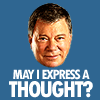 rampart_1576840087
Posts: 504
rampart_1576840087
Posts: 504
I'm thinking I just need some shaders to do this. I've not seen the kind of clothing content I need for this in Daz3d shop.
I don't need rags like on Zombies. I just need the appearance of characters being in rough, tough environments where people don't or cannot wash their clothing regularly. Dirty faces, hands and body parts as well.
Homeless, down on their luck, digging in ditches (construction) and other things people are doing where they get dirty and scroungy.
Is there is a shader content pack or something that will work well for Carrara?
I bought this pack...what do you think?
http://www.daz3d.com/shader-power-tools-for-carrara
Here is a picture that could be the thousand word explanation of what I'm trying to do.




Comments
http://carraracafe.com/tutorials/grunge-blood-textures-in-carrara-i/
http://www.daz3d.com/hybrid-grunge-bundle-for-daz-studio
http://www.daz3d.com/scratches-brushes-for-carrara
Here is what I used for this image in Carrara : Hybrid grunge bundle on the body (feet) and clothes.
You should also be able to use the textures of this one Lie dirt pack.
Hope it helps.
I've always enjoyed using Anything Goos by Digital Carvers Guild. It finds geometry edges and shading domain edges automatically and lets you mix/blend textures together very easily.
That's the one I was thinking of as well.
One other possibility if you have a Pro version of Carrara is to paint it right in Carrara.
Carrara also has many different shader functions that make things look dirty or rusty.
An example that uses both procedural shaders and 3D paint, is the space suited. The skeleton's teeth were painted with the 3D paint brush, and the rest was procedural noise functions. The space suit itself is procedural (except for the bump mapped panels of material). Even the black and white head covering is 100% procedural, right down to the fabric texture.
Hi, another method
There should be plenty of grunge brushes frre on the net for Photoshop
Open up your figures texture in ps, make another layer, splash some grunge around, save it as a tif with layers intact
In carrara shader room open up the figures texture, shader, change texture to operator mixer
You will have two sources, the first source will be your original texture,
Make the second source your new tif file,
Blend via the o to 100 percent slider
Slide till happy with look
Or make a third grunge texture in ps and put that in your blender section instead
Or go back to step one and. Just darken the original figure texture save as tif
Put that in source 2
Blend with a grunge texture
Or, using Fenric's enhanced colour tool,
Copy the original texture into source 2'
Darken and desaturated it with Fenric's tool
Blend via a grunge tif
Don't forget to show us how you go