Carrara vs Bryce
Can someone compare the environment construction features in Bryce to those in Carrara?
You currently have no notifications.
Can someone compare the environment construction features in Bryce to those in Carrara?

Licensing Agreement | Terms of Service | Privacy Policy | EULA
© 2025 Daz Productions Inc. All Rights Reserved.
Comments
about the same .
really depends on which interface you like .
I found Bryce easy to use compare to Carrara .
But you can animate everything in Carrara
https://www.youtube.com/watch?v=IeTE_7jfjPY
Starting at 1:34
https://www.youtube.com/watch?v=-YSakGzHdpI
Like many functions, I think Bryce as a dedicated terrain program has more detailed and finely tuned heightmap editing tools than Carrara's. However, you can then bring the Bryce terrain into Carrara if you want to combine it with some of Carrara's more general 3D features. A reference to this workflow is at the following link, but I suspect the folks that use Bryce more than I do will be able to point to the specifics. See this thread, for example, which includes Bryce first then Carrara
http://www.daz3d.com/forums/discussion/38186/P165/#575715
Having said that, as a jack-of-all-trades-master-of-none, Carrara can do good terrains. Here is a thread using Carrara's terrain modeler.
http://www.daz3d.com/forums/discussion/37867/
Part of the purpose of my quetion is I am searching for an alternativeto Bryce because it ia no longer OS 10.7+ supported. ANyone found a solution for that?
+1 with Diomede but, where is Chohole ???
Hiding
She is off in her Bryce created forest on the mountain.
Interesting! Have we converted our Chohole over to Carrara? I think so!
My opinions are only that - opinions. I feel your pain, though. I imagine trying to find a 'replacement' software package to Bryce would be as difficult as me trying to find a replacement for Carrara. To me, there really isn't anything quite like Carrara out there anywhere - and I can only imagine that Bryce is even more specifically individual than Carrara.
I got it! Instead of replacing Bryce, replace MAC with Windows! LOL quickly ducks back behind the wall
Now you know why I am hiding. I don't have a Mac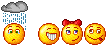
I've enjoyed using Bryce, and also Vue from E-on software. I have Vue Complete, but they have a lot of different priced products available, plus demos, etc. The free version is Vue Pioneer, available for Mac, more here:
http://www.cornucopia3d.com/products/vue/vue_2015_pioneer/
More on everything here:
http://www.e-onsoftware.com/
While you're replacing your Mac with Windows, you may as well drill another hole in your head, just because you have a power drill and it seems easy, and having a choice of more holes in your head is better than less holes in your head! Right? ;-P
Next time duck lower Dart!
Seriously though, Bryce is a fine program, but having dabbled with it, it is very specialized and that limits it somewhat in my opinion.
Carrara runs very nicely on OSX Mavericks (the latest OS X version I used it on). There can be an issue with rendering animations directly to Quicktime files with the 64 bit version, but this is more due to Apple not updating QT to 64 bit. There are some fixes/workarounds to this issue, including rendering to image sequences and using QT Pro or some other app to compile them into movies. That's kind of considered a best practice anyway.
Anyone have links to animated landscaspes in Carrera? If it looks like something I can use, I'll check out their forums and see what kind of help people get when questions are asked.
If you ask a question we help the best we can. There are lots of knowledgeable people here.
Take a look at this link for some stuff.
http://www.daz3d.com/forums/discussion/45254/learning-tips-and-tricks-from-prior-carrara-challenge-wip-threads#latest
What part of the landscape are you trying to animate.
== click image to play video ==
== click image to play video ==
Everything ?
I would like to animate any part or object in the scene. If the characters could be animated that would be great, but I need to move skies and things in the skies. If possible I'd like to morph any object in the scene.
I noticed that even the promo for animation packages are extremely short. Is that a warning that making such animations are extremely difficult? It seems that if one is selling an animation package they would want to show it off at its best. But then again I miss and misunderstand a lot about how things work for most people.
Yes everything. In other words, is everything keyframable? Are there more examples of animations that show what Carrara can do? I am guessing the ones I have seen so far are not representative of its potential. If there are so few, what is the reason for that?
link to -
https://www.youtube.com/results?search_query=carrara+animation
one hour - living dead - click snap to see
Nope, not everything in Carrara can be animated
As FifthElement says, not everything in Carrara can be animated. However, I would amend that to say that almost everything in Carrara can be animated.
Since there are so many things that can be animated, it would almost be easier to ask about a specific area. For instance, if you asked if trees and plants could be animated, the answer is yes. The plant editor has settings for wind and leaf rustle. There are elasticity settings for branches, etc.
A height map for a terrain can't be animated, but you could export the height map and place it into an image or video editor and use various techniques to change the image over time, export it as a movie or image sequence and use that in a displacement shader on a vertex plane of sufficient resolution to make it look like a terrain. Add in some terrain shader options such as elevation and slope functions and the texture will change with the elevation of the displacement.
Carrara Pro has an Ocean primitive. It is a plane that has animated waves. This thread shows the ocean primitive with elevation based shader functions to automatically generate white caps when the waves hit their peak height. The third post shows the animation.
http://www.daz3d.com/forums/discussion/55137/the-ocean-and-easily-animated-foam/p1
http://www.daz3d.com/forums/uploads/FileUpload/75/0b3c7e116eedc7757c1e4ceae7ee01.gif
I also think that all can be animated in Carrara, even if one needs some tricks to arrive there.
Only one thing cannot be keyframable: a simulation of soft body, but you can save this simulation in your browser.
If somebody has examples of things which are not animated, I would like to know them.
You spoke about terrains, in this video, I used several techniques:
- the morphing of vertexes (0: 10)
- The terrain made with animated metaballs (0: 17)
- The displacement mapping (with a video made in AE) (0: 20)
- The conversion of terrains into vertexes (others)
The more I think about, I don't think that something is not animated in Carrara.
just for fun - click the snap
Thanks this video was helpful. I didn't expect it to show me how but at least it gave me soe idea of what ws possible. Are there other places to see what is possible in more curent versions? The fuzzy-quickies at 480p done with older version probably don't represent what the latest versions can do?
I would still like to see more example of landscape and scene development.
Can someone direct me to a gallery of work done in the ltest version of Carrara, animated or not? Does anyone know if I can try before I buy? Is there a leberal return policy?
DAZ has a 30 day return policy so you could buy it and try it to see if you can do what you want.
If you do decide to Buy it I suggest you get the PC Plus club for the three months and then buy it as it will bring the cost to about $65.
if you want to look at what other people have done there are couple of good threads which I will link below.
This link is to the Monthly Carrara Challenge WIPS threads you can see what people have done and how they do and each challenge page has a link to the final render thread to see who was voted as the winner.
http://www.daz3d.com/forums/discussion/45254/learning-tips-and-tricks-from-prior-carrara-challenge-wip-threads#latest
The Post your renders let it rip thread has some good pictures and discussions in it.
http://www.daz3d.com/forums/discussion/43528/post-your-renders-6-let-it-rip#latest
Luxcore thread, this thread is about a plugin that is currently in development and you can see some of the amazing work being done with it.
http://www.daz3d.com/forums/discussion/50130/luxuscore-carrara#latest
Octane Plugin for the Octane render program.
http://www.daz3d.com/forums/discussion/45564/octane-render-for-carrara-or4c-public-beta-now-released#latest
I enjoy doing short animations in Carrara, generally using the latest version available (currently 8.5). Here is my Youtube page, the animations are all done in Carrara:
https://www.youtube.com/user/SteveK77536?app=desktop
People seem to like this one minute animation:
Here is my DAZ Gallery of stills, again all done in Carrara:
http://www.daz3d.com/gallery/#galleries/2784/
I don't think there is a trial version, & I don't know the return policy, surely someone here does.
Many functions in Carrara that would be used for creating landscape scenes can also be modified to other purposes, such as volumetric clouds, trees and replicators among many others.
I do have some examples that I can post, but I'll warn you ahead of time, I generally try to achieve what I like to call a stylized reality, as opposed to photo-real, although I do have some of those renders as well.
All renders are Carrara renders. Some use postwork, some do not.
The War of the Worlds image uses the martian war machine I built and rigged in Carrara and a Carrara particle emitter for the heat ray. The light effects on the headlights are also Carrara effects.
The knight and dragon picture uses an environment I built in Carrara. The atmosphere is in Carrara, the clouds in the sky are Carrara clouds, the dust is also Carrara clouds. The main and tail on the horse are Carrara's dynamic hair.
The Cygnus from the film, The Black Hole was a Lightwave model I brought into Carrara, rebuilt the shaders with Carrara's procedural shaders, and lit internally. It sits in a mass of volumetric clouds that are used to suggest the edge of the maelstrom that is the event horizon.
The last one uses modified trees for alien vegetation, and Carrara hair for moss. I also use some vertex modeling to create the base for vines and then a replicator to replicate plants to act as vine branches.
None of these images use third party plugins. Just Carrara Pro as it comes from DAZ 3D.
Click the thumbnails to see the full sized versions.
You can get the 30 day trial version of Carrara 8 Pro,. from CNet,. Downloads.com Full pro features,.
http://download.cnet.com/s/carrara/
Daz3D has a 30 day return policy
Hope it helps