Finding and installing content items specific to characters, etc.
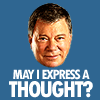 rampart_1576840087
Posts: 504
rampart_1576840087
Posts: 504
How...are we expected to know what content items go with different versions of characters?
I realize I can click on the content item in the box to the far right and a popup lets me choose what the content item applies. The problem is fine, if you have genesis content item and you have tearing of the clothing. Then you select the content item, then choose the version it applies.
I constantly have tearing in the clothing unless I have genesis character with genesis content items, etc.
Also, I frequently have tearing if the clothing is genesis and the character is genesis. I have to use the selector to specify what character it goes with.
The problem is ---> I have forgotten what the content item was for.
I am wondering...do I need to create separate content folders along these lines and select specifically within the DIM when I download and install.
documents/public/Daz3d/My library/Genesis2M
documents/public/Daz3d/My library/Genesis2F
documents/public/Daz3d/My library/genesis
documents/public/Daz3d/My library/V4
Setting the folders like this could affect the Content Management scheme of working with the files. Maybe not?
I have seen a number of conversion type applications in the Daz shop, but then again you still have to know what goes with what to know what type conversion to make. (thats my understanding)
Maybe, there is something I have overlooked.


Comments
You can use separate content folders, the CMS has no problem with that. You can also create your own categories organize what goes with which figure.
Excellent
Going back and creating folders in the MyLibrary will probably take alot of time.
Just to make sure I understand this... Daz3d/MyLibrary/g2,Daz3d/MyLibrary/G1,My Library/V4, etc.
What do you think would be the better choice, My Library folders or Categories?
I thought the categories were pre-assigned in the Meta-data or something, because I haven't created any categories and there are many.
Where do I go or what do I do to assign categories?
Is there a doc floating around that might help me, or search terms that will help me find info?
I found this thread, which you participated
I will study it carefully
http://www.daz3d.com/forums/discussion/15192/
currently my daz3d content is 550+ items that are installed with DIM.
thinking to uninstall and just start over. It may not be that difficult, because the DIM does so much of the work. Queue it up and find something else to do.
This may not be easy, but I won't know until I've read the entire forum thread and reviewed my situation.
It is important part to be able to maintain the database consistently, and easily as new content acquired.
Thank you
Keep in mind that if you do create separate content folders you need to list them all separately. e.g. if you have
My DAZ 3D Library/G1
My DAZ 3D Library/G2
etc., you can't just list "My DAZ 3D Library" in DS, you would to list the separate folders and NOT list "My DAZ 3D Library".
I find Categories a lot easier, because you don't have to worry about breaking things by putting them in the wrong place, and if you change your mind and want to tweak things you don't have to redo the file organization on disk.