Content Creation Tools
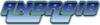 eclark1849
Posts: 211
eclark1849
Posts: 211
Just downloaded Studio Pro 4.7 so I can finally learn how to rig in Studio and I'm having trouble finding the rigging tools. Is there perhaps a tutorial somewhere i can use to help me get started here?


Comments
Have you entered the Pro serial number? If not DS will be running as standard, and the tools won't work.
To check if you have the tools you need, go to /help/About installed plugins
And check you have the Content Creation Tools as in the picture below.
If all is good there are some Tuts here to get you started.*
http://docs.daz3d.com/doku.php/public/software/dazstudio/4/userguide/creating_content/rigging/tutorials/start
*Some of these may have been made for previous versions or be a little old so don't hesitate to ask if you get stuck with anything.
If you want a paid option you can always try:
http://www.daz3d.com/rigging-original-figures-in-ds4-pro
https://www.daz3d.com/advanced-rigging-in-daz-studio-4-pro
or this one which is a little pricey
https://www.daz3d.com/daz-studio-rigging-made-easy
Yes, I did.
Razor: Thanks for the screen shot. Yes, everything seems to be installed. But none of the Dreamlight tutorials seem to cover the CCT and I can't seem to follow along with the interactive quickstart.
Thanks for links to the tutorials. I will definitely check them out.
Okay, I'm making Headway.
Am I right in understanding that Studio won't just let you add a morph like Poser? By that I mean the way Poser let's you create a FBM or PBM?
I can create the morph in my modeling app, but how do I get that into the clothing item?
Try here it's a little old but with a quick look I can't see anything significantly different in the process.
http://www.daz3d.com/forums/viewreply/188888/
Guess I'll have to figure out something else then. To get Morph Loader pro i have to shell out $170 for the Advanced creation tools. That's a little too rich for my blood.
Guess I'll have to figure out something else then. To get Morph Loader pro i have to shell out $170 for the Advanced creation tools. That's a little too rich for my blood.
Morph Loader Pro should be included in DS4.7 - it is part of Content Creation Tools which are included:
Guess I'll have to figure out something else then. To get Morph Loader pro i have to shell out $170 for the Advanced creation tools. That's a little too rich for my blood.
As Melanie says above its part of DS4 Pro and should be included with the other content tools. Look under the edit drop down.
Okay, I've taken a couple of weeks off from Studio to try and give my mind a break and attack it fresh. Now for the most part I've figured out how to rig the clothes to gthe figure I want, But Studio's library continues to puzzle me. Anyway, I need to figure out how to save the clothing I rig to the library.
To save...
File > Save As > Support Asset > Figure/Prop Asset
The options dialogue lets you tell it where to put the "geometries" - actually it's the geometry, mapping, rigging and morphs - by the base directory at the top and then the author and product names will set the folders used in the Data folder. Then the file browser that opens lets you choose the location of the user-facing files - the equivalent of CR2 etc. in Poser - which can go anywhere that isn't in the Data, Runtime or readme's folder - usually clothes go in \People\figurename\Clothing\somefolder.