How to get back the 3D Editor Space?
Hi.
So I don't know what did I hit and this all I see even if I open a new project.
How exactly can I get back the normal workspace? Thank you.
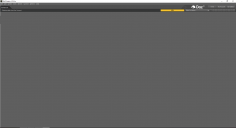
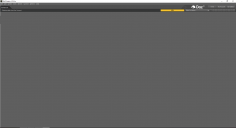
Névtelen.png
1921 x 1043 - 26K
You currently have no notifications.
Hi.
So I don't know what did I hit and this all I see even if I open a new project.
How exactly can I get back the normal workspace? Thank you.
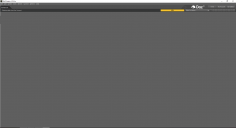
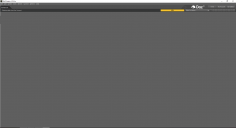

Licensing Agreement | Terms of Service | Privacy Policy | EULA
© 2025 Daz Productions Inc. All Rights Reserved.
Comments
Window>Workspace>Select Layout, or you could use Window>Workspace>Panes(Tabs) to reopen and redock the panes.
Thank you!