Can DS render bake AO or diffuse texture (shader baker) for bkkini tan line mask ?
 kitakoredaz
Posts: 3,526
kitakoredaz
Posts: 3,526
Hi today I read these topic about tan line (and skin textures),
http://www.daz3d.com/forums/discussion/55297/
http://www.daz3d.com/forums/discussion/53271/
after read them, I could get idea to make tan line mask of bikini which I want to wear
which can use with skin set I want,, . (thanks you):lol:
then tried it.
I needed bake textures and make tan line mask ,then add it in LIE.
to bake textures I used blneder cycles baking, test with Diffuse only, and AO. I hoped to get more clean mask,
but I could not get perfect tan line mask ,,(maybe need to understand setting more,,)
then adjust contrast and apply fillter etc to make tan mask in Gimp.
Now,, I think if it can achieve in ds too? I hope to get more clear tan mask easy in DS only,,
(I needed to export obj with bikini, then add texture for each surface group etc,, in blender
it is not so quick work,, I think..
I know DS have shader baker,, if it work for this purpose too?
I tested it but I could not get tan mask,,:roll:
that means,, I wear black diffuse non specular bikini on white diffuse surface Actor,
and bake texture for Actor body part in ds render, (3delight, luxus, or Iray can do samething ?)
then use it as mask (with tweaking contrast etc in 2d tools)?
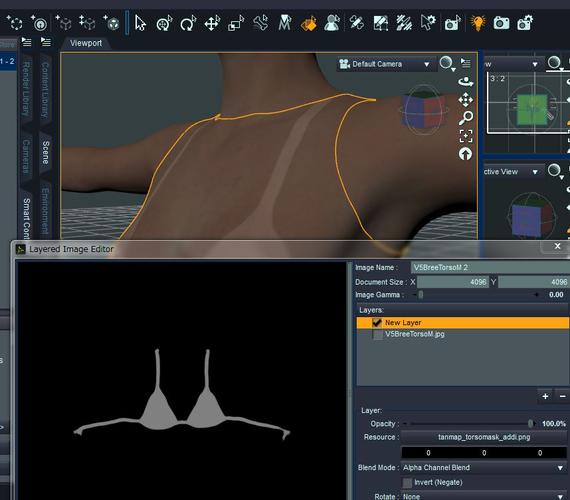
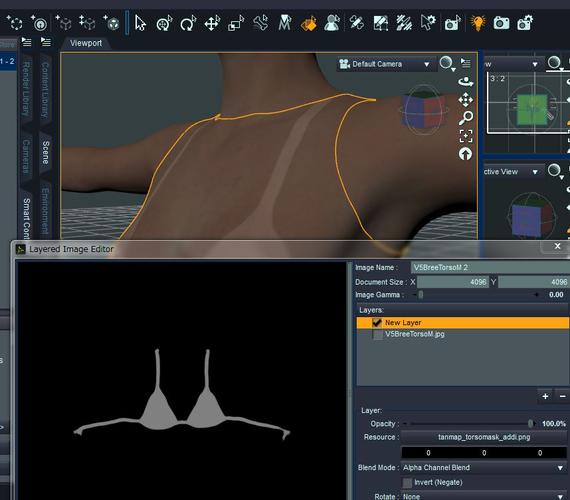


Comments
Your using the mask wrong. Add a New Layer and set its color to a deep copper tone and set to Multiplicative Blend. With the New Layer selected add Mask to it and you will have invert the mask you have. Adjust the Opacity percentage of the New Layer to control the tan level. You will need to add the color, opacity and blend mode to the rest of the skin maps with LIE to have consistent all over tan. The LIE image is baked to a PNG file saved to Studio's temp folder.
HI, thank you advice:)
but I understand how to use mask and LIE option correctly.
as you know it depend on how you want to apply , multiple , substract color with
your skin textures.
there is many way to add mask or simply add another layer with transparent back ground.
and it depend on how you make mask texture for tan line.
I can easy adjust color in gimp etc. so that it is not problem for me.
sometimes I just hope change skin color (keep tan line as same as default skin)
somtimes I hope to change tanline color. not tweak skin color.
(actually I have made some tan line mask with use multiple add substract etc)
about this pic I just pick one option to show what I need. )
My question is,, Is there way to make such tanline shape black and white map (baking) in daz studio
by using just actor and wear then render(bake).