DS4.6: Unable To See ANYTHING In 'Content Library' After Attempted Search
 3dcheapskate
Posts: 2,720
3dcheapskate
Posts: 2,720
I have several mapped Poser runtimes and DS content directories, which I normally view in 'Tree' layout in a 'Content' pane on the top right of my workspace.
I've never used the DS search before. I tried to do a search. Not sure what happened. The Content Library pane went blank.
None of the arrow buttons at the top do anything.
I can't drag the horizontal dividers (near the top and bottom of the pane).
I tried closing the pane and reopening. Same.
Any suggestions?
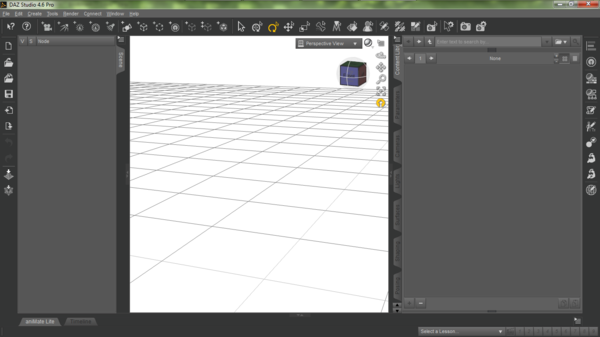
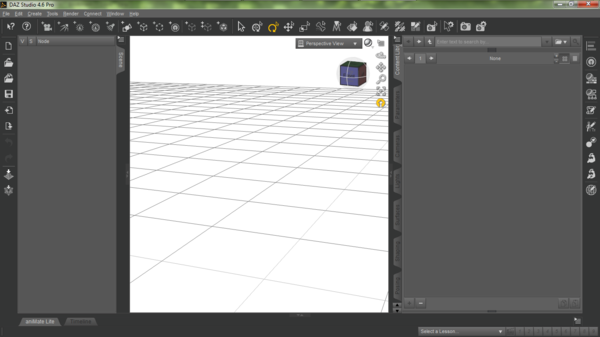
nocl.png
1366 x 768 - 125K
Post edited by 3dcheapskate on


Comments
Closing DS4 and restarting it doesn't help.
Windows > Workspace > Select Layout ... and selected another layout, then... Windows > Workspace > Select Layout .... and selected my preferred layout again.
That seems to have fixed it.
I'd still like to know what happened though...
You confuzzled it...
There's a lot of things that reloading the layout fixes, the reasons why and what caused it in the first place...known to a select few, and they ain't telling...even the devs.
One thing for sure - I'll steer clear of the library search now! ;o)
See the little stripey box above the "None" - you had clicked on that and hidden or closed the top window.
That could be it... I'd tried dragging that divider down (i.e. clicked to the right of that little stripey box, held the mouse button down, and dragged down), but I don't think I actually tried clicking on the box itself.
I know that I occasionally accidentally click on the equivalent box on the vertical divider that separates the parameters/surfaces/etc panes from the preview pane, and they all vanish (but that has helpful little left/right arrows on it - a little clue). And yes, thinking about it click-dragging doesn't restore them - I have to click the little box again.
So I think you're probably correct. :)
Yes, you're right - so a big thank you!Always good to find the logical reason behind the apparently bizarre behaviour.
There were actually two separate buttons, so two vertically stacked panes were hidden. The top pane I'd guess is specific to the search facility?
I hovered over each button so it highlighted, and then combined the two screenshots. Did a before and after. Hopefully that should make it clear to anybody else who runs into the same problem. Assuming, of course, that there is anybody else who makes the same stupid mistakes as I do ! ;o)