Primitive Parent Children collision with other objects
 johannswart
Posts: 10
johannswart
Posts: 10
Hi guys
I'm fairly new to requesting assistance like this, so please don't shoot me just yet. My dilemma is as follow:
Create a sphere primitive. Duplicate or create another sphere. Parent the on to the other. Now, I want both to interact with another primitive or object in a scene as if they were one object when I use the collision option of the targeted object and set the sphere as collision item. How in the name of Zoltan do you get this right?
What I did for now to get around it is to create two spheres in Sketchup a specific distance apart and exported as OBJ, then moved the spheres closer together and exported again as obj. I then imported the first far apart spheres into DAZ and used morph loader to add the second closer together spheres as a morph. I have attached 2 pictures Collision A is where I used 2 sphere primitives within DAZ Studio and Collision B is where I used the Sketchup spheres with morph. Collision B is the desired effect I want, but with native DAZ primitives. I also want to freely move the primitives around, rather than contain them to a specific morph path i.e. open and close.
In finalization, I want to create multiple primitive spheres, parent them to one, select the target object, apply smoothing modifier, select the parent sphere as the collision item and have all its children impact the object . Like hael storm on a cars roof. or something being shot with buckshot. multiple dents and points of impact.
Any help will be much appreciated.
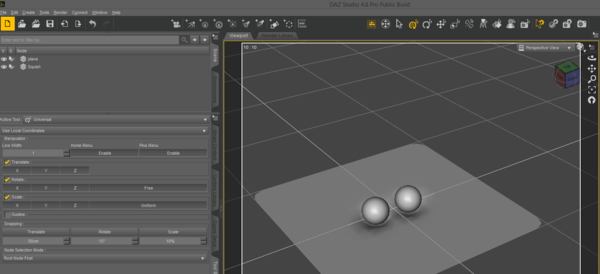
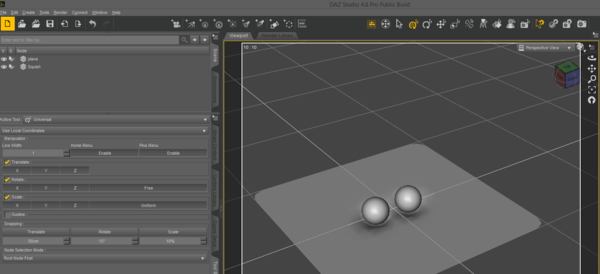
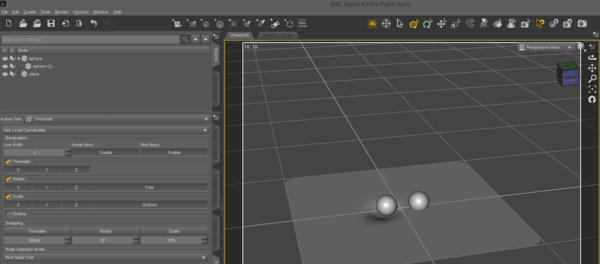
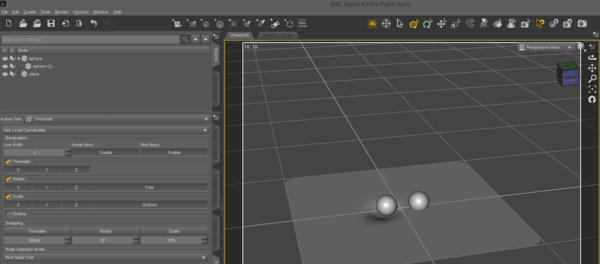


Comments
DAZ Studio has never had collision detection as such, just for conforming clothing items, where one clothing item can collide with an other in certain circumstances.
I don't think that you can do what you want in DAZ Studio, but maybe someone else knows a way.
Hi JimmyC_2009
I attached a picture that shows the collision of Genesis 2 Male hand on a primitive plane. Technically, the hand consists out of multiple parts parented to the Left Hand. Each of these parts does collide with the plane. I am sure somehow this is possible, just don't know how. Thanks you for reading the post. It shows that there's some interest in the topic. Lets hope some genius out there can assist or maybe we are lucky enough for the programmers to write in functionality for multiple collision options. That would surely be amazing for realism and to create really cool effects.
Actually the smoothing modifer is used for such purpose too.
but there is clear limitation as you mentioned already.
each obj or Figure can set collison only for one item.(or one figure)
we can not set collison for multi items.
then as you can see, if you hope to apply smooth modfier for individual part
you must need to gather them. as one rig figure.
about your case, I think, gather spheres as one obj, afer that make one figure
with each part bones can achieve such effect.
because each part can rotate, scale, translation as you want.
but as you know, if you need 20 or 30 or more sphere, I do not think it is easy work without other modelor.
Hi kitakoredaz
That is exactly what I want to do. I can always use post work to apply more dents. Now comes my question and i am sure you dreaded this. How did you manage to do that. I have been trying to create figures using bones for posing, but never seemed to get the hang of it. I'm gonna play around with it, but would much appreciate the toddler version explanation as I am a hobbies with very limited time to figure stuff out. Its like I said, a genius out there somewhere knows how do get stuff done.
Technically, with Genesis and newer, no, the hand is not separate parts, and that is where the rub is...a tri-ax weight mapped figure is not just a collection of parts.
Hi mjc1016
Yip, I'm the banana here. Its the bones that divides up the mesh movement points, thus, the bones will be separate and combines with genesis being one mesh, other than the eyelashes, eyeballs, teeth and tongue it seems. kitakoredaz's solution is a solution though and it seems to be working pretty nicely, ofr him/her though. I haven't figured it out yet, but am working on it.
Until there's an actual physics engine included in Studio, that's about the best there is.
There needs to be both a 'hard' and a soft body physics...
Ha, with the addition of Iray, that could be a nearby possibility. I actually sold my AMD card to buy Nvidia just for rendering via Octane, but alas, Octane is pricey, very, very pricey. Now Iray is there and it looks like DAZ Studio is becoming card bias. Lucky for the Nvidia owners, PhysX is a plus. Here's hoping. Sorry AMD guys, I'm still on your side though, wish OpeCL could mature quicker and DAZ brings in an OpenCL option rather than the Nvidia Cuda Iray. That'll work for both.
Hi:)
the difficulity to guide you is because I do not know how you played with each rigging tools of daz studio.
you may know well about one tool, but not well about other tools etc,,
Anyway to rig figure in daz studio, you need to know clear about each tools usage.
1. Geometry Editor (assign groups for poligons)
2. Joint Editor (add bone and arrange them)
3. Node weight map brush. (color weight on to poligons or vertices assigned each bone with rotation, scale)
4 (figure set up tools. may not need for simple case but useful to auto generate base rigs from mesh group)
then there are some documents for tools about create and rig figure.
official document
http://docs.daz3d.com/doku.php/public/software/dazstudio/4/userguide/creating_content/start
vendor tutorial
http://www.daz3d.com/rigging-original-figures-in-ds4-pro (I recommend)
and to rig for simple prop, I beleive some user offer tutorialls. but I do not know where is good ^^;
Then if you try to rig simple spheres in daz studio, (I know it is not easy for new ds user at all.
simply because daz do not offer good document to create and rigging still. and not offer clear manuall
with options about each tool, I can not expect daz finish them)
and find problem, please tell where you get trouble. and which tool you get difficultiy.
to show all steps with my english cause you more trouble, I believe (not me)
====================
then if you plan to translate each part as free movements of one triax or general figure,
you may better not add root node.
eg in my first pic, I set root node as parent for all other spheres. (it has no geometry ,simply generate root node bone as same as
hip of genesis)
it work with parameter tab, so that I can translate each part, but can not work with universal or manipulation tool, in 3d view.
it is simply damm.
you may better re- arrange node hieralchy, all spheres node need to generate as pararell root nodes.
after that you can manipulate them as free in universal or translation tools. i think it is daz triax weight behavor.
( I hope these separate mesh (non welded) part can move free with child bones. if it work,
daz environmet props can arrange more easy for user. and vendor may offer easy about some environment
eg room with door , floor ,loofs with bone etc, as triax or general dsf figures.
at current all part need to be generate as root node, to move free I think.)
Thank you very much for explaining kitakoredaz.