What is procedure for loading a terrain for editing in Bryce
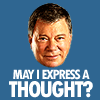 rampart_1576840087
Posts: 504
rampart_1576840087
Posts: 504
I have been trying to load a terrain and edit in Bryce 7 Pro
Recently purchased these two terrain packs
http://www.daz3d.com/bryce-7-1-pro-high-resolution-terrains-set-3
http://www.daz3d.com/bryce-7-1-pro-high-resolution-terrains-set-4
.
unzipped and have a number of folders.
have not been able to load the terrains into Bryce for edit.
need to create some roads, and trails and then save back,
export the complete terrain
I am attaching one folder info for discussion.
What is procedure for opening everything for edit.
What is procedure to save and export.
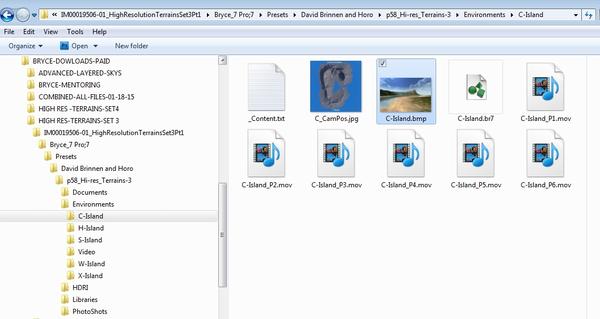
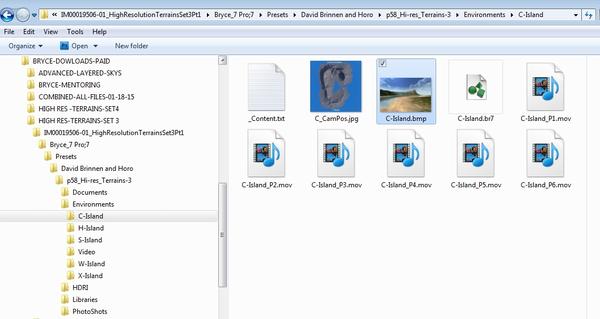
3dExchange_001_24042015_103449.jpg
1058 x 562 - 180K


Comments
Double click on the .br7 files for each terrain.
@rampart1 - thank you for purchasing these two sets. Your image of the folder shows a file "_Content.txt". It's a simple text file that can be opened with Notepad and it identifies the files.
Move up to p58_Hi-res_Terrains-3 and in this folder you find only folders and one text file "_Content.txt". It identifies what's in each folder. You will find such a text file in each individual folder and sub-folder.
Some stuff in the Libraries folder belongs to a particular folder within the Bryce main folder. There is a video explaining it in that folder. In the Documents folder you will also find the "Bryce Content FAQ.pdf" which again explains where stuff belongs.
Other stuff you can save anywhere on your computer provided you'll find it later. In the Bryce main folder, there is a folder Content. This would be a good place to put your stuff into.
If you need more help, just tell us.