Full body suits for characters - what for?
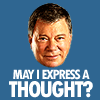 rampart_1576840087
Posts: 504
rampart_1576840087
Posts: 504
I'm curious why would you need a character underneath a suit, when the suit is full body?
http://www.daz3d.com/supersuit-troopers
http://www.daz3d.com/gis-biosuit
http://www.daz3d.com/cyborg-model-4
http://www.daz3d.com/cyborgs-4-0
The characters are high poly enough as it is, and you don't even see the character.
It is a bit hard to believe, or maybe I have missed something. I mean like is there a way to make the full body suits...a character. That sounds like a fix.
I think you could get around the cyborg thing by using some freaky eyes, skin color or something. This way you could have humanoid type cyborg (Mr Data) and not have a Cyborg framework covered in flesh like (Terminator).
Anyway, just some thoughts




Comments
If the bodysuit, or any wardrobe for that matter, covers the entire character, you actually don't need a character underneath the bodysuit.
I'm rendering an animation of M4 right now, but technically it's an empty suit.
After you've applied the suit/wardrobe to your character, you can just select all the surfaces of the character, and turn opacity down to 0%.
It helps eliminate poke-thru as well.
Just to be clear, the Cyborg M4 you posted a link too isn't a suit, it's a stand alone character (one of my favorites).
As dinopt has said, you can reduce render resources by turning off certain nodes (body parts) of the underlying figure which aren't going to be seen. Often people will simply turn off visibility in the Scene tab for the unneeded body parts.
If the suit is a clothing item designed to be used with a specific figure, like M4, for instance, loading the suit all by itself will not yield the results that you might want, since the suit will lack the morph dials on its own for posing or modifying the character. Most of the morph dials a clothing item might contain will be designed to aid in fitting it to the character. Hypothetically, you could rig the suit or add other enhancements to do what you wanted on its own, but if you have the figure that it is designed for it is much simpler to just use them in conjunction and toggle visibility as required.
if you turn off visibility on a character and tick do not export hidden an FBX export from DAZ studio, it only contains visible mesh which is useful for say faces and hands only in a bodysuit exported to iClone for example
http://www.daz3d.com/gis-biosuit is a second skin so has no polygons only a texture set up
Conforming clothing is rigged and therefore is a figure and can be used independently of a wearer.
Note: Turn opacity 0% may have the visual affect as switching of visibility but it affects rendering differently. During rendering 0% opaque surfaces are still taken in calculation where object/nodes with visibility switched off are just ignored, so 0% opacity adds to rendering time visibility off reduces rendering time.
I often find it useful to make hidden body parts invisible, since a lot of the clothes I use don't conform perfectly.
(I'm still kicking myself for basing the uniform almost everyone wears in my main webcomic around an object that has somewhat limited morphs)