March 19: First Ever HeadShopPRO at DAZ! (Commercial)
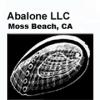 info_b3470fa520
Posts: 897
info_b3470fa520
Posts: 897
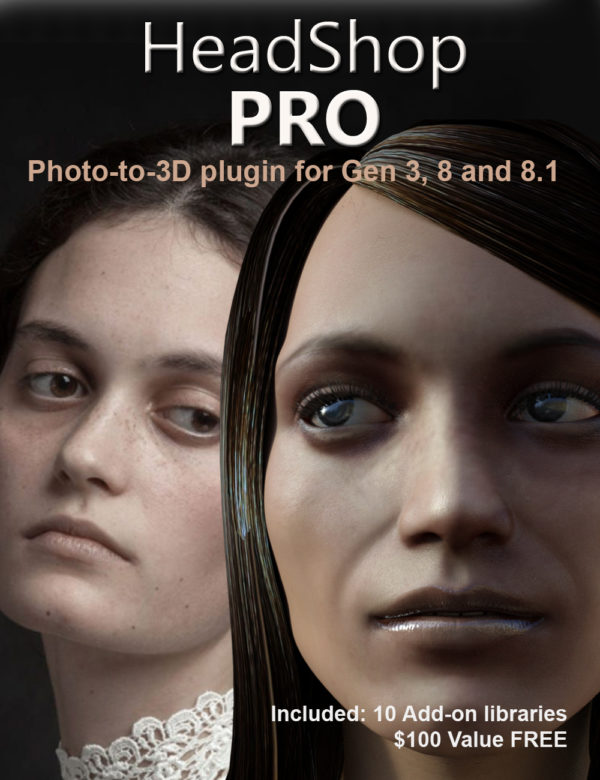
Abalone is proud to publish its first-ever PRO product, HeadShopPRO, a plugin to convert a single photo into a 3D head morph and texture. HeadShopPRO works inside DAZ Studio and automatically finds 50 points on the photo, auto-finds the gender, and automatically applies changes to Genesis 3, 8 and 8.1 Base Figures! This release includes 10 full libraries of AutoSculpt Add-ons (a $100.00 value) including Lips, Teeth, Schnoz, Creases, Chins, Celebrities (male and female), Huminals and more.
As we announce the release of our PRO product, let me mention the three biggest milestones of the 15 years of development of the product:
#1. Rotated Heads
#2. Open Smile
#3. Face Topography
To learn more about this milestone release, please preview the following short video: https://youtu.be/qAn3ehnMhio?t=6



Comments
I already own a HeadShop 14 licence: what additional functionality does HeadShop PRO offer beyond that in HeadShop 14?
Also - is there an upgrade route - or do existing users need to pay full price if they want to upgrade their current edition?
I would also like to know if there is a good reason to update from the last version.
Same questions here.
HeadShopPRO comes with 20 sets of topo libraries ($100 value) to make face topography (Nose, Lips, Creases, Chins, etc) a breeze.
https://youtu.be/qAn3ehnMhio
Laslo
Unfortunately, it is a new product (different SKU), so no upgrade is available yet.
Yes, but I not only already own Headshop 14 (no longer in the store) but also the four available autosculpt add-ons (Schnoz, Teeth, Lips, and Chin). So, since I also own the available autosculpt add-ons is there still any real advantage to purchasing HeadshopPro? (For example are there additional topo libraries that are not in the available autosculpt add-ons?)
I wanted to love this software, but it doesn't give me any useful results. I've made a series of screencaps to illustrate what is happening. Whatever is going wrong, it seems to start at the first screen, where the font size of the text in dialogue boxes is too large, obscuring most of the buttons. I can only proceed from here because a sliver of the "apply" button still shows. As you can see, I am not using a particularly strange photo. I don't think you can even call the outcome a face, but then the software always crashed when I tried to export the face back to Daz, which causes the torso, head, face etc., to disappear on Genesis 8.1 Female. I've tried other photos too, but this example was the simplest face I tried. None worked, however. The next most common problem was that the face was smaller than the back of the head and the picture was too large on the smaller face.
UPDATE. After another look at the troubleshooting info I guessed that HSP is incompatible with DAZ Studio multi-instance convention; I closed all (all 4) instances of DS that I had running and started one from the default shortcut; from there the HSP mostly works, in that I can get through it to the point of putting a face on a figure in DS.
===================
This program simply does not work on the current version of DAZ Studio.
Start with a new G8.1 female figure selected in an otehrwise empty secen. Click the HSP menu item and the initial dialog opens as expected and I can pick the three list items.
Becauwe later steps failed, when I tried a second time, I clicked the button to Save Figure Settings. That fails with an error message "Unable to write to surface configuration file", but the error in the DS log file suggests possibly something different:
2023-03-18 10:11:29.878 [WARNING] :: Object::connect: No such signal QButtonGroup::clicked(int) in dzfacemorphloaderdlg.cpp:190<br /> 2023-03-18 10:11:29.878 [WARNING] :: Object::connect: (receiver name: 'DzFaceshopMorphLoaderDialog')Anyway, press on and click "Accept" anyway. HS opens and I can get to the main window,...
[NB at this point the program is hopeless if you have windows display scaling at 150%, which is normal for a 4k monitor... the labels and buttons on the HSP window are all overlapping, the buttons cannot be reached to click them, and nothing moves when the window is resized. The program cannot be used at all until I set display scaling down to 100%; which of course leaves most text unreadable.]
...find a photo I want to work with, and drag it onto the "Single Image" box with Genesis 8.1 Basic Figure selected. HSP finds the face and displays it with its array of blue dots showing the feature points it located. But it also pops up a message box saying "DAZ model not found.". It only offers "OK". Click ok. Clcik apply... a Pleas wait" progress bar is diplayed but an "unhandled exception" over top of that (see below).
This is quite frustrating as the analysis of the face looks good to that point and I would really like to get it into DS.
It would be nice if the program worked.
/t
See the end of this message for details on invoking <br /> just-in-time (JIT) debugging instead of this dialog box.************** Exception Text **************<br /> System.ArgumentNullException: Value cannot be null.<br /> Parameter name: fileName<br /> at System.IO.FileInfo..ctor(String fileName)<br /> at RH.Core.Render.Obj.ObjLoader.LoadObjFile(String filePath, Boolean needExporter, Boolean isOpenSmile) in D:\projects\headshop\source\headshop\RH.Core\Render\Obj\ObjLoader.cs:line 53<br /> at RH.Core.Render.Controllers.PickingController.AddMehes(String path, MeshType type, Boolean fromDragAndDrop, GenesisType genesisType, ManType manType, String animationPath, Boolean needExporter, Boolean isOpenSmile) in D:\projects\headshop\source\headshop\RH.Core\Render\Controllers\PickingController.cs:line 234<br /> at RH.Core.Render.Controllers.PickingController.AddMehes(String path, MeshType type, Boolean fromDragAndDrop, GenesisType genesisType, ManType manType, Boolean needExporter, Boolean isOpenSmile) in D:\projects\headshop\source\headshop\RH.Core\Render\Controllers\PickingController.cs:line 227<br /> at RH.Core.Render.ctrlRenderControl.LoadProject(Boolean newProject, RectangleAABB aabb) in D:\projects\headshop\source\headshop\RH.Core\Render\ctrlRenderControl.cs:line 550<br /> at RH.Core.frmMain.UpdateProjectControls(Boolean newProject, RectangleAABB aabb) in D:\projects\headshop\source\headshop\RH.Core\frmMain.cs:line 2851<br /> at RH.Core.Controls.frmNewProject4PrintAhead.CreateProject() in D:\projects\headshop\source\headshop\RH.Core\Controls\frmNewProject4PrintAhead.cs:line 758<br /> at RH.Core.frmMain.frmMain_Load(Object sender, EventArgs e) in D:\projects\headshop\source\headshop\RH.Core\frmMain.cs:line 408<br /> at System.Windows.Forms.Form.OnLoad(EventArgs e)<br /> at System.Windows.Forms.Form.OnCreateControl()<br /> at System.Windows.Forms.Control.CreateControl(Boolean fIgnoreVisible)<br /> at System.Windows.Forms.Control.CreateControl()<br /> at System.Windows.Forms.Control.WmShowWindow(Message& m)<br /> at System.Windows.Forms.Control.WndProc(Message& m)<br /> at System.Windows.Forms.ScrollableControl.WndProc(Message& m)<br /> at System.Windows.Forms.ContainerControl.WndProc(Message& m)<br /> at System.Windows.Forms.Form.WmShowWindow(Message& m)<br /> at System.Windows.Forms.Form.WndProc(Message& m)<br /> at System.Windows.Forms.Control.ControlNativeWindow.OnMessage(Message& m)<br /> at System.Windows.Forms.Control.ControlNativeWindow.WndProc(Message& m)<br /> at System.Windows.Forms.NativeWindow.Callback(IntPtr hWnd, Int32 msg, IntPtr wparam, IntPtr lparam)************** Loaded Assemblies **************<br /> mscorlib<br /> Assembly Version: 4.0.0.0<br /> Win32 Version: 4.8.9139.0 built by: NET481REL1LAST_B<br /> CodeBase: file:///C:/Windows/Microsoft.NET/Framework/v4.0.30319/mscorlib.dll<br /> ----------------------------------------<br /> Rh.HeadShop<br /> Assembly Version: 1.0.0.0<br /> Win32 Version: 1.0.0.0<br /> CodeBase: file:///C:/Program%20Files/DAZ%203D/HeadShop%20plugin/Rh.HeadShop.exe<br /> ----------------------------------------<br /> System.Windows.Forms<br /> Assembly Version: 4.0.0.0<br /> Win32 Version: 4.8.9075.0 built by: NET481REL1LAST_C<br /> CodeBase: file:///C:/WINDOWS/Microsoft.Net/assembly/GAC_MSIL/System.Windows.Forms/v4.0_4.0.0.0__b77a5c561934e089/System.Windows.Forms.dll<br /> ----------------------------------------<br /> RH.Core<br /> Assembly Version: 1.0.0.0<br /> Win32 Version: 1.0.0.0<br /> CodeBase: file:///C:/Program%20Files/DAZ%203D/HeadShop%20plugin/RH.Core.DLL<br /> ----------------------------------------<br /> System<br /> Assembly Version: 4.0.0.0<br /> Win32 Version: 4.8.9139.0 built by: NET481REL1LAST_B<br /> CodeBase: file:///C:/WINDOWS/Microsoft.Net/assembly/GAC_MSIL/System/v4.0_4.0.0.0__b77a5c561934e089/System.dll<br /> ----------------------------------------<br /> System.Drawing<br /> Assembly Version: 4.0.0.0<br /> Win32 Version: 4.8.9032.0 built by: NET481REL1<br /> CodeBase: file:///C:/WINDOWS/Microsoft.Net/assembly/GAC_MSIL/System.Drawing/v4.0_4.0.0.0__b03f5f7f11d50a3a/System.Drawing.dll<br /> ----------------------------------------<br /> System.Configuration<br /> Assembly Version: 4.0.0.0<br /> Win32 Version: 4.8.9032.0 built by: NET481REL1<br /> CodeBase: file:///C:/WINDOWS/Microsoft.Net/assembly/GAC_MSIL/System.Configuration/v4.0_4.0.0.0__b03f5f7f11d50a3a/System.Configuration.dll<br /> ----------------------------------------<br /> System.Core<br /> Assembly Version: 4.0.0.0<br /> Win32 Version: 4.8.9139.0 built by: NET481REL1LAST_B<br /> CodeBase: file:///C:/WINDOWS/Microsoft.Net/assembly/GAC_MSIL/System.Core/v4.0_4.0.0.0__b77a5c561934e089/System.Core.dll<br /> ----------------------------------------<br /> System.Xml<br /> Assembly Version: 4.0.0.0<br /> Win32 Version: 4.8.9032.0 built by: NET481REL1<br /> CodeBase: file:///C:/WINDOWS/Microsoft.Net/assembly/GAC_MSIL/System.Xml/v4.0_4.0.0.0__b77a5c561934e089/System.Xml.dll<br /> ----------------------------------------<br /> Accessibility<br /> Assembly Version: 4.0.0.0<br /> Win32 Version: 4.8.9032.0 built by: NET481REL1<br /> CodeBase: file:///C:/WINDOWS/Microsoft.Net/assembly/GAC_MSIL/Accessibility/v4.0_4.0.0.0__b03f5f7f11d50a3a/Accessibility.dll<br /> ----------------------------------------<br /> FaceSDK.NET<br /> Assembly Version: 6.2.0.0<br /> Win32 Version: 6, 2, 0, 0<br /> CodeBase: file:///C:/Program%20Files/DAZ%203D/HeadShop%20plugin/FaceSDK.NET.DLL<br /> ----------------------------------------<br /> msvcm90<br /> Assembly Version: 9.0.30729.9635<br /> Win32 Version: 9.00.30729.9635<br /> CodeBase: file:///C:/WINDOWS/WinSxS/x86_microsoft.vc90.crt_1fc8b3b9a1e18e3b_9.0.30729.9635_none_508ff82ebcbafee0/msvcm90.dll<br /> ----------------------------------------<br /> OpenTK<br /> Assembly Version: 1.1.0.0<br /> Win32 Version: 1.1.1536.5788<br /> CodeBase: file:///C:/Program%20Files/DAZ%203D/HeadShop%20plugin/OpenTK.DLL<br /> ----------------------------------------<br /> RH.MeshUtils<br /> Assembly Version: 1.0.0.0<br /> Win32 Version: 1.0.0.0<br /> CodeBase: file:///C:/Program%20Files/DAZ%203D/HeadShop%20plugin/RH.MeshUtils.DLL<br /> ----------------------------------------<br /> RH.AssimpNet<br /> Assembly Version: 3.2.0.0<br /> Win32 Version: 3.2<br /> CodeBase: file:///C:/Program%20Files/DAZ%203D/HeadShop%20plugin/RH.AssimpNet.DLL<br /> ----------------------------------------<br /> OpenTK.GLControl<br /> Assembly Version: 1.1.0.0<br /> Win32 Version: 1.1.1536.5788<br /> CodeBase: file:///C:/Program%20Files/DAZ%203D/HeadShop%20plugin/OpenTK.GLControl.DLL<br /> ----------------------------------------<br /> PresentationCore<br /> Assembly Version: 4.0.0.0<br /> Win32 Version: 4.8.9139.0 built by: NET481REL1LAST_B<br /> CodeBase: file:///C:/WINDOWS/Microsoft.Net/assembly/GAC_32/PresentationCore/v4.0_4.0.0.0__31bf3856ad364e35/PresentationCore.dll<br /> ----------------------------------------<br /> WindowsBase<br /> Assembly Version: 4.0.0.0<br /> Win32 Version: 4.8.9139.0 built by: NET481REL1LAST_B<br /> CodeBase: file:///C:/WINDOWS/Microsoft.Net/assembly/GAC_MSIL/WindowsBase/v4.0_4.0.0.0__31bf3856ad364e35/WindowsBase.dll<br /> ----------------------------------------<br /> Emgu.CV.World<br /> Assembly Version: 3.3.0.2824<br /> Win32 Version: 3.3.0.2824<br /> CodeBase: file:///C:/Program%20Files/DAZ%203D/HeadShop%20plugin/Emgu.CV.World.DLL<br /> ----------------------------------------************** JIT Debugging **************<br /> To enable just-in-time (JIT) debugging, the .config file for this<br /> application or computer (machine.config) must have the<br /> jitDebugging value set in the system.windows.forms section.<br /> The application must also be compiled with debugging<br /> enabled.For example:<configuration><br /> <system.windows.forms jitDebugging="true" /><br /> </configuration>When JIT debugging is enabled, any unhandled exception<br /> will be sent to the JIT debugger registered on the computer<br /> rather than be handled by this dialog box.SpaceCat said: UPDATE. "After another look at the troubleshooting info I guessed that HSP is incompatible with DAZ Studio multi-instance convention; I closed all (all 4) instances of DS that I had running and started one from the default shortcut; from there the HSP mostly works, in that I can get through it to the point of putting a face on a figure in DS."
SpaceCat, the easiest way to get HeadShopPRO work perfectly (as it does for thousands of others) is to drop me an email at [email protected]. We usually set up a Skype/screenshare session and we have close to 100% success to locate your issue and solve the problem. In your case it seems the usual; multiple copies of DAZ Studio and HSP installed to the wrong copy.
To repeat: get in touch with us for tech support at [email protected]
Laslo/Abalone LLC
I keep getting message that says "No .json config file found"
I followed the directions to install the program. Any idea what's wrong?