Need to breakout materials and shaders to make changes in content item
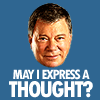 rampart_1576840087
Posts: 504
rampart_1576840087
Posts: 504
Here is an example of a content item I would like to alter materials/shaders for different appearance.
The information says 13 textures, but when I export or try to breakdown for changes it remains intact as one unit. If I export it loses most of the material & texture as well for items comprising the unit.
I would like to break this down to change textures/materials etc.
Is this possible in Daz3d or should I use another application?


3dExchange_001_27042015_083220.jpg
1474 x 892 - 396K
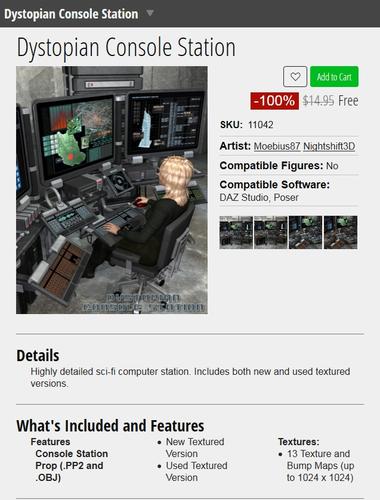
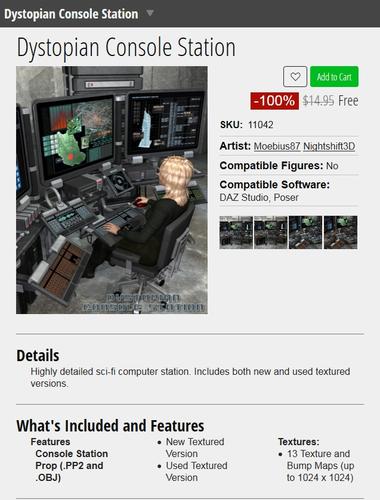
3dExchange_003_27042015_083503.jpg
637 x 839 - 236K
Post edited by rampart_1576840087 on


Comments
I'm not quite sure I understand the question - 13 textures is a file count, it doesn't mean there are that many looks for each item. The model is probably already broken down into surfaces (check the Surfaces pane, Window>Panes(Tabs)>Surfaces, to see what it contains) but if not, or if you want to adjust areas separately that are currently part of a single surface, you can use the Geometry Editor tool to select polygons and create a new surface from them.