Can you split the work done by decimator for high poly faces and low poly bodies
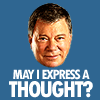 rampart_1576840087
Posts: 504
rampart_1576840087
Posts: 504
Been viewing some of the content characters in the V4/m4 sale.
I am thinking of lowering body poly by 1/2 and face and head remain the same with Decimator tool.
I found a document, but there is alot missing. Is there a more comprehensive document or tutorial that explains carefully the way to breakdown - decimate characters to lower polys?
Post edited by rampart_1576840087 on


Comments
I could not find the decimator tutoriall or good video which may satisfy you,
but you can change decimate weight for each surface group.:)
select V4 , then in decimator pane,
click "prepare to decimate"
then,tweak Resolutions to 50% (now all poligons of V4 decimate to 50 %)
next, click the weight tab in decimator, then change weight value about each surface.
it can change from 0.1 to 100 ,then default value is 1.
the lower weight value = the lower poligons.
if you hope to keep your face poligons almost non decimate,
select face in surface, then set weight value to 100. (or 10 etc)
after that, Click "set weight", it should return almost decimated poligons of face.
(though it seems not keep perfectly default poligon counts)
you can tweak each surface weight value, then click " set weight".
it can adjust current decimated poligons about each surface group.
But the weight 100 value not mean, you can keep 100% default poligon count about the Surface group.
I check with some cases, it seems relative weight value.
when I turned resolution to 20% with face wight 100, some face poligons decimated too.
but usually it can keep most of pligon counts. (or you set other sruface to 0.1, then set face 100
may cause more clear difference,, I do not know,,)
Since decimating triangulates the mesh at a 50% reduction you have not actually reduced the number of polygons you have just made a mess of the topology. Furthermore even if you did reduce the number of polygons in V4 & M4 by half they would still have almost twice as many than G2F and G2M without Sub-d on.
Hi , jestmart . :roll:I think you do not understand why need to decimate even though it divide quad to triangle and mess up poligons.
you say, decimate 50% means keep total polgion counts same, then turn quad to triangle. and just get mesh mess up.
but it is nocnence. because about some aprication or animation tool, after all we can only use trianglete divided meshes.
eg when you export genesis with base resolution as quad to iclone,
it will be auto-trianglated then poligoncounts should be twice.
And it is not important how many resolution I used.
I think most of case 50% is good. but if I need to change resolution , just change resolution value.
you really want to change poligon counts as half with trianglate poligons from quad genesis, you may choose 25% resolution .
if someone feel, you need more lower dencity, just change resolution. no one may feel trouble about it.
and you can check easy current poligon counts in decimator.
OP quesiton is simple how to change dcimate weight for body and faces in decimator.