Location of installer/downloaded files?
I downloaded the Beta files and had the evil and much hated DIM download them to a directory in order to transfer them to my not-ever-going-to-be-online graphics computer.
....or at least that's what I thought I did. Despite changing (and verifying) the download directory in DIM, it stuck them who knows where.
Attached is a screenshot of where the install manager says they are, but I can't find them. Even a search for the individual files shows nothing. Note that Daz is NOT installed on this computer, only the install manager; evil darned thing that it is.
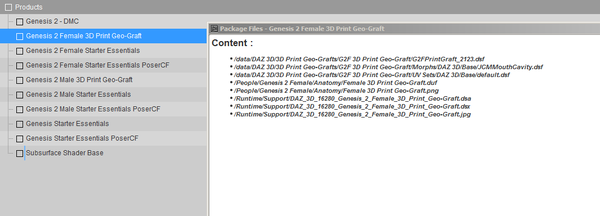
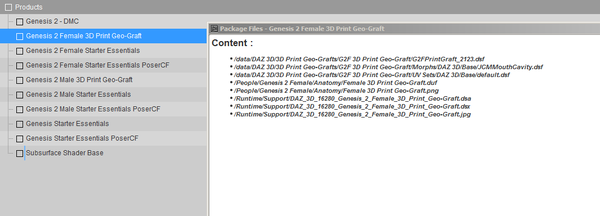
Where_the_heck_is_this.png
1066 x 384 - 29K


Comments
Nothing evil about DIM. That just shows the relative path to the files that were installed, to see the full install path you need the Show Details box checked on the Ready To Install and Installed tabs.
Some bad news for you, if you really feel that way about DIM - to install the beta and not overwrite your release version you MUST install with DIM. I detailed here in two posts how to download on one system and install on another; it works, I've been doing it since shortly after DIM was released.
That's exactly what I was looking for namffuak, thanks a bunch. I'm an old Fortran guy (ya, I'm that old) and dislike programs telling me what/where/why and how they're going to take over my computer.
Thanks again,
Bob
I've only had 'formal' training in two languages - Fortran IV at Purdue in spring of 67 and GMAP (for GCOS3) sometime in 1978; I just picked everything else up on the fly.
Anyhoo - once you get DIM beat into submission you'll need to pay attention to this (from page 1):
"How do I get the latest version?
If you have previously added the DAZ Studio Pro BETA product to your account, launch Install Manager, log into your account and type “DAZ Studio * Public Build” into the filter field to filter out anything else. Then simply download and install as you would normally.
*Note: The current version of Install Manager has a new Public Build download filter that is disabled by default. You must enable this download filter to see packages in your Ready to Download list that are tagged PublicBuild."
To enable the filter in DIM, click on the gear icon, select the 'downloads' tab, scroll all the way to the bottom, and check the 'public build' box. This only has to be done on the download system (apparently - I don't seem to have it checked on the install system and I've been happily playing with the public beta there . . .)