When Rendering - How to get the full image (that expands past the viewport)?
I've tried messing with about all the settings and I haven't been able to get what I want. I want the camera angle I have (like a photographer in front of the subject on a knee). But I want the rendered image to extend taller so I can capture the entire building. Every attempt I've made has kind of ended up being like the green or red boxes on Stonemason's picture, either I cut off the sides a lot or I cut off the top.
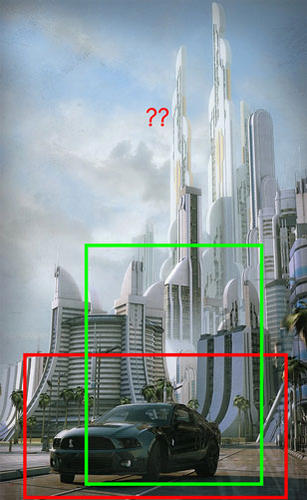
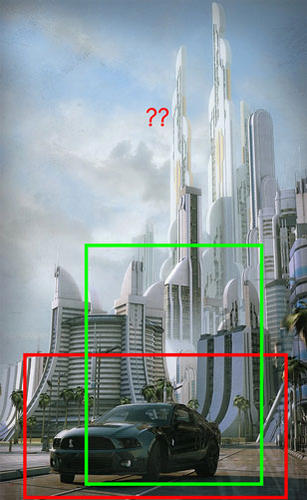
How.jpg
308 x 501 - 41K


Capture.PNG
1234 x 956 - 1M
Post edited by Blastedlabs on


Comments
If you want the entire height of the building you are going to have to zoom out, adjust the render size and proportions to be taller (turn of Constrain Aspect in Render Settings, or adjust the camera setting without changing the main render Settings size and shape - that way you can have another camera set for a cropped in close-up if desired). You might also try lowering the focal length of the camera, but that may distort the nearer items too much.