Fixing Save File Bloat?
 Celexa
Posts: 73
Celexa
Posts: 73
A friend just sent me a batch of scenes he was working on. After opening the first scene I noticed it took a lot longer to open than my normal scenes. Turns out he has/had a lot of file bloat in his scenes. For example, Null objects listed as Reality_Scene_data ( 1 ) all the way to Reality_Scene_data ( 3000 ) and what I think are duplicates of tons of V4 deformers/magents.
Since loading the scene takes a long time and so does manually deleting them from the scene tab is there an easy to directly edit the .duf file and remove those objects?
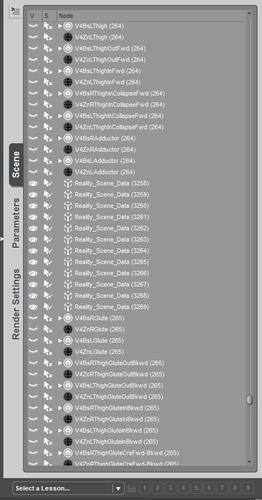
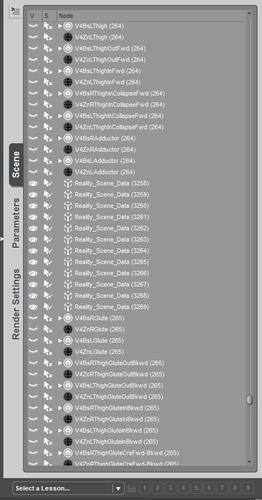
bloat.jpg
466 x 890 - 118K
Post edited by Celexa on


Comments
Save as a scene subset and only include the items you want saved.
Thank you, that works fine after opening the scene. Is there a way to use a file editor and do it without opening the scene?
Probably...but would it really be any faster?
If the files are compressed and they need to be uncompressed before being edited, they will take quite a while for a text editor to open, with all the bloat (notepad will probably balk at opening them). So between decompressing and then opening and then doing a search and replace or cutting blocks of text from the file, it may not be any quicker than opening in Studio and resaving as a scene subset. Also, if they are compressed I can't think of any way of quickly batch processing them...as each would need to be decompressed first.
And yeah, while some things may be common or have the same data, I wouldn't count on all the extras being similar enough to make that kind of batch processing reliable.
Time consuming...yeah, but it sure beats deleting them.
I was kinda hoping for a magic pill, but at least now I understand why that isn't possible. Thank you both, scene subset it is.
I was looking at a couple of scene files...and yeah, it's possible, but not quick or easy.
A simple 1.3 MB scene file opens up to 936,317 lines...