If one were interested in a Kraken
See Evilproducer
http://www.daz3d.com/forums/discussion/24644/P30/#364720
that is, load an octopus from the "mesh models" in the Carrara native content folder. Use the bone tool and then attach skeleton to the mesh.
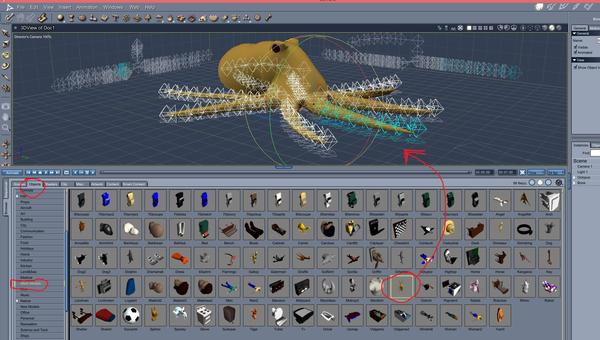
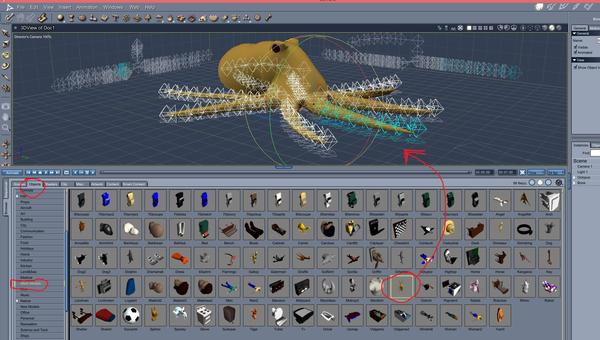
octopus_3b.jpg
1755 x 994 - 544K
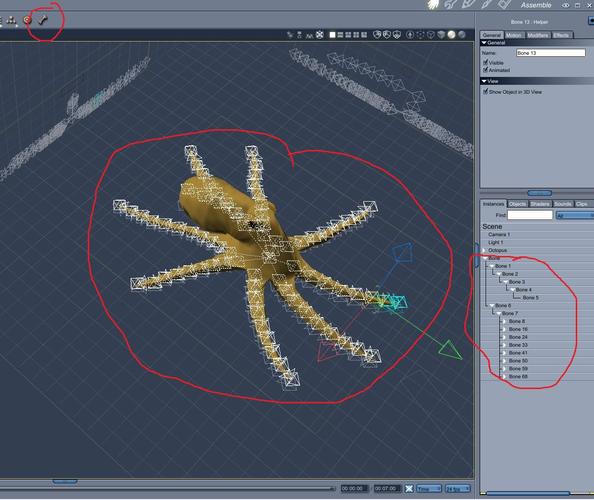
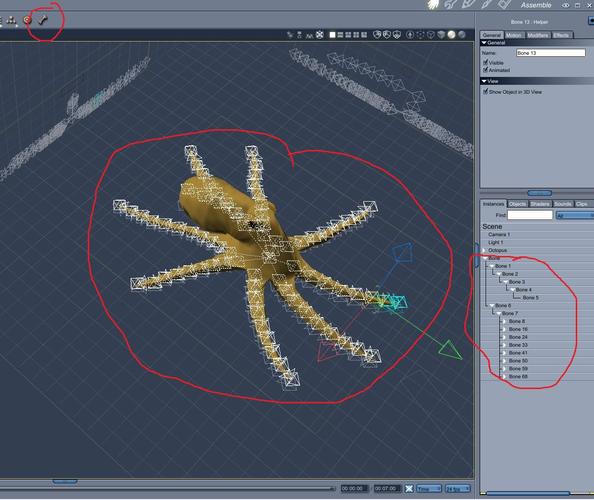
octopus_2b.jpg
1205 x 1014 - 308K
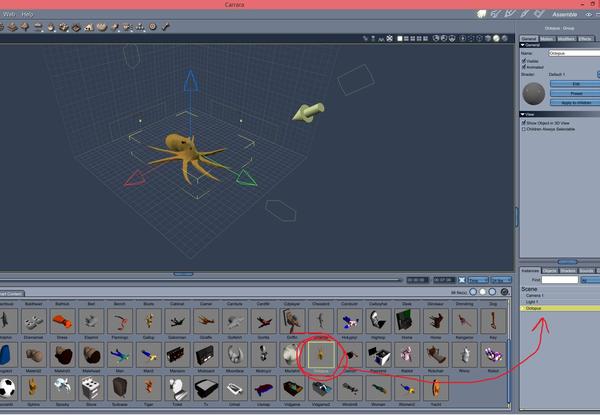
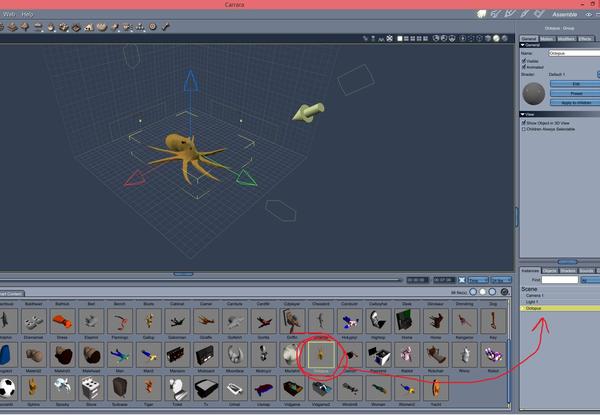
octopus_1b.jpg
1504 x 1040 - 301K


Comments
That's actually one of the nicer models in the Native content.
Edited because I was cross-eyed and couldn't count. :red: ;-)
You could also deform the head by adding a couple bones there as well. There is no skull after all.
did someone release the kracken?
on the loose to invade unlikely renders
Kev, Thanks for reminding me of this.
When I did my mammoth, I think I put a couple of bones from the root of the trunk (in the skull) vs what Dio did... leaving a space between the octo's head and the roots (first articulation) of the tentacles.
So I had a problem when I would want to raise just the trunk as in a big trumpeting motion, the entire the head flipped up as well. I did not have a lower jaw rig (mouth was not defined in the model).
This happened no matter which bones I selected or didn't. I had only ever rigged one other thing, that was the hair braid, and was free-standing.
I now see that I should have left out at least two or three "articulations" between the skull/root and the first part of the trunk where I wanted it to pivot;/bend. Sorry I don't have it handy now. I will rework it doing what Dio did with the tentacles. Makes more sense! And I can add bones for the ears which I left out before.
Thanks, Dio. Thanks Kev for mentioning this.
:-) SileneUK
Needs an Aiko
Silene,
Rigging can take a bit of practice to get the joints behaving the way one might need them to. Once the bone structure is in place, however, we can alter what each bone actually affects via the weight maps, accessed from the modeling room. The automatically assigned weight maps endeavor to 'guess' what we want by applying initial weight mapping according to the location of the bone vs the mesh, with a gradual influence sort of thing. But we can trump the auto-assigned weights by using the weight painting tool.
A good example of this is using a rig to bend a flat plane. If you want a smooth bend then the auto-assigned weight mapping might do just fine. But if you're looking for more of a sharp wall corner you may paint the strengths of each bone to only affect 100% or nothing, and you'll get a sharp corner.
This is probably the biggest advantage to use pre-made figures over modeling your own. It's not so much the modeling process, but the tinkering with the rig to get the influences just right. Darned fingers can be a nightmare! LOL