Mirror rigging? (solved)
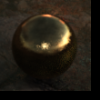 felis
Posts: 4,673
felis
Posts: 4,673
If you have created bones in one side, is there then a way to mirror the bones to the other side?
There was some discussion of rigging an elf ear. So I thought, let me try that.
I added 2 extra bones for the left ear (a geocraft), and did some weight editing, and it worked. Could have been better, but for the purpose is was good.
So I thought, how can I mirror that to the other ear. In weight paint there is a symmetrice option, but I couldn't find anything similar for bones.
So how do you create mirrored bones for left and right?
Post edited by felis on


Comments
If your bones are named to match, and have a prefix (e.g. l and r) to indicate which side they are on then, with the Joint Editor active, select the first of ther ones you have rigged, right-click>Edit>Mirror Joints..., select the appropriate option for direction and Selected recursive for Nodes. Weights can also be mirrored, as long as the mesh is symmetrical.
Thank ypu - I had overlooked that option.
But I still have an issue.
I would assume that it should work if I call it "Left_ear_2" (etc.), but with the attached settings nothing happens.
What are the bones called? The name of the right one matters too, it must be the same aside from the prefix.
I misunderstood.
I thought it could mirror, as in create, but it mirror as in transfer values. Now the options also make more sense.