Custom Browser Tray Thumbnails - Anyone Know How To?
 MarkIsSleepy
Posts: 1,496
MarkIsSleepy
Posts: 1,496
Hi all,
I thought I saw something about this once upon a time in an old thread, but I lost the bookmark and can't find it now.
Is there a way to create a custom thumbnail for something in the browser tray? For example - if I save an object to the browser now Carrara creates a thumbnail image from some mysterious camera that isn't in my scene, showing the object from such a distance that I can barely tell what it is sometimes. Some items that I've purchased though show thumbnails that are clearly not from the mystery camera - they are close-ups of the item/shader/scene. By way of a specific example from one of my favorite products - look at the thumbnails for Dartanbeck's Environment Kits - the images showing in the browser (screen cap attached below) are clearly custom images and not the default one you'd get by just dragging and dropping something into the browser.
Is there a program or plug-in somewhere or a trick I don't know for making it choose one of my cameras for rendering that image?
Thanks!
Mark
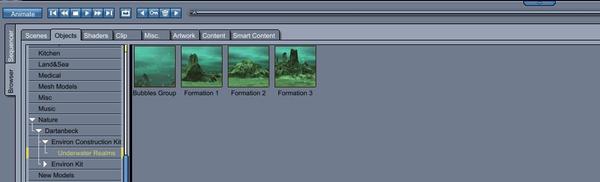
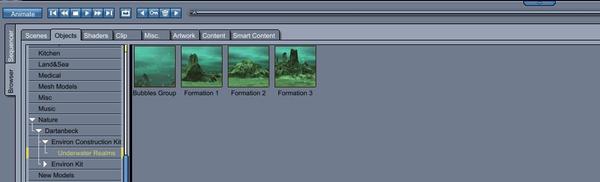


Comments
Hi :)
It's a bit of software called P3DO ,
a name that should probably be changed...
http://www.senosoft.com/carrara_file_manager.php
The way Carrara saves objects with a thumbnail is to load the object in a temporary default scene and render the thumbnail from the default camera,.
Scenes saved with a preview image should use the main render camera in the scene
Right. P3DO "Pro", since the free version won't do Carrara thumbnails. But the cost is SO minimal, and totally worth it, even if all you want to do is to change thumbnails in Carrara - but the software can do SO much more... but I don't know how to use that part... I only use it for Carrara thumbnails! LOL
That's exactly what I've used to make my icons - same with GKDantas, whom has a video on how to use it. I think that there's a link to the video on Senosoft's web page for Carrara users. If not, GKDanta's name is Marcelo Teixeira and he has a YouTube Channel which likely contains the video.
Both the Senosoft author and Marcelo are wonderful, sharing folks and are quite immediate at answering any questions.