DAZ is completely screwed up and I have NO CLUE how to uninstall completely. [Mac]
It started when I had an issue that said I was missing the basic female.duf file or something like that. And it was like that for every single thing in my libraries. Just the gray block issue if anyone has encountered that before. I deleted all the DAZ files in my library - although for some reason couldn't delete the CMS folder - and also in documents folder, and everything DAZ related in my applications folder. I uninstalled DAZ manually, through the Installation Manager, uninstalled the Installation Manager. I thought I got everything but I reinstalled DAZ and all my settings were still there so obviously I'm not getting all the files. It took me hours of uninstalling and re-installing before I was able to load a basic female figure.
But then I went to change the preferences so I could redirect DAZ to find my custom library - stored on my external harddrive. And there was only 1 tab of settings and they were very basic - display the start menu, load a specific file on start up, show tooltips. All the other preferences were gone. So I restarted DAZ and Everything was gone. There is no preferences panel at all anymore. The only drop down menus I have are File, Workspace, and Help. I have spent hours tonight trying to figure this out and all I want to do is pose some figures around. Apparenlty that's too much to ask for DAZ.
I'm stressed to tears about this and I don't have time to deal with kind of mess - nor the emotional stability to handle another issue. If anyone has ANY idea of a solution to get my preferences or any other drop-down panels working. Or just anything where my DAZ isn't a complete and utter mess, I would appreciate that.
There's an attachment including what I'm seeing on my application.
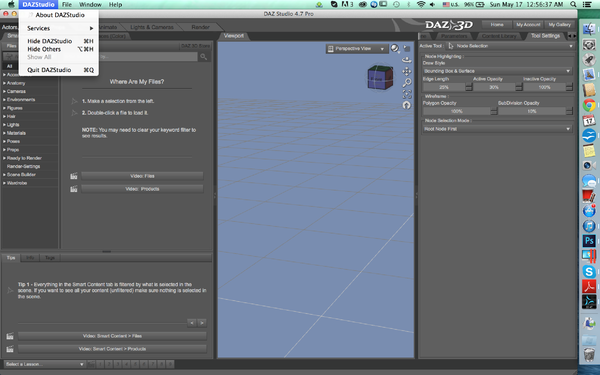
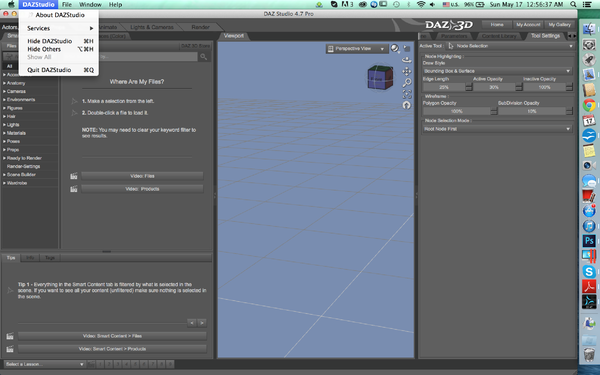


Comments
Window>Workspace>Select Layout, pick anything but Full Service (Beta) (which is a guided workflow for new users with many options hidden).
For what it's worth, if anything like this ever happens again — this is almost always the wrong solution to the problem you were having. In most cases of "grey blocks" there is absolutely nothing wrong with all your installed content and there's no need to take the time and effort to hunt out and delete absolutely everything.
Most likely the problem is that your Content Directory settings have become corrupted or lost and need to be reset. Sometimes it will be necessary to reinstall only the D|S program and nothing else; straightforward reinstalling or updating doesn't affect your installed content or plugins, or the content database, or any customisations you might have made.