8.5.1.19 Mac Screen Flicker
 Territan
Posts: 76
Territan
Posts: 76
Is anyone using a Mac to run Carrara, and having a problem where you click on the screen and parts of the screen flash white as the menus, UI, or screen are redrawn?
What's more, sometimes it's just a flicker, and other times, well, let's just say I had the time to take these screenshots.
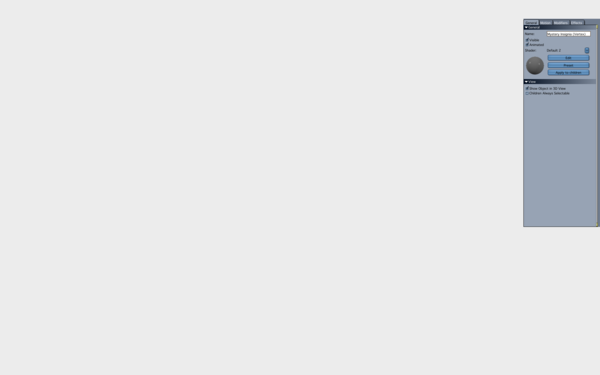
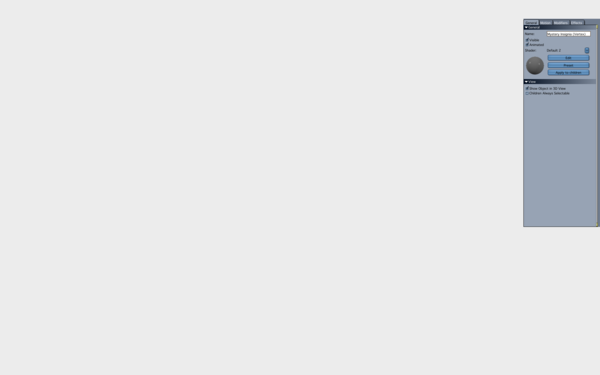
Screen_Shot_2015-05-20_at_7.11_.30_AM_.png
1920 x 1200 - 80K
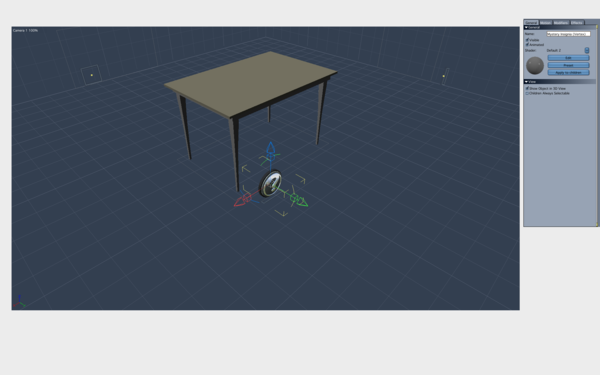
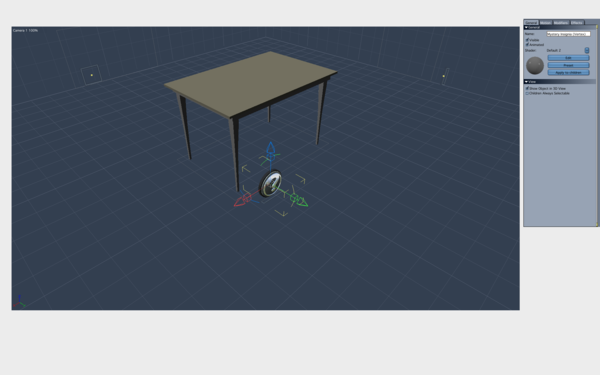
Screen_Shot_2015-05-20_at_7.08_.31_AM_.png
1920 x 1200 - 225K
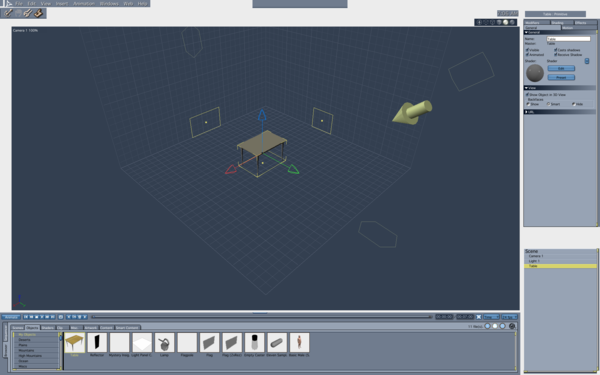
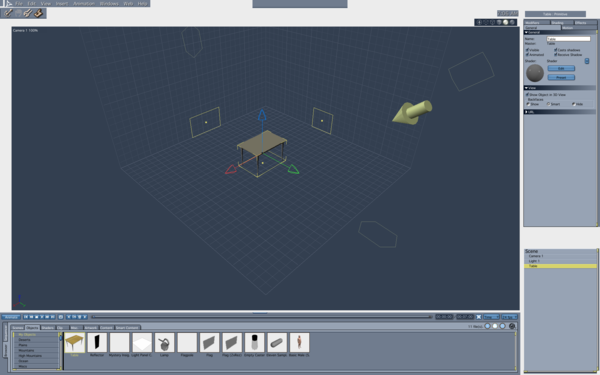
Screen_Shot_2015-05-20_at_7.06_.46_AM_.png
1920 x 1200 - 295K


Comments
That's weird. I have used Carrara on four Macs and have never seen a flicker that I recall being a problem.
What model is your Mac and what OS are you running?
Have you updated everything?
Does the flier appear in any other apps? If you run them at full screen?
Everything should be fully up to date, including the OS and latest Carrara 8.5 Pro (8.5.1.19), 64-bit version.
The hardware's a bit old, though, and I wonder if it's a graphics issue. Somewhere around 2009–2010, didn't they change over from Nvidia to ATI chipsets?
I took Carrara out of full screen mode to check it. Turns out, for instance, I could get the screen to flicker pretty reliably by using the scroll wheel to zoom in and out.
I was going to say that Carrara's the only app that does it, but then I remembered there's one game that was updated for newer Macs in which the main character flickers when he walks. That leads me back to the hardware question.
You know what I also haven't tried yet? Running the 32-bit version of Carrara. Be it resolved: That is the next test.
Not flicker as such, but I get the screen redraw failure occasionally, usually after a big export /modeller convert etc operation, and the screen -- or various panels -- fails to redraw at the end. Normally fixed by doing a window resize to force the redraw.
It's happened through several versions of the OS and in both 8.5 and 8.5.1, so I've always regarded it as just one of those things.
All right. I could get the 64-bit version to flicker reliably just by using the mouse's scroll wheel to zoom in and out.
The 32-bit version doesn't do that, whether or not I've got Carrara set to full-screen mode.
I still can't rule out a hardware incompatibility, if the Nvidia drivers are 32-bit and not handling the info from the 64-bit app.
This has been an issue on my system since 8.0
And, it's not an 'always' thing either. This has persisted through various OS updates, a new graphics cards and Carrara updates.
It is a 64bit thing for sure.
Does it do it if you use Software instead of OpenGL?
It does it in both. However, once it begins, I can switch screen rendering modes and that fixes it until the next time it occurs. Then, I simply toggle it back to the other version. OpenGL is more prone to it though.
dont know but Studio does the same thing when I switch to top view and wireframe, but that was on my Mac Pro with Nvidia card in Yosemite. I'm using a Mac Pro with ATI now - haven't tried in a while.
Ha! I was using an ATI card and upgraded to an Nvidia.
Ha!! I upgraded to an OpenGL compliant Etch-A-Sketch in my G5! ;-P
its bad graphic card implementation in carrara for mac.. carrara programmers just dont get writing for the cards on mac or drivers are poor from nvidea. i have a nvidea 4000 for mac graphic card, workstation. always had this problem. not as bad now but shows up. i think its partly the drivers but carrara programmers are at fault too.
I just got something similar.
I tried opening a model that I bought off of another model site (not Daz) and the textures didn't load right. Once I linked to one, the screen showed some white areas and was unresponsive.
I switched desktops and back a things worked fine.
I have a Wacom tablet with two buttons set up for switching spaces. Simply switching back and forth did the trick no problem.
Control - left/right arrow should do it. for those without a tablet.
I can repeat this error (did so ten times before posting this).
I have the same problem with screen flicker after upgrading from an iMac i5 8gb 21.5" (Iris pro graphics)
New Spec:
IMAC 27"/QC/ 1 PCE 2,007.50 GBP 1 EA 2,007.50 20.00
PROCESSOR 4.0GHz QC i7 Turboboost 4.4GHz
MEMORY 16GB 1600MHz DDR3 SDRAM-2x8GB
GRAPHIC AMD Radeon R9 M295X 4GB GDDR5
Very rarely got any screen flicker on the 21.5, but happens most of the time on the new 27".
Normally when Zooming the Camera + Directors camera in/out and moving it around an object. Tried it on a simple sphere and still flickers, but is sometimes fine on my vertex models !
Very annoying
Hi,
This is a long time late but just had the same problem running High Sierra and the latest (last probably) version of Carrara 8.5.
It was a quicktime issue which is 32bit. My render setting were inadvertantly to produce a quicktime movie. The problem went away when I changed it to 'current frame' rather than movie, although a sequenced still would work just as well. Back in the viewport, the white flashes went away. (And even a weird issue where clicking in the carrara window would selected hidden windows on the desktop and bring them to the front!)
Hope this helps someone out in the aether.
Cheers
Hi Again, Spoke too soon, the problem came back but - another solution. I had undocked the movement controls from the menu bar so they floated. Restoring these to the fixed menu bar at the top fixed the problem.
Years old thread, but maybe of use to someone.
cheers
s
_ ~~ _