Weight Map Brush - what does Locking and Selection Analasys do ?
 cgidesign
Posts: 442
cgidesign
Posts: 442
What are those two panels in the weight map tool intended for?
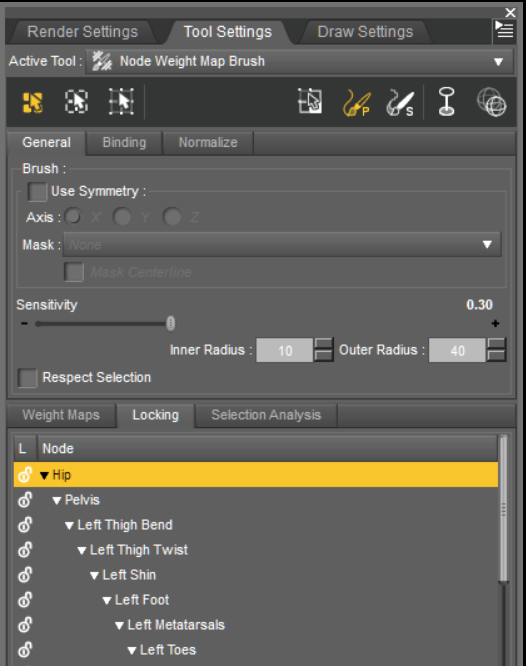



weight-map_01.png
526 x 666 - 93K


weight-map_02.png
526 x 689 - 84K
Post edited by cgidesign on


Comments
Locking protects certain maps, Scene Analysis lets you see the actual weight values for selected vertices (useful, for example, when trying to weight a solid item uniformly)
So, locked maps do not react to weigth painting anymore but keep the value they had before they got locked?
For the locked bones, I believe - so if you lock the thighs any weight you remove from the shins would go straight to the pelvis/hip, for example.
Ok, did not know that. Could be beneficial in some cases. Thanks.