DIM "Installed" and "Ready to Download" content switched
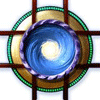 Marshian
Posts: 1,462
Marshian
Posts: 1,462
Ok, I did something here trying to get ready for 4.8 and clean house from earlier versions of DS. All of the content from the DIM "Installed" tab has now moved to "Ready to Download". I have "Delete Package Once Installed" checked.
I must have deleted a directory from somewhere but I have it backup. I just don't know where and what.
Some content is missing and will not load.
Can I get a little help with this clean up?
Post edited by Marshian on


Comments
You have probably removed this folder, or at least some of it's contents : C:\Users\Public\Documents\DAZ 3D\InstallManager
In that folder is another folder called ManifestFiles, which is what DIM uses to know what you have already installed, and where it has been installed to. DIM needs these files to work correctly, and to be able to uninstall the files again.
JimmyC_2009!
Thank you, I'm on my way to fixing this. I'm on a MAC but your direction still helps.
I found that the files you mentioned were previously in the users/shared folder. I didn't think this was being used anymore (thinking I rerouted all of this) so I put it in the trash. (Now) I moved the files into the Documents/DAZ 3D folder and now 1417 products have moved from "Ready..." to "Installed"
Which leaves 262 products remaining in the Ready to Download tab of the DIM. These are all products I ordered after 12/18/14 So I must have made a change at that point. Maybe an update to the DIM.
I suppose I can download/install this remaining products and the installer will see that they are already there- maybe it will go quickly.
Don't count on it, today...the servers are making snails look like speed demons.
Okely Dokely. 4.8 is installed however-
After a few hours of downloading/installing All my content is now showing up on the "Installed" tab of the DIM but I still have tons of yellow triangles in Smart Content, I wish they were Doritos, these are the kind you don't want.
Double clicking on the icons brings up a dialogue thats trying to load content from an older user folder from October last year.
MY guess is that I have to point Smart Content to look in another direction?
Re-Import of Metadata (UserData_1.dsx) took more than an hour and did not work
Install Manager 1.1.0.28
Connected to CMS: PostgreSQL 9.3.4
I'm waving.
Edit: Solved: Closed DS un/reInstall of PostgreSQL CMS restored access through Smart Content. I feel a little smarter now so it worked!