HOW to apply (facial animation - duf file) on kids 4 daz genesis to convert to iclone5
hi
i have problem when i apply facial animation - duf file) on kids 4 daz genesis ( the problem is the kid 4 only moving head without any other expiration ) while other genesis 1 & 2 its work well
please any body can help me
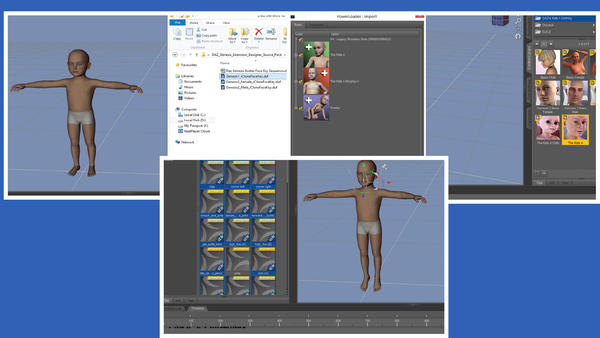
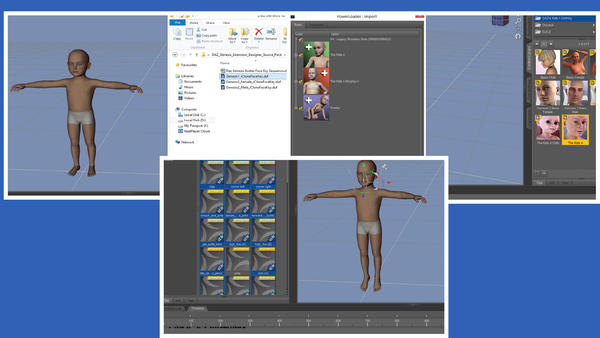
Untitled-1.jpg
1920 x 1080 - 352K


Comments
Kids 4 is NOT a Genesis figure, it is a standalone Generation 4 figure, like V4 and M4 etc. etc.
thanks a lot Jimmy, but how can i make the facial animation for it in this case
because i buy it and i cannot use it
and if i cannot apply facial animation which generation i can use for kids expiration
I had a look on the Reallusion site for your product, and as I thought, it is ONLY for Genesis/Genesis 2.
I don't believe there is a similar product for Kids 4. There are iClone users on these forums, and they may be able to tell you how to do it with other figures.
Hold on for a while, and you may get some answers.
There is an iClone thread here in the Animation forum : http://www.daz3d.com/forums/discussion/33730/
You could ask your question there?
you want to use morphs
morphs expressions Visemes - to add speech
morphs expressions Base - to add moves to head ( like sad happy etc. )
You need to do it all manually by having every head morph under expressions dialed up on frame 2 of the timeline and at zero on first frame
then in iclone 3dxchange manually retarget the bones and in expression editor manually assigh each morph.
Yes it is a lot of work but doable.
Genesis and Genesis 2 male and female are the only automated conversions.
I use the older figures a lot myself and other creatures and animals which I do manually, am quite used to it but certainly for those in a rush to just make videos sticking to Genesis G2M&F is advisable.
You can save your retargeted bones and tpose though to reuse
expression editor not as mesh varies with clothes used.
thanks a lots #wendy♥catz, JimmyC_2009 & bigh
facial expression work with me, but i don't know how re-target the bones throw iclone 3dxchange
there is in the list 1- custom , 2- 3d Max bones 3- maya but when select the 4- daz4 genesis bones, when i chose daz4 genes, character is moving but in disaster way only T pose OK :(
this video should help you -
https://www.youtube.com/watch?v=lklKuuaQSws
this video should help you -
https://www.youtube.com/watch?v=lklKuuaQSws
one more -
https://www.youtube.com/watch?v=icjwZUv4RW4