What is Daz doing in task manager long after I close it?
Just curious what Daz is doing long after I close it.
The only reason I know this is because if I close Daz and then reopen it in like (maybe?) a 15 minute window it wont open due to being already 'open' in the task manager.
Force closing it allows me to open Daz again but im curious if that has some sort of possible consequence if I keep doing that?
Thanks!
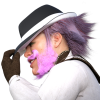


Comments
It can take some time for DS to properly and completely shut down. Some have even said it takes a half hour or so. I'm not sure if there is any way to improve this or not I really can't remember. I'm sure others will be in to offer more info.
Depending on the complexity of the last scene, most significantly all the morphs on the figures used,it can take a while - though fifteen minutes dos seem a long time, especially if it happens even with an empty or near-empty scene. Do you have the Octane plug-in, or other third-party plug-ins, installed?
You can create a shortcut to launch a new instance of Daz Studio, which is less likely to cause problems than force-quitting. Daz Studio Pro 4.12 - instances
Which version of Daz Studio are you running? I was running version 4.15 for a few months after version 4.20 was released because I didn't want to be in the first wave of problems caused by a major new release ... and there were some. When I was running version 4.15, it took Daz Studio 2 to 3 minutes to fully shut down and be available for relaunch. I finally decided to update to version 4.20 a few months ago and one of the pleasant surprises was that Daz Studio 4.20 shuts down on my computer (Intel i7, Windows 10, 16 Gb RAM, Nvidia 2060 GPU, 6 Gb VRAM) after about 10 seconds.
If it's not closing at all on it's own, you may have duplicate morphs installed with freeware products or products from other stores, but finding them is not that easy if one is not familiar with the file/folder structure and without knowing when something is not supposed to be where it is.
Stumbled on this by accident and once I removed the wrong ones, DS has been closing pretty fast (well under 10 minutes)