Unable to render IRAY with 4.8.0.55 on XP64
 alx
Posts: 53
alx
Posts: 53
I may have more than one issue to resolve; not only are my cuda cores not showing up in the advanced tab, I can't even get a CPU only render (the render window never spawns and the process quits at 0.0 seconds)
There aren't any explicit errors in the log, so I'll just post some screenshots of all the settings and see if anyone has some ideas on what all I can try...
I've updated my drivers to 340.52 but still no joy. I would greatly appreciate any help you might be able to give me
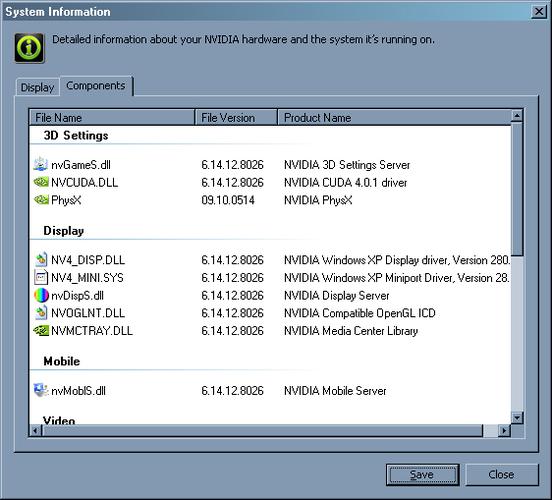
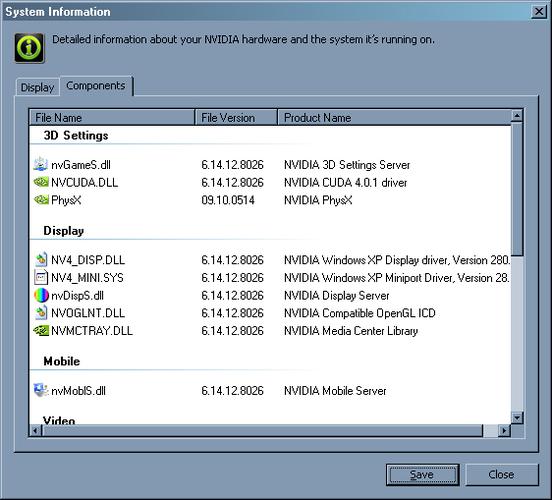
components.jpg
562 x 509 - 149K
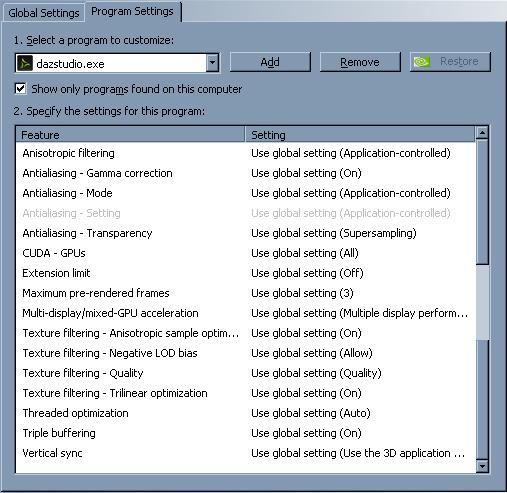
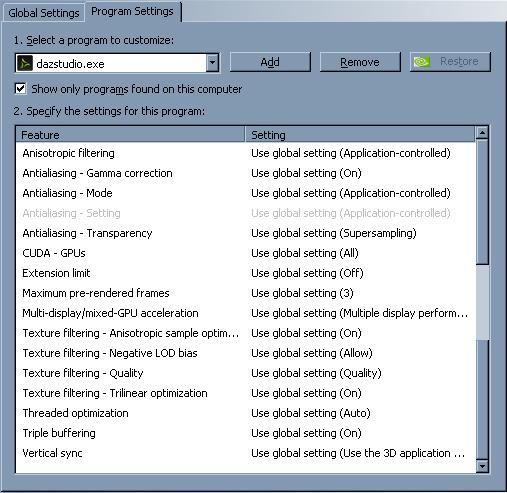
settings.jpg
507 x 493 - 165K
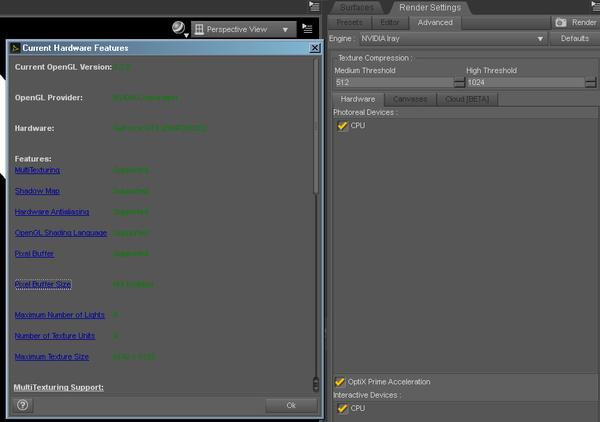
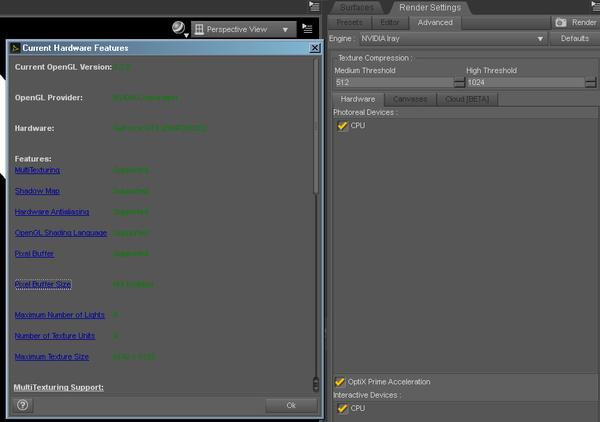
nvidia.jpg
861 x 606 - 140K


Comments
I think that the card doesn't work rendering with IRAY, because it just has 1GB of RAM. I have a 2GB RAM card, and that bows out verys quickly, as I also run my monitor with it. So it's basically CPU render for peeps like you and me.
Does the "cut off" at 0.0 also happen when you uncheck "OptiX"?
If yes, it's worth taking a look at the scene and light settings of the image you are trying to render.
Could you post the render settings and the light settings?
I suspect it's an XP 64 issue - 64-bit Windows XP had very limited take-up, and drivers for it may well be lacking in necessary features.
Maybe the driver is too old. I had the same problem with a GeForce GTX 460 and driver version 337.88 under Windows 7 Professional x64. But there, only the GPU rendering has not worked, CPU only was no problem.
By the way: Windows XP is officially no longer supported since April 2014 by many manufacturers, and the minimum requirement for DAZ Studio is Windows Vista. I recommend Windows 7.
I can render using the GPU, for a very small scene, using a 1GB GTS450 under Windows 7 64 so you should be able to use a GTX 460 to a limited extent.
I've used a 440 in Windows 7...
Basically any Fermi or newer cards are usable by Iray (some of the later previous Tesla core cards with CUDA cores are capable...but usually not enough memory to make it worth trying). Anything less than 1 GB, especially if using only one card to drive both the monitor and render isn't worth using, either.
With current driver 352.86 it's no problem but makes not really fun. A very simple scene (only a rubber dinghy in water without additional scene lights) takes nearly 7 minutes in 960x540 pixels and Iray default settings in GPU mode, in CPU mode considerably longer. The same scene with 3Delight is finished in about 1 minute, with really high quality render settings. And if I add a environment light and a spot light with casting shadows, 3Delight is still significantly faster than Iray without the lights. CPU is a Athlon FX 8350.
The Iray result looks better, no doubt. But a GTX 460 seems not really suitable for Iray, or I'm doing something complete wrong. Anyway, for larger scenes this card has far too little VRAM. Well, I haven't the money for expensive graphics hardware that I otherwise never need, also not make the power company rich and heat the home with the computer. ;-)
@Lee: I've tried with all settings checked and unchecked. Also tried just photoreal CPU and just interactive CPU with identical cut out results. I've tried to attach the file as requested, but the site blocks .DUF and .ZIP files so I don't know what to do...
Can anyone confirm if this is an XP issue as opposed to a video card issue? I would consider upgrading my video card for IRAY
Thank you all for your attention in this matter, your help is greatly appreciated
If even no CPU-only mode works, then it's probably a XP problem.
Remember: Windows XP is outdated and support has ended 2014 in April. And the minimum requirement for DAZ Studio is Windows Vista. Therefore I guess, Studio is also no longer tested with Windows XP, especially not completely new features like Iray. Maybe it works, maybe not. But as it seems, it doesn't work.
I urgently advise you to upgrade your OS to Windows 7 or 8.
With current driver 352.86 it's no problem but makes not really fun. A very simple scene (only a rubber dinghy in water without additional scene lights) takes nearly 7 minutes in 960x540 pixels and Iray default settings in GPU mode, in CPU mode considerably longer. The same scene with 3Delight is finished in about 1 minute, with really high quality render settings. And if I add a environment light and a spot light with casting shadows, 3Delight is still significantly faster than Iray without the lights. CPU is a Athlon FX 8350.
The Iray result looks better, no doubt. But a GTX 460 seems not really suitable for Iray, or I'm doing something complete wrong. Anyway, for larger scenes this card has far too little VRAM. Well, I haven't the money for expensive graphics hardware that I otherwise never need, also not make the power company rich and heat the home with the computer. ;-)
Try using UberEnvironment2 in 'full GI' mode....and up the max ray bounces in the 3DL render settings. Use raytraced shadows on the spot...also, a full refractive shader on the water. Then render in 3DL...that will be pretty close to what the Iray shaders/lighting is. To get closer, you'll need a full GI light shader and physically plausible surface shaders...which aren't available for 3DL in DS, by default. Spooky was fond of saying that CPU only render times are similar...and they are, if you are using similar lighting and similar surface shaders. But without them, 3DL will more often than not be faster, in scenes without AoA's SSS shader or UberSurface with SSS turned on.
And even with full GI and full SSS and other physically plausible shaders, 3DL can be very fast...and very, very realistic.
So, it's not really fair to try and compare the speeds (or results) without matching parameters...and out of the box, the parameters of the 'test' aren't even close...
Did you find any solution? I have same problem, Render button simply can't be pressed. Nothing happens.
All new hardware, 2 Gb videocard, new drivers.
Upgrade from XP.
Especially 64 version.
There are security issues, which can be somewhat negated with good up-to-date security software, if you can find one that supports XP 64.
I'd be surprised if the system with XP rendered as quickly as w7, all other things being equal; it would be interesting to compare.
You're going to have constant headaches keeping it running whenever there are updates.
"Especially 64 version" - Iray doesn't even appear on 32.
Win 7 and 8 is absolutely crazy shit, no way I will ever install them. Half of world's soft and games doesn't work on them. XP was worked on for 10 years, and new "Windowses" appear each year like mushrooms and becoming worse and worse...
I need a way to run Iray on XP...
True enough, but the 32 bit version was easier to get working, especially with games - seeing as you brought that up.
Interesting... Your experiences have been different to mine.
Good luck, you also might want to make sure you're using build ending .59; the latest one, not the one detailed here.
"32 bit version was easier to get working, especially with games" - never saw that. Everything works on 64 except couple of small old programms.
Where can I see the build number?
"Where can I see the build number?"
He's referring to the build number of DAZ Studio, Helleformer, not XP. If you open DAZ Studio and and access the Help drop-down menu and choose "About Daz Studio", the build number will be shown near the top of the splash screen. It should be 4.8.0.59 to be the most recent version.
Remember that Iray is 64 bit only.