Why do morphs no longer work?
I've used the plugin for months on end without any issues. Decided to do the plugin update today and I can no longer get my morphs to work inside of unreal. The list just comes out empty inside an animation file. This is driving me nuts.
Old files = fine. New files, no morphs... I changed nothing apart from plugin update????
I'm such a fool for updating without making a backup. I don't know how to revert to the previous version...
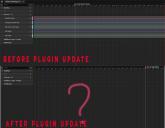
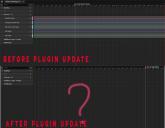
uselesswasteoftime.jpg
607 x 472 - 115K


Comments
Hi ezrhk,
I've confirmed that morphs are woking in the update version. Make sure you enabled the Morphs checkbox after selecting morphs to export. If morphs are still not showing up, please let me know the following information:
I was able to go back to the 5.0.0.68 version from Github and use the bridge plugin from there. That works fine.
I failed to mention that this happens on exporting animation, not skeletal mesh.
There are some oddities with the new files. Not sure why the new bridge dll was around 7mb whereas the working version is only around 500kb.
If I try to export with morphs ticked as per usual, close and open it again and try the same once more, it unticks export morphs for some reason. It normally remembers it and keeps it ticked.
The fbx dialog window pops up twice, effectively going through the entire exporting process twice... no such issues with the 5.0.068. version at all.
1. I tried all the ones that were working before
2. Just the standard morphs like smile and visemes and jCM
3. Latest, 4.20
4. Latest 2.0.15.2 (Custom one from github works fine)
5. Latest UE5.0.1
6. Version 5.0.0
The update DazToUnreal bridge uses a new unified Daz Bridge Library which is capable of handling the subdivision fixes and other new features directly inside Daz Studio rather than in the Unreal Plugin. To do this, I am static-linking OpenSubdiv and FbxSDK directly intop the Daz Studio Plugin so that there is better compatibility between all versions of Daz Studio, without requiring additional DLLs. That's why the DLL size is now 7mb. However, the Unreal Plugin is now much smaller.
I will add the feature to preserve morph checkbox in future releases. Is there a reason you want to package morphs with animations instead of the skeletal mesh? Animations are positional skeleton data that do not contain any vertex information and can be used between different figures and retargetted to be compatible with even more figures. Morphs have information that requires an exact vertex order and locked to only meshes that are specifically made for them. I will look into adding additional Test Cases for morphs being exported with animation files only.
What Fbx Dialog window are you talking about? The Fbx Dialog Options window that can be enabled from Advanced Settings? If so, what options are you modifying on the Fbx Options? What other settings do you have configured in the DazToUnreal Bridge Dialog? Are subdivisions enabled? Can you post a video on exactly what is happening?
Also, what custom one from github are you talking about? What github site are you using? The new official Daz github? https://github.com/daz3d/DazToUnreal/
The updated UE5 Unreal Plugin currently can't be installed from DIM, please see instructions here: https://github.com/daz3d/DazToUnreal#2-how-to-install for how to install it manually. I'm working on a new update to install UE plugin directly from the DazToUnreal Bride Advanced Settings dialog.
Facial expressions, blinking, any form of face deforming is purely driven by morphs. Unless I don't understand something correctly, this goes with the animation (If therey are obviously present in the skeletal mesh). If I don't export the animation with the morphs, the expressions become blank stares... so basically nothing happens to the face.
Correct, I was used to ticking the advanced option to show FBX dialog on because older versions of the plugin unticked the animation flag somehow. The version I'm using now doesn't do that anymore so I can untick it and it goes through a single export effortlessly without needing the dialog.
I was using the official Daz github ones yes. However I had to go back to David's older version to resume production.
Thanks, found and fixed bugs for Fbx options dialog and saved settings not restoring. Those bugfixes will be part of next update. I double-checked and Morphs should be exported with both SkeletalMesh and Animation mode. Let me know if morphs still do not export with animations even after the checkbox is correctly set.
Awesome, thank you so much for your assistance!
Not all expressions are morphs, the facial bones provide some of them.
They still don't export with animation files like they used to...
I posted a reply to your other thread: https://www.daz3d.com/forums/discussion/575671/what-are-the-steps-to-send-animations-that-use-morphs-to-ue5#latest
Hi danielbui78, I added a 3rd party asset to Genesis 8 figure (in my case, genitals). I selected all the morphs inside Daz3D but these morphs are never show up on Unreal Engine 4.26.2 (I have Daz3D 4.20 Pro and DazToUnreal). Is this a bug? Figure morphs itself (eyes, head, mouth etc..) working fine.