SOLVED: Reality Temp Files Overloading my saved files
 Serene Night
Posts: 17,640
Serene Night
Posts: 17,640
Hi:
I bought the reality plugin this year, but only used it a few times. It was too slow for my computer, so I left it installed, but did not render with it. I noticed lately that Reality was saving thousands of files in my scene files and taking up a lot of memory on my DAZ program. I uninstalled the plugin.
The problem is the temp files still are overloading my saved files. Even saved files which predated the reality purchase have literally thousands of reality temp data files in them.
When I try to delete them en masse, the program hangs. (there are over 3000 of them) It does let me delete the files individually, but when I re-save they just return.
Is there a way to purge reality from my system and delete these temp files permanently from my scene files?
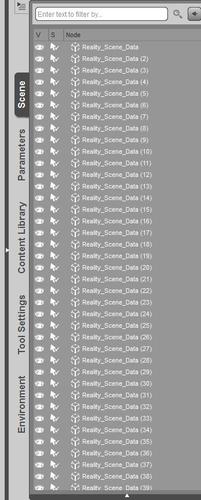
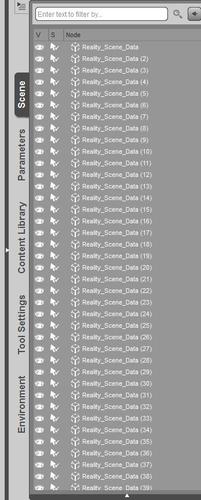


Comments
Type reality into the filter box at the top of the scene pane, then click the first, shift-click the last and delete.
I'm trying to delete them all. There are over 3000 file spawned in my saved files. It has been over 1/2 hour, and I still get "DAZ studio (Not Responding), error. It seems to choke at deleting the files if I delete them in bulk.
I can delete the files one at a time- but that is extremely time consuming.
I did 100 in a previous file. Saved it, just to make sure they would be gone- and it spawned another 100- the same ones I had deleted.
I'm concerned all my old files will have this weird corruption. I never used reality in these files. So I'm not clear why these data files are in them.
This is what happens now with this file... I think DAZ STudio has crashed.
Okay. What works for me is to open the file in 4.7. There is something wrong with 4.8. Deleting the files causes it to crash. But when I load the file in 4.7 I can open and mass delete the reality files. Very strange.
But if anyone else gets this, load it in 4.7 not 4.8 to delete.
The other thing you can use is File>Save As>Scene Subset and check only the things you do want - it depends on how easy it is to separate them from the Reality nodes.
Thanks Richard. I will try that today.
I did contact the vendor who insisted Reality 4.0 does not create these type of files. And that I must have version 2.0 installed at some point.
I don't recall getting version 2.0. I just bought the product this year from DAZ and it was 4.0 I suppose it is possible that I downloaded it along time ago- if it was free- but I don't remember doing that.
Regardless the vendor insists that Reality 4 couldn't possibly make this many temp files. BEcause version 4.0 doesn't make these sort of files. I told them I had screenshots. They told me to delete the plugin and the scripts- which I already did. That did not make the temp files disappear.
None of that was very helpful since I only recently installed version 4.0, and the files are there... Regardless of how they arrived, they are there. I never got the temp file thing until recently. So if version 2.0 did that or version 4.0 it didn't create them until something happened.
Getting rid of them with the least amount of pain is what I'm trying to do. It seems 4.7 does work. Which is good. But I'm flummoxed as to why they are there in the first place. It seems really strange to me.
Reality.x creates a Reality_Scene_Data file. Once you open the interface for Reality the file is created.
if the file already exists in one file, then you merge that file with another that already has the _Data file you will get
Reality_Scene_Data, Reality_Scene_Data (1), etc.
the more you merge files, the more you will increase the number of data files provided those merged files had a data file to begin with.
If you show invisibles, delete the files and save them they should re-open without the data files.
Thanks StratDragon.
I thank you for the explanation.
I can see why one or two data files might be created... However thousands seem to be a lot of merging.
I do think I see why this is all visible to me. I have "Show hidden Nodes Checked." Which is why the reality data files are showing.
Fortunately it doesn't seem to be in my new files, and I can remove them by deleting and resaving.
Richard: Your solution saved the day. Save as subset worked and nuked the temp files! =-) Thanks a big bunch!!! =-)