Shark Tail for G8&8.1 [Commercial]
 FenixPhoenix
Posts: 3,101
FenixPhoenix
Posts: 3,101
SHARK TAIL FOR GENESIS 8 & 8.1 PRODUCTS
So after a long time after releasing Shark Tail for Genesis 8 & 8.1 Males (we added the 8.1 support as an update after it was released) + Add-On, we have finally released the Shark Tail for Genesis 8 & 8.1 Females with it's add-on. BTW, those who owned the Male Version should've received a banner with an additional discount for the female version :).
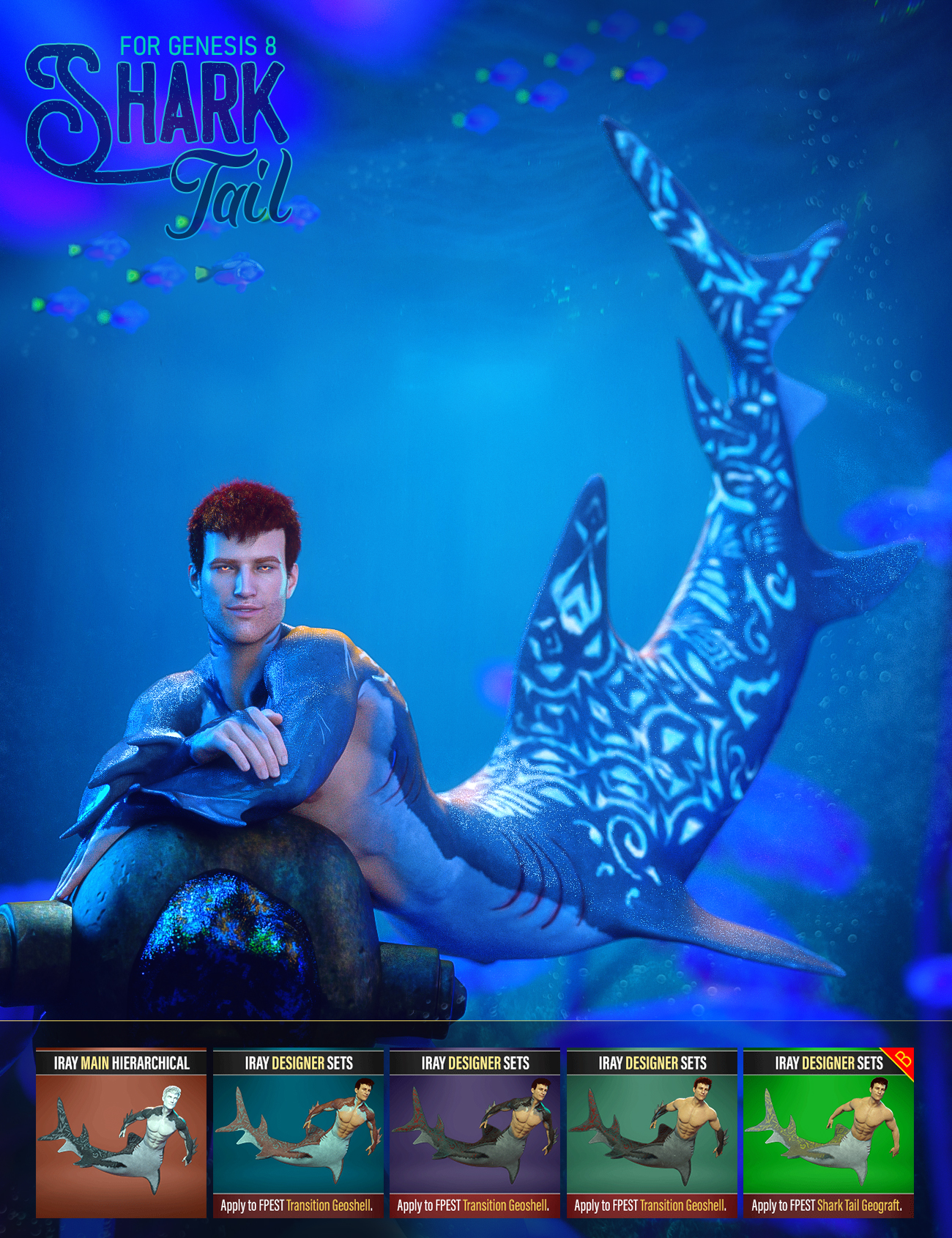

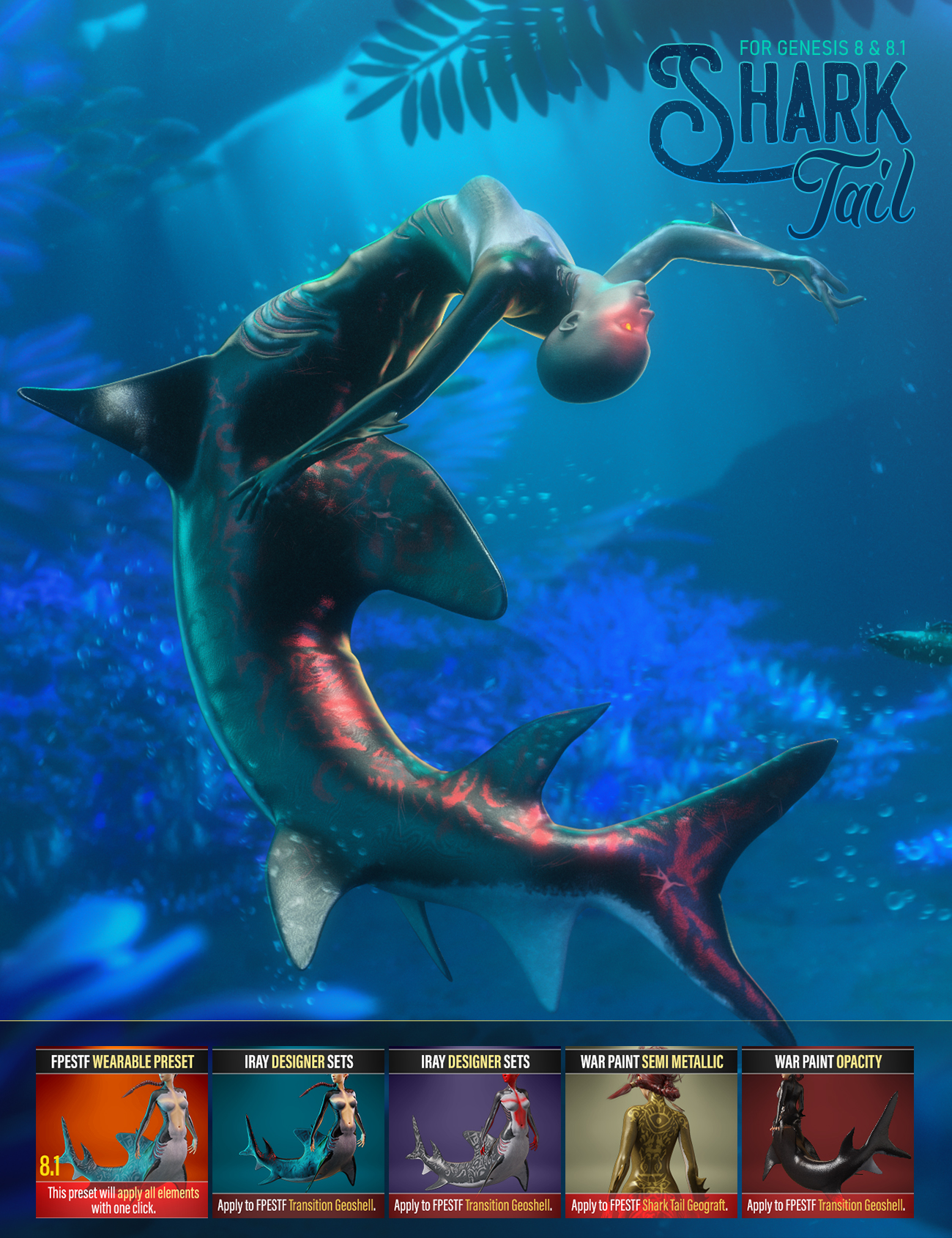

Feel free to use this thread to share renders, ask questions, and/or seek support :).
There were things we just didn't show on the promos that might be worth mentioning. Adapting what we learned when creating our Tentacle Arms product (female version is being worked on, btw) we built the textures for Female Shark Tail in a smarter, allowing you to actually swap transitions between those in the base products and it's add-on. This means that the transitions for the Orca, for example, can be used on the White Shark. Or the Leopard Transitions can be used on the Tiger Textures. I'll do some renders to showcase what that looks like soon and share them here. Just thought I'd mention it beforehand :).
Keep in mind that this is not true for the Male version, as the textures for that product were build differently.
BONUS [Freebie Presets WIP]
As some may be aware, we released a while back the Soft Skin Transition products for Genesis 8 & 8.1 Males and this one for the Females (and, btw, we will continue to expand on this series). So I'm hoping to work some presets so that those who own both the Shark Tail and it's equivalent (gender) Soft Skin Transition can use the former transitions as a preset in the latter product. So those transitions could be used with any skin(s). So keep an eye out in this thread for links when I get them packaged.




Comments
So here's what I mean about mixing and matching the skins and transitions between the base and the add-on:
I already have the male version thank you for making a female version also
Thank you for your purchase and you're welcome! We are also working on the Tentacle Arms for the Females as well (we are currently working on promos for that).
Ocean Madness
Thanks for letting me know about tentacle arm for females I just tried converting the male to female did not turn out that great, so looking forward to its release
Thank you for your interest! Since we were already doing the female version of the Shark Tail, we decided to do that as well for the tentacles. I'll do a thread for that and share some of the renders once I'm further along in the promo material :). We're hoping to submit both the base and add-on product this week.
@enchantee790 thanks for buying our products! Have you tried rendering or using Iray Preview? These products use Daz 4-Layer PBR shader which is not supported in viewport, so you will only see the correct results once you render or, as previously mentioned, if you use Iray Preview. This is the reason why in the product description we added this note at the very end:
*** Important: While we have included a control rig to help you pose the tail, you can break the limits for more extreme posing or use the bones instead. Also, keep in mind that since we are using the 4-Layers PBR shader, the materials for the transition geoshell (overall look) will not be fully visible in viewport and the opacity will not be apparent, but the designer sets will render as shown in their icons.
So nothing renders? Because it could be a driver problem if this happens with other products as well?