Reduce file size of export (obj)? Comes out at ~1gb!
in New Users
Hi, is there a way to reduce the file size of an exported .obj file? I have many .obj that came out as ~20mb which is fine, but then one character comes out closer to 1gb! I think it's her hair and jacket but I don't know how to reduce the file size.. I need to reduce it because when I later open it in blender the program crashes..
What I do notice as different from the characters that come out as ~20mb, is that this character still has color on jacket and hair when in smooth view - the smaller characters are all gray in smooth view. I don't know if this has anything to do with it or how to change it..
Character in question below along with my export settings.
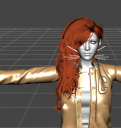
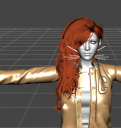
what.png
403 x 428 - 124K


settings.png
455 x 485 - 25K


Comments
Which hair is that?
Looks like Side Swept Rose Hair.
Best way to reduce size is to make sure the items are in base resolution before you export. The higher the resolution the more polygons you get :)
@Gordig is correct, it's the Side swept rose hair
Thank you!
Changing everything from high quality to base did bring it down from ~1gb to ~200mb and I got it to work in Blender now :)