Please advise possible fixes for plastic glossy skin shader
 ibr_remote aka infinity10
Posts: 477
ibr_remote aka infinity10
Posts: 477
I'm using a Genesis 8.1 male character in a scene lit by a 360 HDRI. The skin appears to reflect lighting as if it were glossy or plastic-like. Could anyone please suggest some fixes I could attempt in the materials shader tab ?
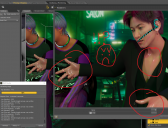
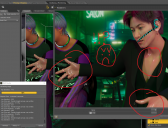
JunJie problem skin anno.png
948 x 722 - 955K


Comments
Does the character have a geoshell?
Anyway, I would suggest to increase roughness and lower glossiness.
Thank you, @felis. I did come across some older forum discussions which talked about reducing dual lobe specular and increasing diffuse roughness.
Guess what, folks. I did find an expedient way to fix the artifacts problem I was having, and found that out quite by accident. I deleted the figure from my scene and then had to un-deleted it !! That fixed all the artifacts. I don't reccomend this route, for obvious reasons - it's too risky for your scene !
I'm confused. You deleted "a figure" & undo the delete, or did you delete both figures & undo the deletes? Reason I ask is because I see two figures in the scene and I see the "artifacting" on both of their surfaces. To be clear, its not artifacting, but instead its reflecting the surrounding lighting as a surface that is high gloss with little or no roughness. I also think it looks like a geoshell, possibly with a "Water Thin" shader applied to it.