Tutorial: Coral 8.1 Tail for Genesis 8.1 Male
 Write Idea
Posts: 316
Write Idea
Posts: 316
I couldn't find if this was posted anywhere, but I figured out a way to get Coral 8.1's mermaid tail onto Genesis 8.1 Male using an old walk through for another mermaid tail. The walkthrough is almost identical and all you need is Genesis 8 Cross-Figure Resource Kit to make it work.
This tail is one of the best on the market, and is extremely versatile to use with other skin textures.
Still figuring out how to deal with the gills...
Anyway, if anyone is interested in a walkthrough, lemme know.
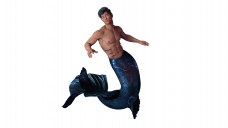
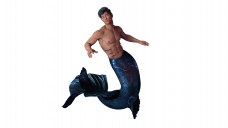
KwanCoral.png
1920 x 1080 - 537K
Post edited by Write Idea on


Comments
I'm interested. You can never have enough merfolk :)
I would like to know. I agree, the coral tail looks better than most! thanks,
Here we go! I tested it out again, and I couldn't find any problems (but, please let me know if you do). If you follow this, you will need to own Genesis 8 Cross-Figure Resource Kit to get Coral's tail to fit properly. I also tried to make this tutorial as user friendly as possible, but you will need some experience with the Geometry Tool. And many thanks to @Silas3D for making the Laguna mermaid for Genesis 8 tutorial, which I used to make this tutorial.
-----------------------------------
01) Load GENESIS 8.1 FEMALE, CORAL 8.1 TAIL, and GENESIS 8.1 MALE into your scene.
02) Fit CORAL 8.1 TAIL to GENESIS 8.1 FEMALE.
03) Under the PARAMETERS tab, select MESH RESOLUTION for GENESIS 8.1 FEMALE, CORAL 8.1 TAIL, and GENESIS 8.1 MALE; set it to BASE.
04) Hide GENESIS 8.1 MALE (so he's not in the way).
05) Select GENESIS 8.1 FEMALE. Under the PARAMETERS tab, push the CROSS-FIGURE > TRANSFER TO: GENESIS8MALE slider up to 100% (so GENESIS 8.1 FEMALE matches GENESIS 8.1 MALE's shape).
06) Select the CORAL 8.1 TAIL and load the CROSS FIGURE SCRIPT (this will allow the tail to be fitted to GENESIS 8.1 MALE).
07) Unfit CORAL 8.1 TAIL from GENESIS 8.1 FEMALE and delete GENESIS 8.1 FEMALE.
08) Unhide GENESIS 8.1 MALE.
09) Select CORAL 8.1 TAIL and under the PARAMETERS tab, you will see a menu that says HIDDEN with two sliders (XID_GENESIS8MALE and FID_GENESIS8MALE). Slide those both to 100% so the tail fits GENESIS 8.1 MALE properly.
10) With CORAL 8.1 TAIL still selected, right-click the SCENE tab, the navigate to EDIT > SCENE IDENTIFICATION...
11) Change PREFERRED BASE from GENESIS 8.1 FEMALE to GENESIS 8.1 MALE and hit accept.
12) Select GENESIS 8.1 MALE and switch to the GEOMETRY EDIT TOOL. Switch to WIRE SHADE DISPLAY mode.
13) Under FACE GROUPS in the GEOMETRY EDIT TOOL select: AbdomenUpper, Abdomen, Hip, LThigh, LShin, LFoot, LToe, RThigh, RShin, RFoot, RToe.
14) Next, right-click in the viewport and got to GEOMETRY ASSIGNMENT > SET AUTO-HIDE FACES FOR ATTACHMENT and select the CORAL 8.1 TAIL and hit accept.
15) Right-click in the viewport again and go to GEOMETRY ASSIGNMENT > SET GRAFT FACES FOR ATTACHMENT and select CORAL 8.1 TAIL and hit accept.
16) Switch out of the GEOMETRY EDIT TOOL and fit the CORAL 8.1 TAIL to GENESIS 8.1 MALE (the legs should disappear).
17) On both models, change the RESOLUTION LEVEL back to HIGH RESOLUTION.
-----------------------------------
This is also my first tutorial, so I hope you enjoy!
Honestly, I prefer the Laguna tail to Coral's and still use that most often, but a while ago I did fit Coral's tail to a male figure using the same procedure.
Laguna tail's looks much more proportional than Coral's tail (Coral's seems a bit long, and I'm still playing around with the length). I tried fitting Laguna's tail over to G8M, but got some weird geometry. So, Coral's tail won out.
OOOhhhh thank you for the tutorial ,can't wait to try it
Hope you find it useful!
Glad to see I'm still helping people making their content more versatile - thanks for the credit, @WriteIdea ! :)
Thank you both for the tutorial. Can't wait to try it out!
groovy thanks
Thank you for the wonderful tutorial to begin with! And you've got fabulous artwork! :)
I assumed since Coral came with male genitalia, that the idea was to morph her into a male if we wanted a merman ... was I wrong?
You certainly can do that, but this method is preferable for someone who wants to use a specific G8M character or feature with the tail.
oh, ok ... thanks :) ... I copied the instructions into a pdf and made a .dsa file for my coral folder so I don't lose it. I've attached them here if anyone else wants to add them to their Coral Tail file. :)