Disappearing shadows in v4.8 node instances
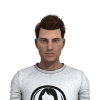 chris-2599934
Posts: 1,807
chris-2599934
Posts: 1,807
Here are two renders using 3Delight, advanced Ambient Light and Advanced Distant Light.
Picture one is Eric the henchman standing outside the palace on a sunny day. There's nothing special about him - all his bits & pieces have visibility set ON and cast shadows set ON - and as you can see he casts a shadow on the wall.
To give him some company, I've created a node instance of Eric to produce his twin brother Derek. I've made no changes to Eric, and Derek is set to visible and cast shadows. When I render them I get the second image - the brothers' gear cast shadows, but they themselves don't!
If I turn Derek's visibility off, Eric's shadow reappears. I've tried various things - Daz distant light instead of the AoA one, putting Eric in a Group and node instancing that - but I still get the same behaviour.
Can anyone clue me in as to what the heck's going on, and how I might fix it?
[Added: Daz 4.8.0.55 on Windoze 7]






Comments
Fascinating - I wonder if this is the same weirdness/bug some of us discovered on another thread with reflections?
I'm guessing that Eric is at High Resolution in the Parameters tab? Try setting him to Base Resolution and render again - I suspect the shadows will return. The props that do appear as shadows in your render are probably not Hi Res, but looks like the clothes are.
The reflection problem happened for me in DS4.6 - I didn't do a bug report as I was running a back-level version and didn't want to upgrade just then. I must remember to try it in DS4.8 when I have the chance, to see if it's still happening.
That's brilliant! Setting all the resolutions to base got the boys' shadows back! In fact they're even moved to song...
Right, glad that worked for you. Incidentally if you use the Iray renderer, it works at any resolution. I am planning to raise a bug report on this though.