M4 Polo Shirt Dynamic < problem with the collar
 T.Kick
Posts: 60
T.Kick
Posts: 60
Hi,
Please see polo-test-start.jpg for reference on starting position before the Dynamic Fitting is initiated
polo-test-00.jpg for the first frame after Drapping the piece. (shoulders still too bulky)
polo-test-01.jpg for vizualisation of the problem: The collar sinks in the main body of the shirt.
Question 1: Can this (type of) problem be fixed?
Question 2: After Drapping, I get stretched Seems, is this a common problem? And how to fix it?
btw. I'm using Collision With: All bones except from the Head and up.
Thanks in advance.
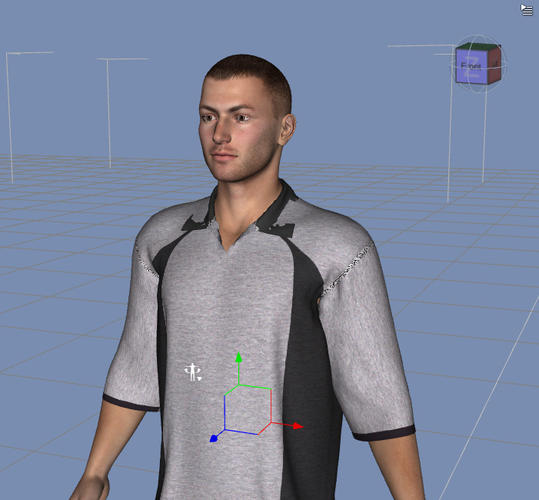
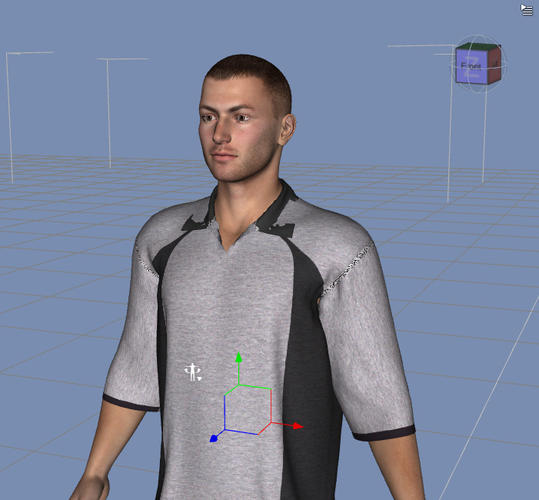
polo-test-01.jpg
701 x 650 - 259K
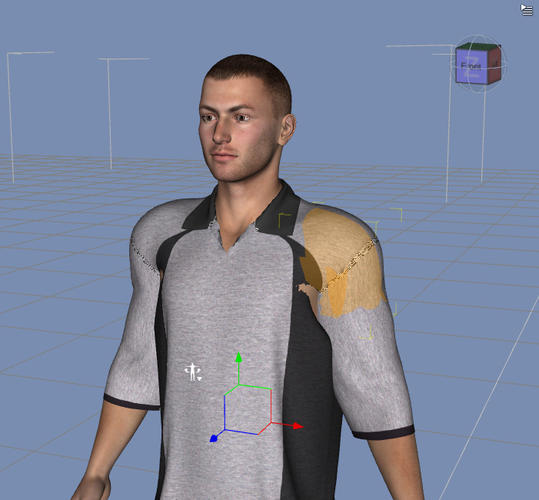
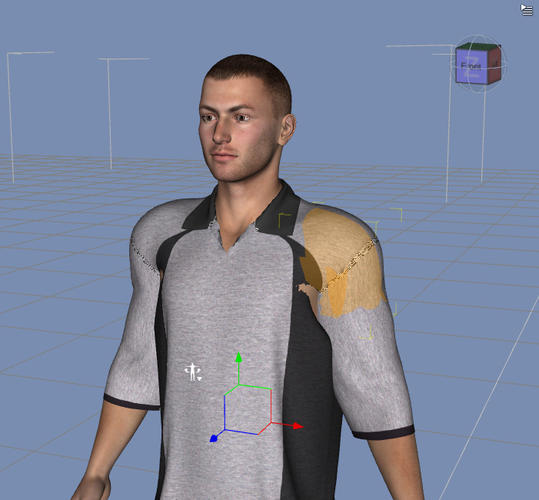
polo-test-00.jpg
701 x 650 - 260K
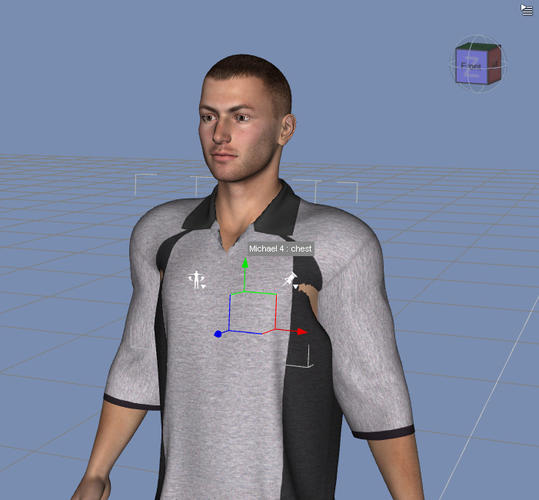
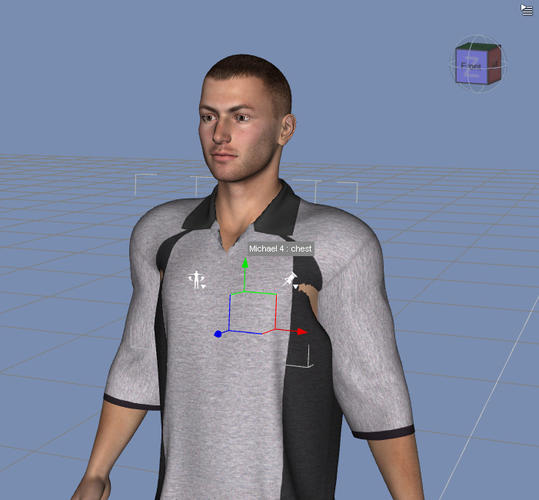
polo-test-start.jpg
701 x 650 - 252K


Comments
I can confirm the collar issue, happens to me too in DS4 (4.0.3.47). Changing layers with dynamic clothing control doesn't help either. The garment drapes correctly in DS3.
If you try selecting the collar using the surface selection tool, you get pretty strange behavior as well. It looks to me like the normals (direction of the surface) on the collar are reversed - pointing inward rather than out like they should. Applying a displacement map to the collar confirms this. Dynamic clothing plugin in DS3 apparently isn't particular about the direction of the normals like DS4 seems to be.
I'm not sure if there is a fix (besides a bug report, if this isn't a "feature"). A rough work around could be using a blank white displacement map to raise the collar above the rest of the shirt. Just remember that since the normals are reversed, you need to apply negative values to raise the collar and vice versa.
The seams look okay for me, though.
hm ...
Do you have some more info on: "Changing layers with dynamic clothing control doesn’t help either" ?
I'm working in DS 4.0.3.47 as well
Dont use DS3
If you've bought the Dynamic Clothing control plugin (the advanced version of the free dynamic clothing plugin featured in DS), there's an option under the panel tab (in the dynamic clothing control tab) to select a "layer" for each surface of the the garment. A higher value in the layer field goes on top of a lower one. (Imagine a shirt with a tie: The shirt surfaces could be on layer 1 while the tie is on layer 2.) It's kinda a like a more detailed version of the layering under the Garment tab.
So, I thought that the layer order for the surfaces of the shirt might be whacked (the collar set lower than the shirt) or that I could cheat the system somehow but changing the layer values didn't affect the drape.
So I'm guessing that using a displacement map may be your best bet with the collar, unfortunately.
was there ever a definative fix on this?
As you can see, only Tempest! ever took the trouble to meet this issue ..... and possible solutions ....
I myself just chose another shirt, without collar .... but I just had this escape because it did not really matter which clothes the actor was wearing ...
But if you have to dress up all Golf-club members ... you might not be so flexible .....
So ... until someone of DAZ itself adresses this issue, you/ we are on our own ...... and have to make different choice than planned...
The fact that irritates me the most is:
- It is an orginal DAZ product, so I'd expect support to be awesome, or at least excisting .....
- Cannot imagine I/ you/ Tempest! are the first ones to encounter this issue ....
good luck!