[Released] Bone Minion for Genesis Poses [Commercial]
 RiverSoft Art
Posts: 6,621
RiverSoft Art
Posts: 6,621
 Introducing the revolutionary new way to use poses from different figure generations! Stop wasting time and hard drive space converting pose presets, just use them! With Bone Minion, you can directly use Genesis poses for other generations without first converting and saving them to a preset. Your Bone Minion will do the hard work for you by acting as a bone "catcher" for a Genesis pose and then transferring (and converting if necessary) the pose to its parent target figure*. Simply load the desired Bone Minion (i.e., Genesis Bone Minion for Genesis poses) on your target figure (Genesis 8.1 Male), select the Bone Minion, and start applying poses!
Introducing the revolutionary new way to use poses from different figure generations! Stop wasting time and hard drive space converting pose presets, just use them! With Bone Minion, you can directly use Genesis poses for other generations without first converting and saving them to a preset. Your Bone Minion will do the hard work for you by acting as a bone "catcher" for a Genesis pose and then transferring (and converting if necessary) the pose to its parent target figure*. Simply load the desired Bone Minion (i.e., Genesis Bone Minion for Genesis poses) on your target figure (Genesis 8.1 Male), select the Bone Minion, and start applying poses!
- On-the-fly conversion of poses to your Target Figure
- Directly convert from the Source generation to the Target generation without converting to intermediate generations (i.e., direct conversion from Genesis to G8F instead of Genesis to G2 to G3 to G8)
- Works with full poses, partial poses**, hierarchical poses***, and even Aniblocks
- Automatically applies full poses when they are loaded**
- Cross-gender pose conversion
- Use Pose Details on the Bone Minion to apply partial poses
Note that converted poses (and especially props if they are hierarchical poses) may not be perfect and may require tweaking. Facial Bones (i.e., expressions) except for the eyes are not transferred.
* Requires purchase of the correct Bone Minion product.
** Any pose that sets the hip of the Bone Minion will be automatically converted on the fly and applied to the target figure. Only 1 bone minion can be in automatic mode per figure (the first installed on a character). The Apply Changes script can be used to transfer any pose (including partial poses) on the Bone Minion to its target figure.
*** Hierarchical poses require the props loaded on both the Bone Minion and the target figure. The prop will be properly rotated for the pose but may need to be manually translated to the correct location.


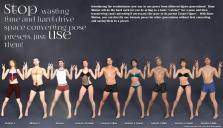
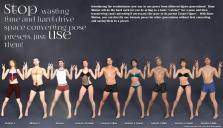
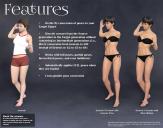
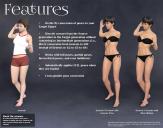




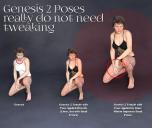
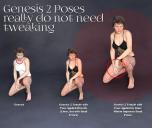
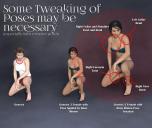
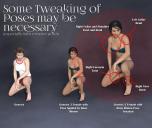
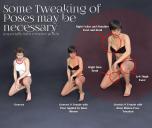
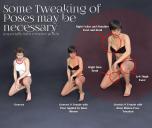










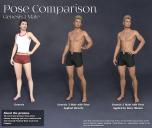
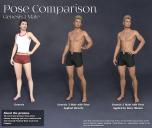




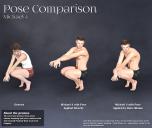
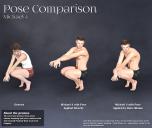
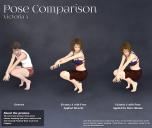
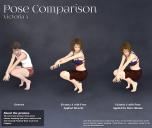
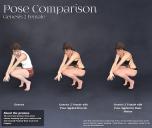
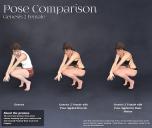
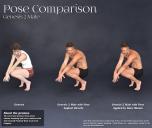
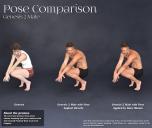


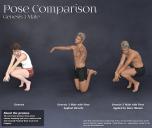
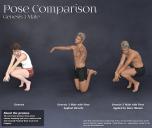
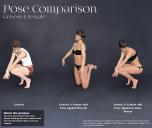
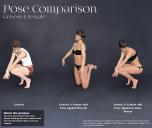
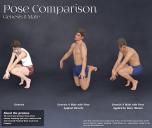
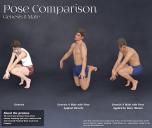
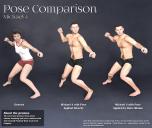
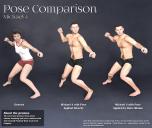
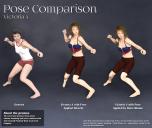
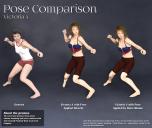
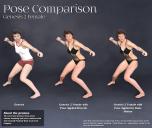
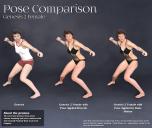
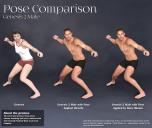
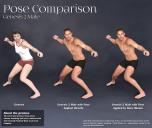
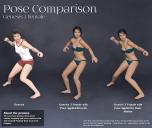
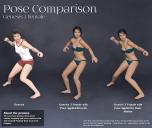
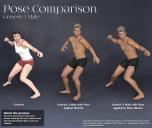
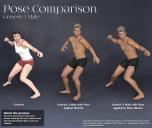
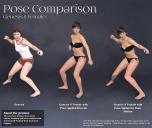
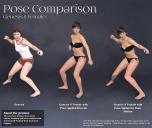
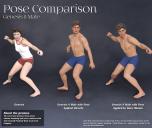
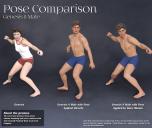
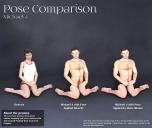
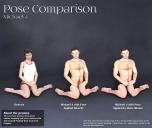
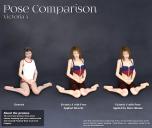
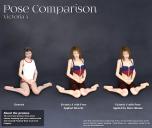
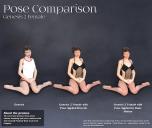
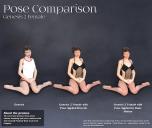
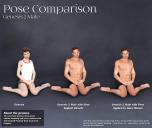
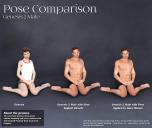
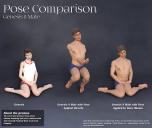
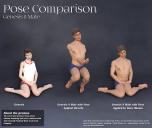
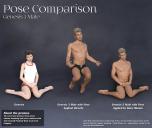
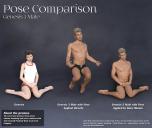
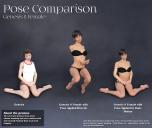
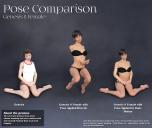





Comments
More Promos
Nice. I do not have so many poses for Genesis, so will wait with it.
V4 was a bit different - huge amount of available poses.
Thanks. Well, I plan to do all generations.
Redacted
Once you've published all generations, would you consider bundling all "... for Genesis X",
additionally to the current way, where you bundel all "Genesis X for ..."?
I hope that made sense.
I only ever use Genesis 8.1, so a bundle like that would make more sense to me.
And it is released!
The unparenting behavior you are describing usually occurs if the Bone Minion script crashes during execution. (I don't know why the G8M's head would ever go missing go) Please post the Daz Log for when you do that action.
I understand what you mean. Daz does not allow creating bundles of already released products. By that time, the massive Daz discounts will be happening on the older products so you can acquire them at bundle discounts anyway.
Daz does not allow creating bundles of already released products. By that time, the massive Daz discounts will be happening on the older products so you can acquire them at bundle discounts anyway.
Did I just pay 35 dollars for a bundle that only does Genesis poses? I already owned the M4...
I have hardly no Genesis poses.
The promo made is seem like Genesis 3 poses were included in the conversions. I only see M4 V4 and Genesis bone minons.
I paid 35 dollars for Genesis bone minion?
And I bought the previous M4 V4 bundle for about the same.
Now that I know what I have actually bought, it does convert the Genesis poses very nicely to 8.1.
If I use mostly G8 and G8.1 figures, how do I know which one of these Bone Minions I should buy? I don't use the other generations, but I have lots of poses from most of the previous generations. Do I buy the one for G8 and G8.1 or do I buy the one for M4 and V4? I'm a bit confused which one I should get. Or do I need to buy the bundle for all of the generations?
I am sorry you got that impression. Which promo misled you? You are certainly welcome to return it. I don't want any unhappy customers.
The Genesis Bone Minion came with Bone Minion for Genesis Poses products. The M4/V4 Bone Minions came with the Bone Minion for Generation 4 poses products.
If you ONLY use G8/G8.1, just buy the Bone Minion for XXX Poses for Genesis 8 and 8.1 products. If you use Genesis 3 sometimes, you might want the bundle.
Thank you! So I only need the one for G8 and 8.1, but I can use the poses from the earlier generations on them, right? That's what I'm hoping. If I don't use the earlier figures, I don't want to buy something for them, but I do want to use the poses from the earlier figures on G8 and 8.1. I hope this is what I'm understanding.
With the latest bundle (if you buy the whole bundle) you can use poses from M4, V4 and Genesis on most of the other characters including Genesis 8 and 8.1.
But the Genesis 3 poses to 8 and 8.1 figures will be included in a later product.
And, for some of the odd characters. Stephanie (I think) and some of the others... the poses "may" work but sometimes it breaks Bone Minion
and you have to reimport your character and start again.
I will say though that the Genesis and M4, V4 poses work really great on 8 and 8.1 characters with Bone Minion!
(With only the slightest amount of retouching)
I will also mention that currently, many of the M4, V4 and some of the Genesis pose products are on sale currently in the Daz store for $1.99 each.
Grab the Bone Minion bundle and these poses while you can.
As for Genesis 3 poses, we will all have to wait for the Genesis 3 poses to Genesis 8 and 8.1 figures product to become available.
Another helpful tip.
Riversoft's other product "Favoratings" allows you to gather Genesis poses into one category and M4 and V4 poses into another category for easier retrival with Bone Minion.
It will be nice when Genesis 3 poses can be stored as well into a thrid category.
Twice I was confused by this product but overall I am still pleased with its functions.
A bundle coupon for people who already own previous products would be nice in the future bundle.
The people who are loyal and buy the previous products have to buy the same ones two and three times to make use of the bundle deal.
The people who bought the previous products should get a deal on the bundle... IMHO
You don't need the bundles if you only use G8 and G8.1
This is incorrect. The Genesis Bone Minion will convert M4/V4 poses to G8 and G8.1, but as if they are Genesis poses so they are slightly off.
On the left (or top) is the V4 pose converted by the Generation 4 product. On the right (or bottom) is the V4 Pose converted by the Genesis product.
This is correct.
Sorry, I do not even have V3/M3 figures, let alone poses. I meant all generations from Generation 4 on.
Haven't been able to reproduce yet; perhaps I messed something up in that one scene. I'll repost with log if it happens again, thank you.
Okay, thank you so much! I'll wait until the rest of them are released. This will be a great item to have. I have a lot of earlier poses that I would love to use without having to convet them and save them on my drives. This will be a great space saver.
So I am a bit confused. I was trying to follow directions and load bone minion to use with Michael 4 poses.
I think part of the issue is that in the scripts folder there is only one bone minion and to find the m4 ones I must go into the product library. I kept going into scripts and clicking the one there. But this is wrong. I am not even sure which one that is It would be nice if they were in the same place.
After I used bone minion it seems to work on 2 or 3 poses for m4 and then just remain visible in the main default pose.
it seems to work initially. I only really use genesis 8.1 and 8 and want to use older poses like m4.
Ok. I am glad it isn't often at least. :-)
You're welcome.
First off, to use M4 poses, you need to have bought the Bone Minion for Generation 4 Poses for Genesis 8 and 8.1 (or the bundle). Then you will have a Michael 4 Bone Minion and a Victoria 4 Bone Minion. If you only have a Genesis Bone Minion, you bought the Bone Minion for Genesis Poses.
After a Bone Minion has been applied to your figure, you apply poses to it. ***IF*** they change the hip, they will be transferred to your parent Genesis 8 figure. IF they do not, you need to use the Apply Changes script. With the Bone Minion showing, it is easy to see if the pose changed anything. If the pose doesn't change the hip, the Bone minion will be left in that pose. IF a pose did change the hip, the pose will be transferred and the Bone minion will be change back to the default T Pose.
If you are applying M4 poses to a Genesis Pose
Not sure what I bought originally 'Bone Minion for Generation 4 Poses Bundle SKU:86319 ' and now this has appeared 'Bone Minion for Genesis Poses Bundle SKU:86513 ' and you have to pay for it all over again?
What is the difference, the product page albeit the main picture is the same, I have not even got around to using it and now it is updated as a new bundle that I have to pay for all over again?
They are 2 different products.
Thanks for the prompt reply, I can see the difference!
There is a v1.1 update coming soon:
It take literally one extract click for the user to Bake to Transforms which transfers all Pose Controls to bone rotations. That saves you a ton of effort and no need for a heavyweight bone minion.
Agreed. But while easy, I have found pose presets like that often, even from PAs.