[SOLVED] Need help placing a custom DzAction in pane menu
 Vholf3D
Posts: 63
Vholf3D
Posts: 63
Is it possible to put a custom DzAction in a pane menu (such as the SmartContent pane) as the screenshot bellow?
I have tried several different things from the SDK samples but no luck so far, I only managed to place it in a new menu in the toolbar by overriding "getDefaultMenuPath".
Thanks!
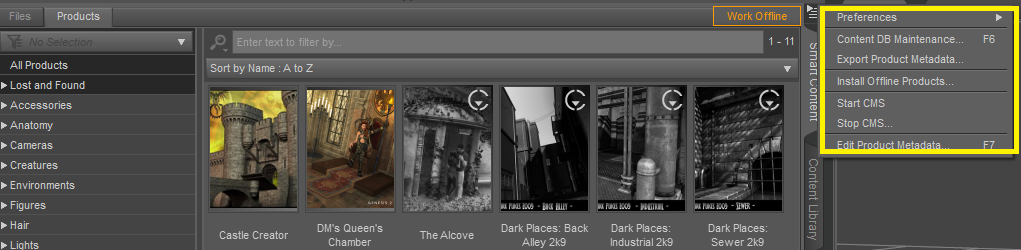
Edit:
This is what I am using currently according to the documentation but is not working
virtual QString getDefaultMenuPath() const override { return "DzSmartContentPane::My Action"; }
Post edited by Vholf3D on


Comments
Also, the action is being created, I can see it in the custom actions list, but is not being added automatically to the pane I specify in "getDefaultMenuPath".
You said you've tried several different things, is it possible the return value ("DzSmartContentPane::My Action") is not the original value?
Seeing as you've already loaded the plugin at least once without it working, I suspect the actions location is now saved in your workspace settings and changing the location in getDefaultMenuPath will not take effect automatically anymore.
Try using "Window" -> "Workspace" -> "Update and Merge Menus" or launching with clean session UI files (See this post).
Thank you! that did the trick.
One more question, is it possible to place the custom action after a specific separator?, in the screenshot above, let's say I want to put the action right after "Stop CMS". Right now it goes to the bottom of the menu.
You can do this with DzActionMenu, but I am not aware of a method to do this with getDefaultMenuPath, and getDefaultMenuPath is used for good reason.
Perhaps @"Richard Haseltine" will chime in?
It has been awhile since I played with adding items to options menus.
The DzActionMenu class insert slots have "at" parameters which allow you to insert a new Action at a particular index in the menu.
There was something I had problems with in regard to modifying other plugin options menus, however I don't recall what the problem was.
Thank you, I will use DzActionMenu to place the action where required.